Get more from your Windows logs
-
Simplify log access using groups
Assign access permissions to users based on sender, log content, or organizational structure so teams can view the logs they need. -
Aggregate logs in one location
Centralize all logs and gain visibility across your entire infrastructure. -
Accelerate log analysis
Troubleshoot errors faster and spot problems sooner with advanced searching, filtering, and alerts.
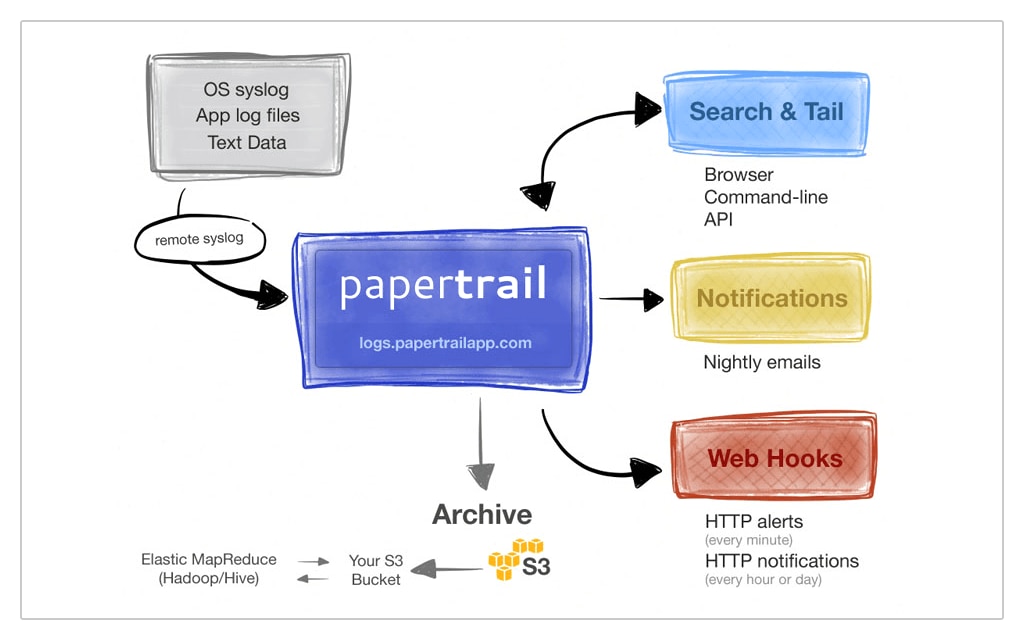
Here's How Papertrail Helps
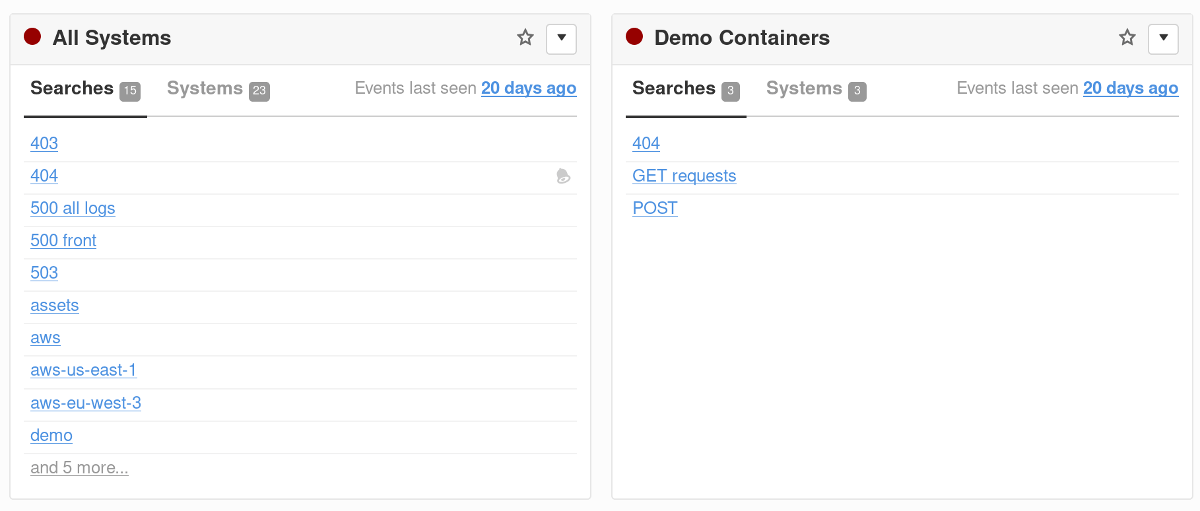
Make log access simple
Get access to the logs you need using log groups. Collect your logs into groups and assign access permissions based on the categories that make the most sense for your organization. Group logs by server hostname, staging or production environment, business unit, or application role such as web server and Postres cluster. Quickly find all relevant logs with a few clicks, and further refine your investigation with searches. Selectively grant users access to log groups with the SolarWinds® Papertrail™ members section. Choose between read-only and full access to logs, and control which individual group members can purge logs.
Sign up for a free plan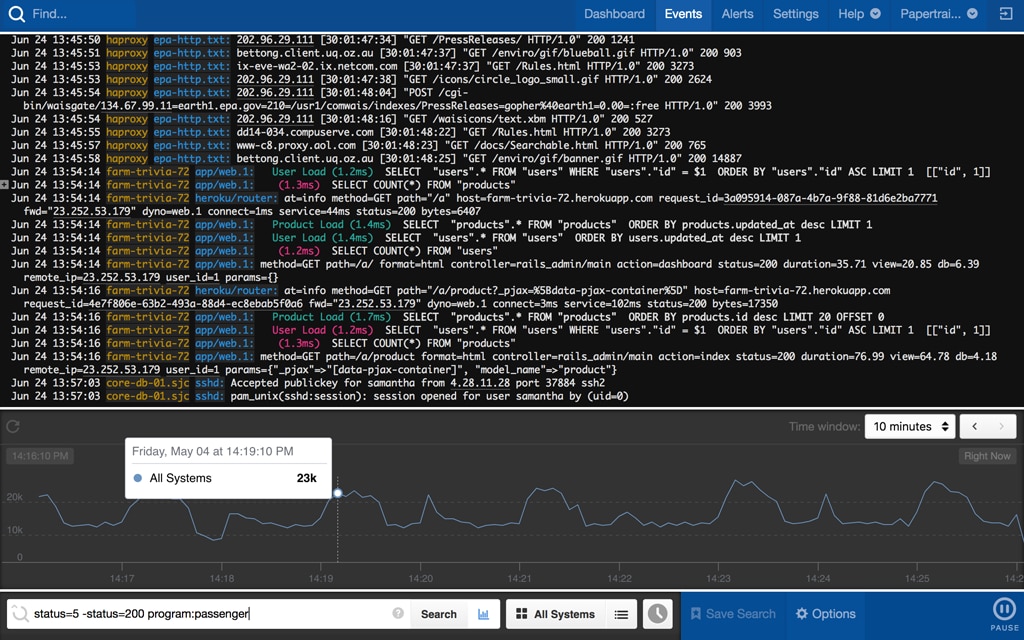
Aggregate all your logs
With all your logs stored in one central location, you can get immediate visibility across your entire infrastructure and all your services. Build a complete picture of your systems, and view and search all logs message with one central interface. Use live tail to monitor new log messages in real time and see the live stream of events as they happen. Clickable log elements such as IP address, sender hostname, and user ID help you effortlessly navigate through all of your log data by filtering out unrelated messages. Discover the events leading up to a kernel crash by clicking on a hostname, or click on a user ID to trace transactions across multiple log lines.
Sign up for a free plan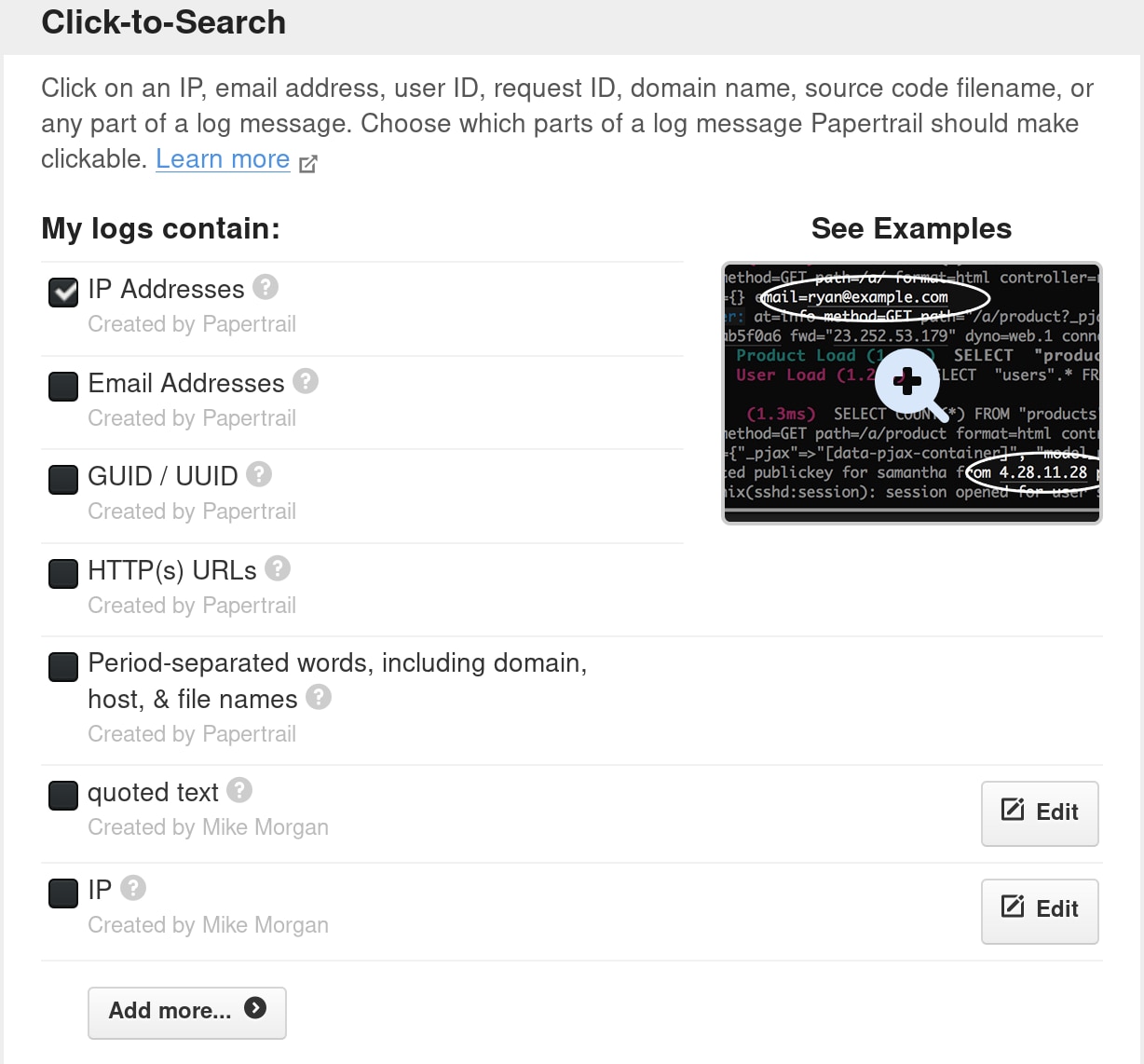
Speed up analysis with searching and filtering
Cut through verbose log data with advanced searching and filtering capabilities. Refine the log messages you see using a simple search syntax or create powerful filters with regular expressions. Strip away unnecessary messages and exclude routine events with exclusion searches, so you can uncover the clues you need to troubleshoot faster. You can turn your most frequent search queries into repeatable scripts with saved searches, and schedule them to run automatically to create alerts. Alert notifications can be sent via email or directed to communication tools such as Slack, PagerDuty, and even custom webhooks.
Sign up for a free plan- Windows Logging
- Aggregate and analyze all your logs in one place. Monitor your Windows logs with a cloud-based Windows log manager