Tips from the Team
By engineers, for engineers
At SolarWinds we are software engineers who are passionate about programming, debugging, logging and pretty much everything about building and running applications. We enjoy keeping our coding skills sharp and playing with new technologies. Below are some of things we have picked up along the way.
Fully Functional for 30 Days
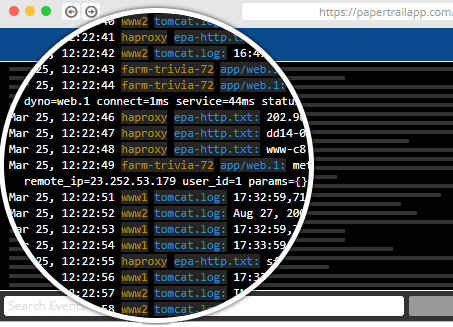
Understanding and Analyzing Apache Log Files
8 Essential Tips for JSON logging
5 Tips for Analyzing Logs With Papertrail
Tips for using Papertrail to manage log files at scale
Parsing Common Log Formats With Papertrail
Tips for Creating the Most Useful Syslog Messages Possible
Tips to Get the Most Out of Your IIS Logs
11 Tools You Should Be Monitoring With Syslog
Free AppOptics Dev Edition (APM for your test environment)
Linux Log Monitoring – Seven Aspects to Pay Attention To
Understanding and Analyzing Apache Log Files
If you’re responsible for keeping web servers running, you already know easy access to log messages is critical when troubleshooting issues. Apache provides comprehensive support for logging, and its highly customizable configuration allows you to tailor its logging to your exact needs. You can gain visibility into your web servers by logging everything from the initial request through to the URL mapping process and connection termination. And if this wasn’t enough, third-party modules provide additional logging capabilities such as support for application runtimes including PHP, Java, and CGI programs.
8 Essential Tips for JSON logging
The JSON format is ubiquitous and used everywhere from logging in web apps to message passing for microcontrollers. Thanks to its compact nature and it being easily readable by humans, JSON has become the de facto standard for sharing structured data.
5 Tips for Analyzing Logs With Papertrail
Modern apps and services generate a constant stream of log data capturing the inner workings of the code and how users interact with it externally. Buried inside those logs are golden nuggets of information critical for troubleshooting problems in development and in production.
Tips for using Papertrail to manage log files at scale
Managing log files on a single server is a cakewalk, and familiar tools such as grep, tail, and sed can expose the data you need. But it’s a completely different story once you’re working at scale and need to analyze logs across tens, hundreds, or even thousands of machines. In this case, the best solution is to aggregate your logs in the cloud and use a log viewer to analyze your logs holistically. Fortunately, that’s exactly what SolarWinds® Papertrail™ does.
Parsing Common Log Formats With Papertrail
When setting up logging for your apps and services for the first time, it’s natural to want to focus on the content of the messages; you want to make sure you have all the information you need when you use your logs to troubleshoot issues. But picking your log format is just as important.
Tips for Creating the Most Useful Syslog Messages Possible
Imagine the software you’ve just pushed to production is causing latency spikes for users visiting your web app. Your code passed all the tests but something about running with real-life users has uncovered a bug not previously caught by your automated testing. Now you need to figure out what went wrong and how to fix it.
Tips to Get the Most Out of Your IIS Logs
Wouldn’t it be great if web apps and websites just worked the way they did in testing and staging? Unfortunately, it seems as soon as you release them into the wild, things start going wrong. When you’re getting calls from users or seeing availability alerts, getting your hands on the right data from your IIS logs can make a big difference in how quickly you respond.
11 Tools You Should Be Monitoring With Syslog
Syslog has been around for four decades, and it’s a well-used tool in every DevOps and admin tool kit. The syslog format began as part of the Sendmail project, and it has since become a ubiquitous logging protocol used by hundreds of applications and supported out of the box by most major operating systems. This battle-tested logging format provides all the pieces you need to create actionable log messages and diagnose problems with your apps and services.
Free AppOptics Dev Edition (APM for your test environment)
SolarWinds® AppOptics™ Dev Edition is a free, full-function APM tool for developers and quality assurance teams.
• Test and troubleshoot your application’s performance in a pre-production environment
• Debug distributed applications while they’re in development
• Catch bugs early, and gain full visibility and insight into the applications you’re developing
Linux Log Monitoring – Seven Aspects to Pay Attention To
Monitoring application and Linux system logs is a skill that every seasoned SysAdmin has down cold. Logs provide a window into understanding the health of your systems, and they’re the first place to look when things aren’t working. But no matter how familiar you are with Linux log monitoring, even gurus of the command line can learn new tricks. Whether you’re an old hand or a relative newcomer, here are seven tips on how to monitor log files in Linux that you may have overlooked.