View syslog events from a central interface
-
Aggregate all your logs
Store and manage your log messages on the cloud and analyze all your log data together. -
Manage global policies
Control retention policies, access controls, and archiving options from a single interface. -
Filter log messages for faster analysis
Use searching and filtering capabilities to trim down log volumes and reduce analysis time.
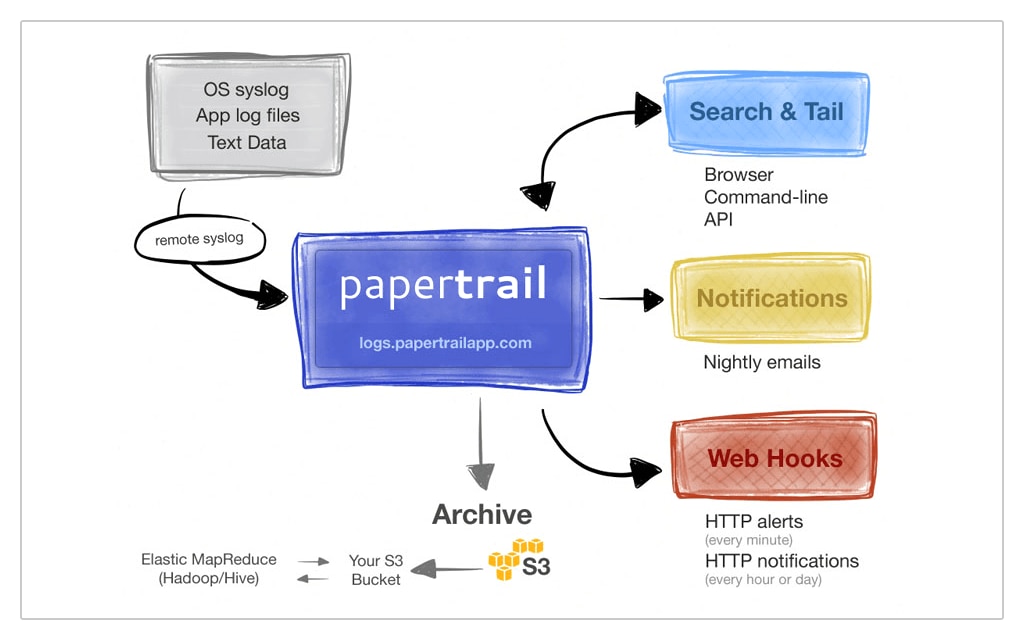
Here's How Papertrail Helps
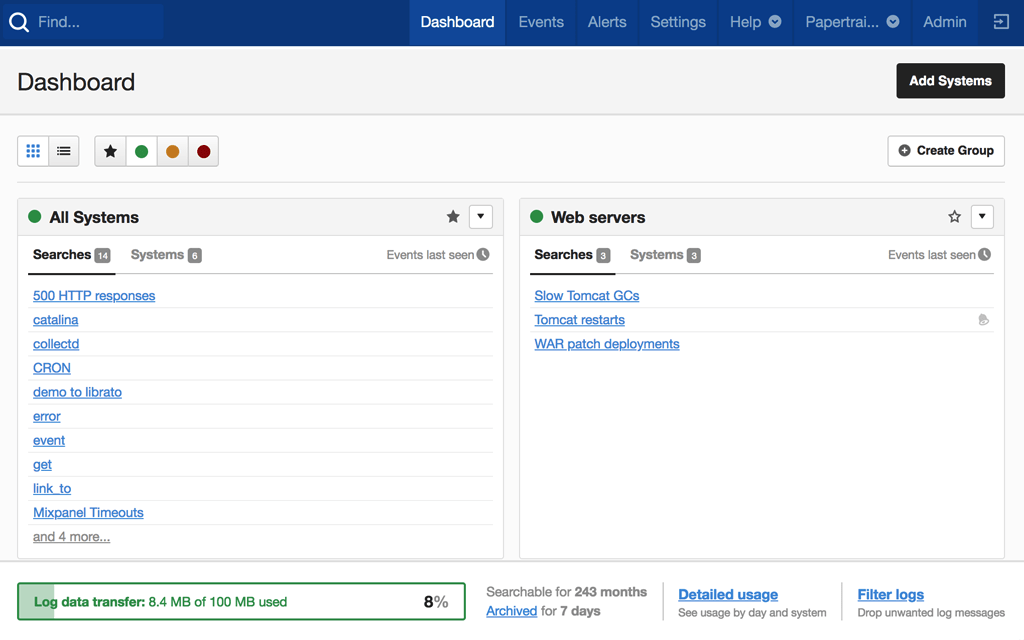
Aggregate all your logs
By aggregating all of your logs into a central location in the cloud, you can create an end-to-end history of events and make analysis much easier. The SolarWinds® Papertrail™ central interface makes it quick to search through all of your logs no matter where they originated from. Apply filters to your logs to cut through the noise. Syslog messages can be sent over UDP or TCP with TLS encryption for improved security. All of your syslog messages are stored in an Amazon S3 bucket, so accessing them is lightning fast even if you’re working with huge volumes of log data. Plus, storage capacity is practically unlimited and can effortlessly scale to meet your logging demands. This makes it easy to archive log data for long-term analysis and pattern detection, and also means you can meet any log retention policies you might have in place.
Sign up for a free plan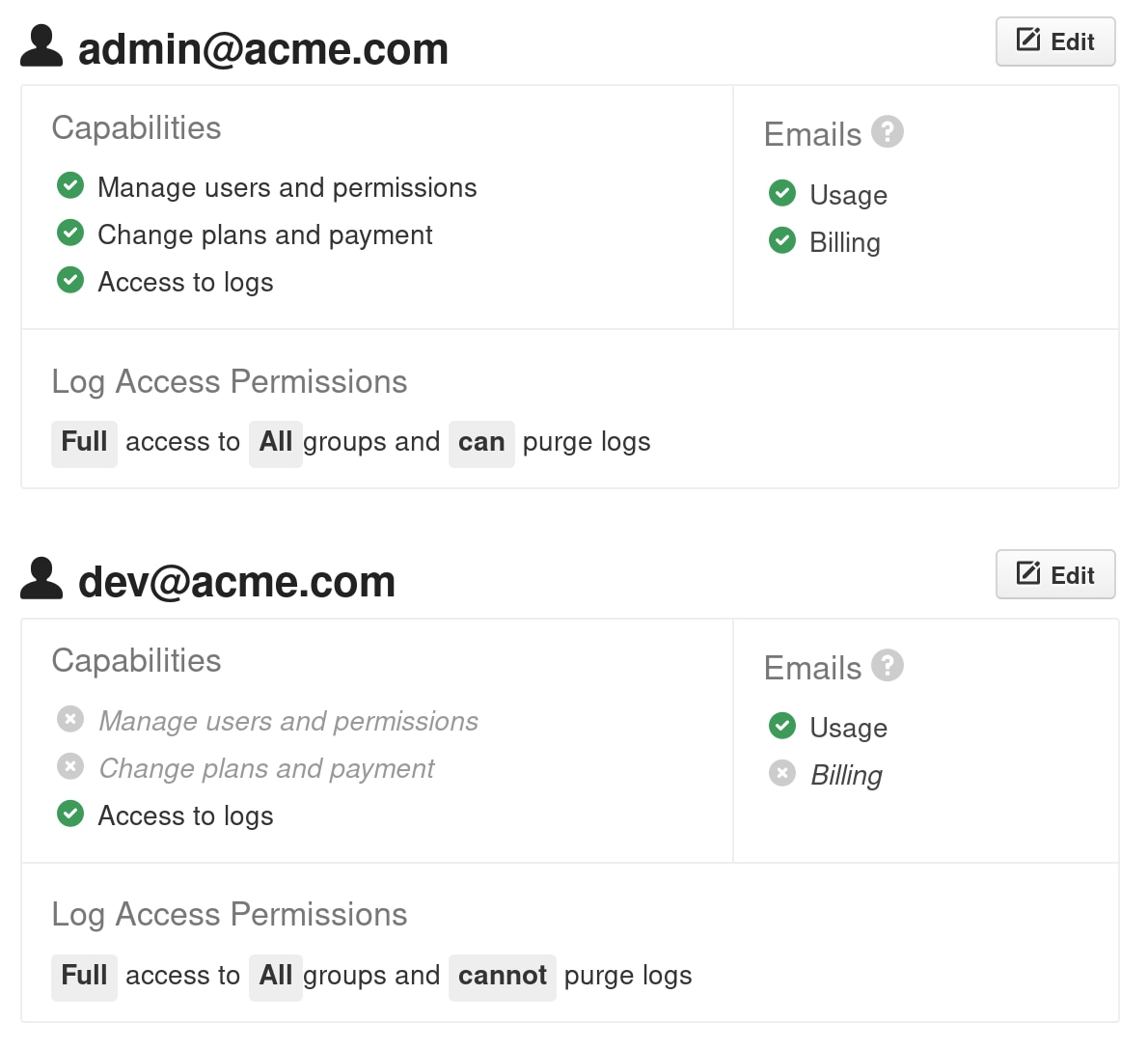
Manage global policies
Papertrail configuration pages make it a breeze to control global log retention policies from one location. If your policies change, updating Papertrail configuration is as simple as modifying the retention period and clicking “save.” Assign access permissions for users on your team with settings in the Members area. Users can have full or read-only access to logs, so you can ensure each team member has the appropriate permissions. If you need to provide your teams with access to a large number of log files, you can take advantage of log groups, which offer a way to collect related log files together. With log groups, you can take a high-level approach to access control and grant permissions to users so they can access entire groups of log files instead of individual files.
Sign up for a free plan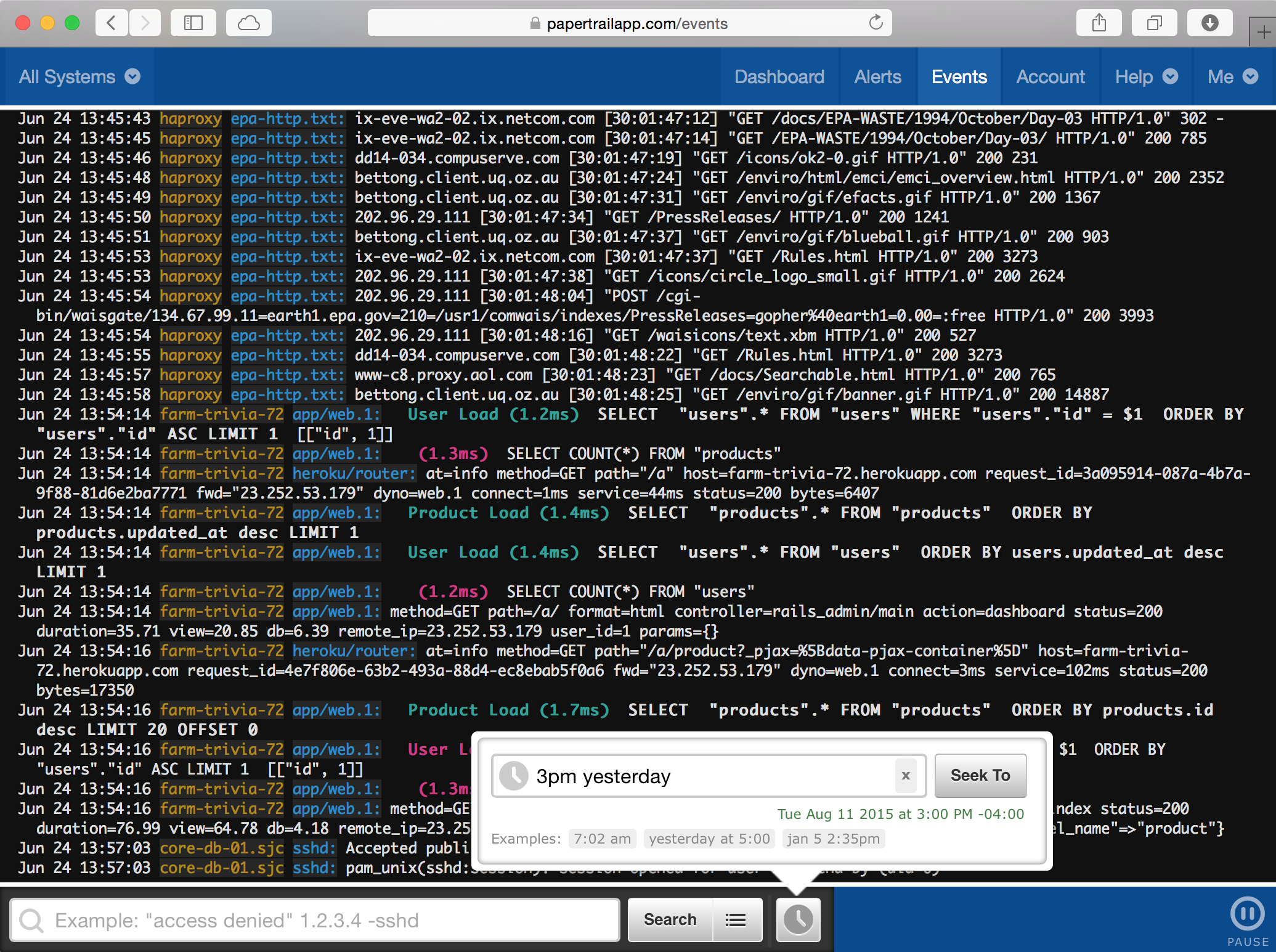
Filter log messages for faster analysis
Papertrail supports advanced filtering capabilities, so you can find the information you need when you need it. Apply filters to reduce log volumes and filter based on time, origin, or custom fields such as session ID. If you need to refine your filtered syslog messages even further, you can use powerful regular expressions to match log messages no matter what format they use. Navigate the chain of events in your logs using context searches, which provide clickable elements in the Papertrail event viewer. Simply click on a hostname to see only syslog messages sent from that machine, or click on a user ID to see all messages related to that individual user. Context searches also allow you to view multi-line crashes and exceptions, which can be handy when you’re investigating an app or service that’s gone offline.
Sign up for a free plan- Syslog Viewer
- Aggregate, monitor, and analyze all your logs in one place. Get the most out of your syslog messages with cloud-based log management software.Looking for something else? You might also want to check out the SolarWinds log syslog viewer