Simplified server log analysis
-
Store all your logs in one place
Aggregate all your server logs and simplify storage and analysis -
Filter logs however you want
Filter out the noise to quickly locate the log messages you need when troubleshooting -
Use automatic monitoring to catch issues early
Identify problems before they escalate and affect your users
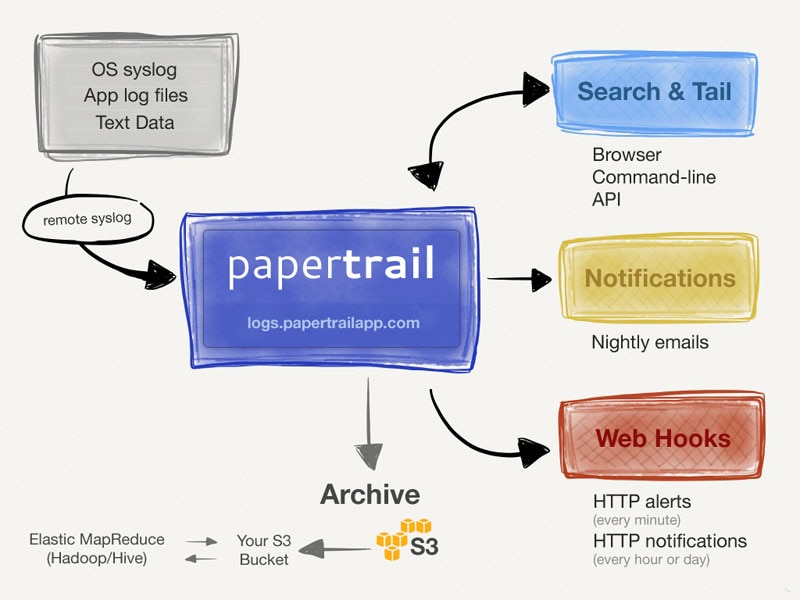
Here's How Papertrail Helps
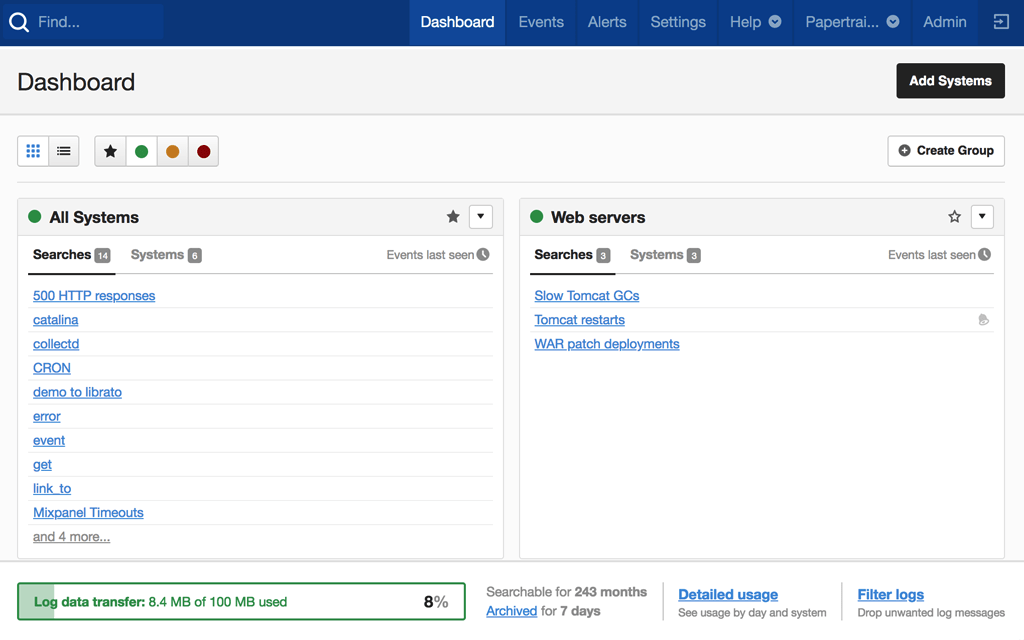
Store all your logs in one place
Consolidate your server logs and search through them in parallel to analyze data from all your servers simultaneously. Effortlessly scale and adjust to changes in your logging needs with cloud storage. Forward logs to SolarWinds® Papertrail™ using local syslog daemons or use the tool’s tiny remote_syslog2 daemon to watch plain-text files and transmit new entries when they’re written. Send logs over UDP or TCP with TLS encryption for better security. Papertrail allows you to control global policies using its intuitive interface. If you need to change the log retention period, you can simply update the configuration on a single page instead of having to reconfigure multiple tools. Additionally, the members area in Papertrail lets you control which users have access to which log files.
Sign up for a free plan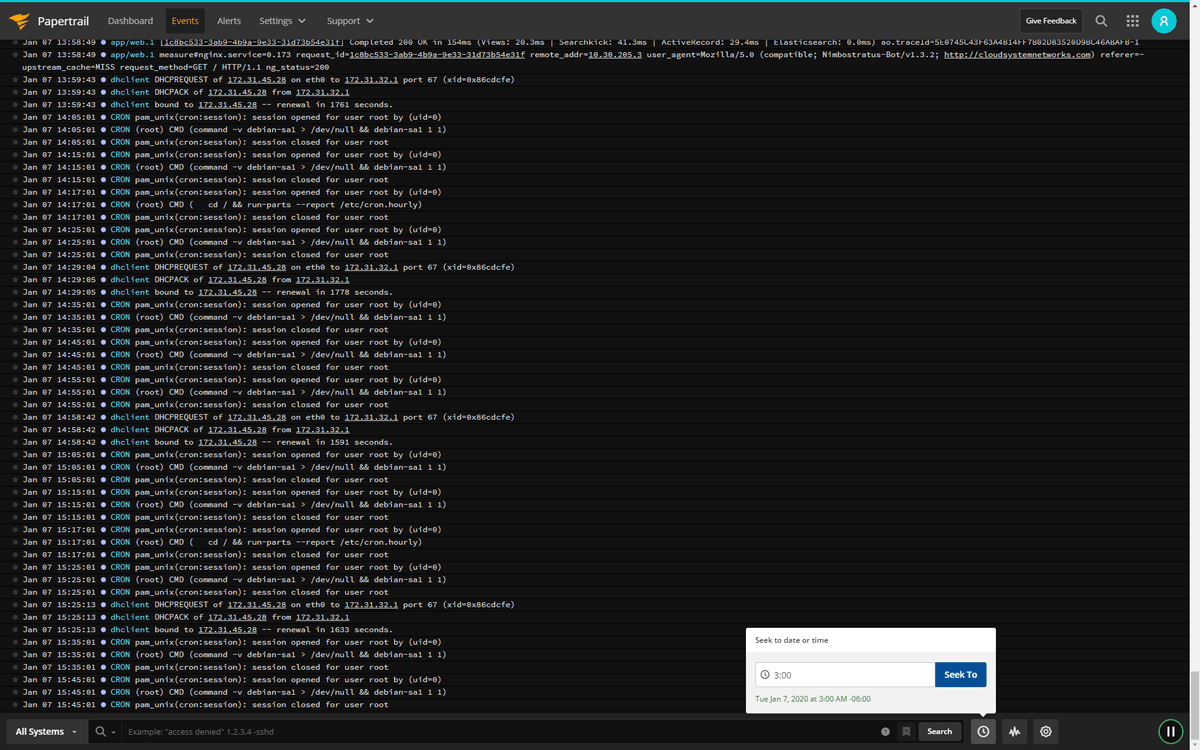
Search logs however you want
Busy servers generate huge log files capable of making analysis difficult. Papertrail helps you cut unwieldy logs down to size using searches and filters. The simple search syntax makes it easy to focus on the log messages you need when troubleshooting and supports full-text queries and Boolean operators to build more complex search terms. Filter based on time, origin, or custom fields such as user ID. If you need to refine your logs even further, you can use powerful regular expressions to cut through the noise in even the busiest logs. Contextual searching helps you navigate the chain of events and establish the root cause of issues. Click on Elements in the event viewer to seamlessly navigate your log data. For example, you can investigate server crashes by clicking on the machine’s hostname, which restricts the displayed events to log messages sent from the host.
Sign up for a free plan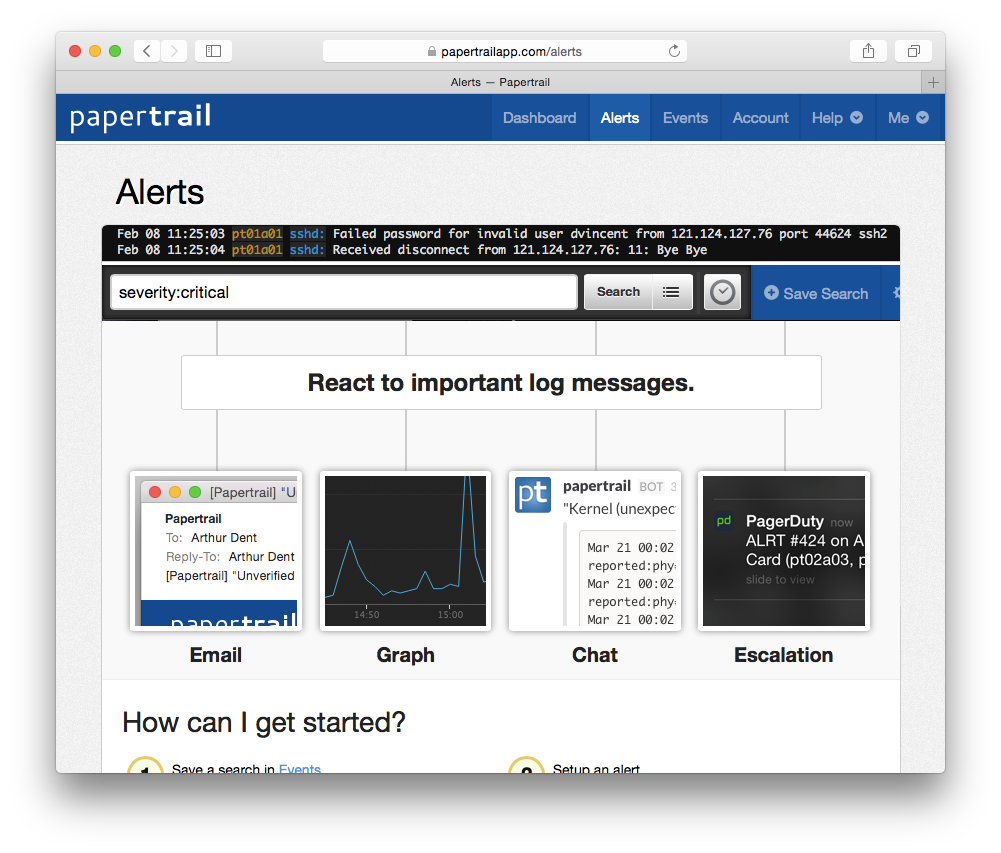
Use automatic monitoring to catch issues early
Manually scanning through your logs to detect issues doesn’t scale for busy teams. Turn your saved searches into alerts by assigning a schedule and running them every minute, hour, or day. The flexibility of Papertrail alerts means you can monitor rapidly changing metrics such as network packet loss and slow-moving data like disk space utilization. Detect when expected events fail to occur with inactivity alerts, which are great for catching missing backups or cron jobs failing to run. Send alert notifications via email or third-party communication tools such as Slack, PagerDuty, and Campfire. The log velocity analytics feature in Papertrail helps you understand how frequently something happens by plotting your log data with interactive visualizations. Troubleshoot latency spikes over the last ten minutes or use long-term log data to uncover patterns and trends. When you want to investigate further, you can click on a specific time to jump to the low-level event details.
Sign up for a free plan- Server Log Analysis
- Aggregate, monitor, and analyze all your logs in one place. Get the most out of your server logs with cloud-based log management software.