Real-Time Security Log Analysis
-
Aggregate your logs
Consolidate and automatically parse your security logs to build a single view of your infrastructure -
Analyze logs in real time
Quickly identify problems while they’re happening by analyzing the live stream of events -
Detect trends with monitoring
Catch issues before they become major incidents with proactive monitoring and alerts
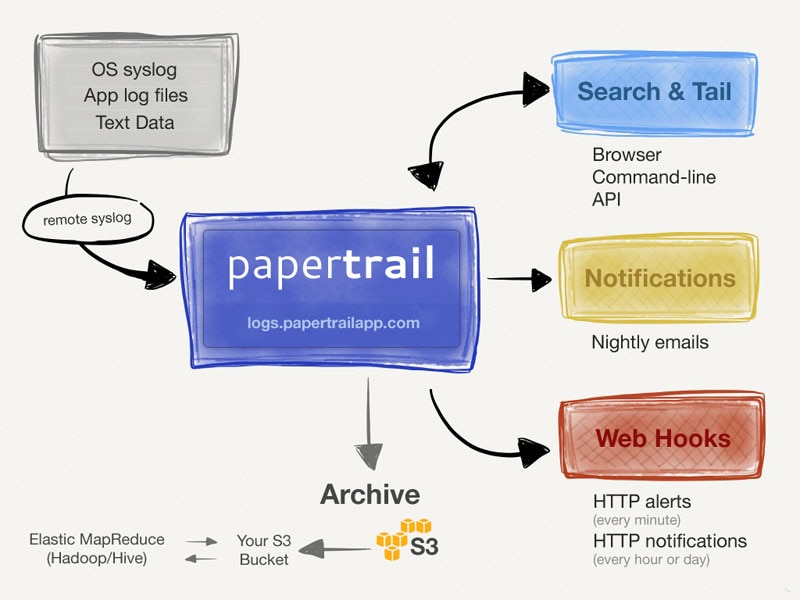
Here's How Papertrail Helps
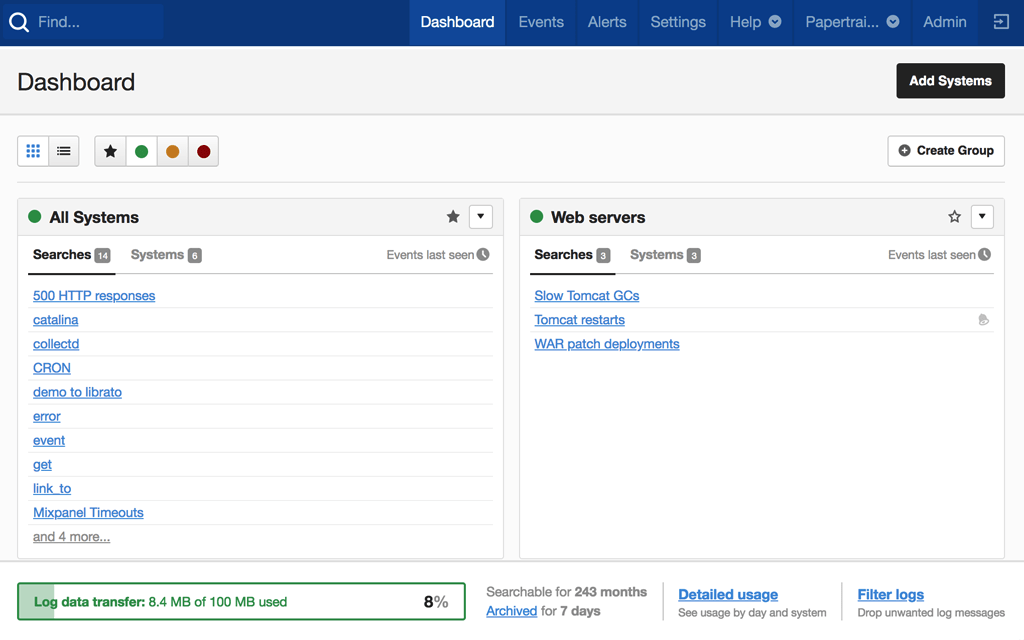
Aggregate your logs
Aggregate your security logs in the cloud and search through all of them in parallel to speed up troubleshooting and analysis. Store your logs files in the cloud and easily adjust as log requirements changes. Plus, searching through your log data is quick, no matter how many log files you have. Cloud storage is perfect for archiving log data and keeping it around for long-term analysis. Send log messages to SolarWinds® Papertrail™ over UDP or TCP with TLS encryption for improved security. You can transmit log messages by configuring a local syslog daemon or alternatively by using the standalone remote_syslog2 tool in Papertrail. Provide access to log data to members of your team and control who has read-only and full access to specific log files.
Sign up for a free plan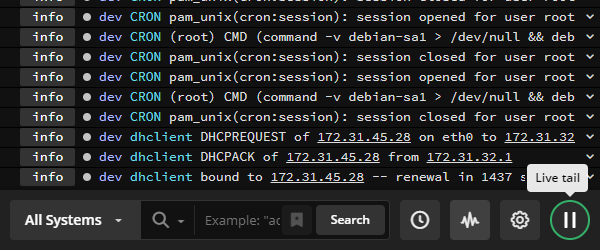
Analyze logs in real time
Analyze logs in real time with a powerful live tail feature with which you can view and search in coming log messages. Pause, scroll, and search through the live stream of events to understand the behavior and health of your apps and services. Filter by time, origin, or custom fields such as user ID. If you need more control over which log messages are displayed, you use regular expressions to cut through the noise and zero in on the data you need. Apply filters to different systems, apps, and environments. With the Papertrail CLI, you can pipe and redirect the live stream of events to the command line. The CLI supports color highlighting, so you won’t miss important messages. Additionally, you can convert the live stream output to JSON for easy integration with other tools.
Sign up for a free plan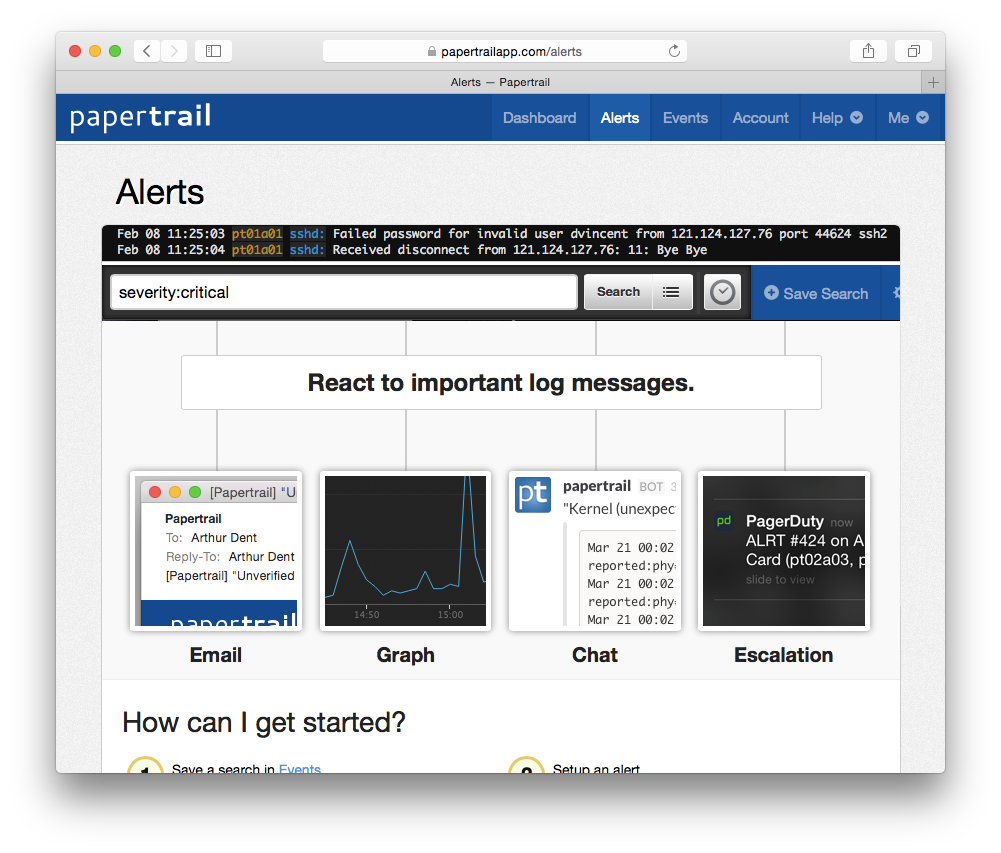
Detect trends with monitoring
Catch emerging issues before they turn into major incidents by turning saved searches into alerts. Assign a schedule for your saved searches and run them every minute, hour, or day. The flexibility of alerts allows you to monitor everything from fast-moving metrics like user login attempts to daily summaries such as the number of active users. Alerts can include an optional minimum threshold to prevent them from triggering until a specified number of events have been seen. Inactivity alerts allow you to trigger an alert when expected events don’t occur, such as when a backup fails to run or a cron job crashes. Papertrail can send alert notifications over email or via third-party collaboration tools such as Slack, PagerDuty, and Campfire. If you’re running your own monitoring tools, you can integrate them seamlessly with Papertrail by sending alert notifications via custom HTTP webhooks.
Sign up for a free plan- Security Log Analysis
- Aggregate, monitor, and analyze all your logs in one place. Get the most out of your security logs with a cloud-based log analyzer.