Streamlined Logging for Kubernetes Clusters
-
Easy to setup and deploy
No sidecar, agent, daemon, or additional logging service needed -
Nothing to manage
Automatically picks up new deployments in the cluster and drops old ones -
Compatible with any Kubernetes cluster
Including nodeless Kubernetes clusters, such as AWS EKS on AWS Fargate , as well as local Kubernetes clusters
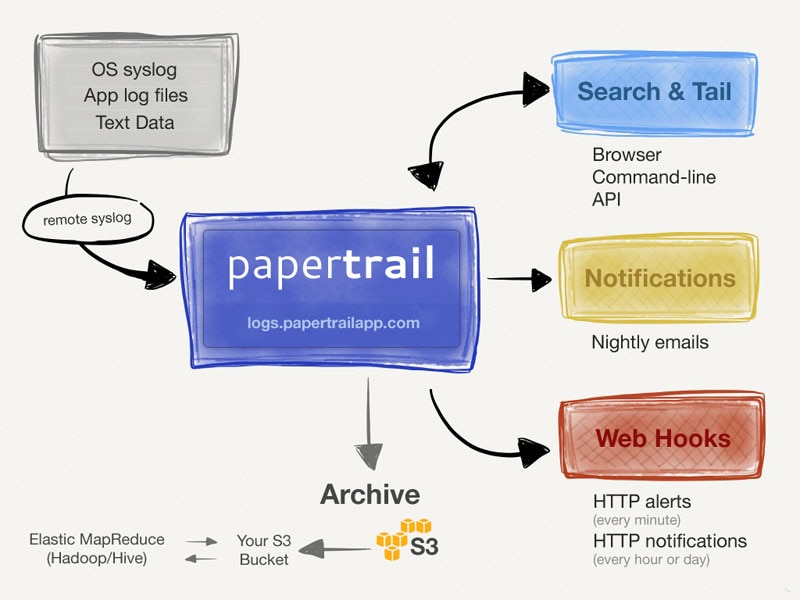
Here's How Papertrail Helps
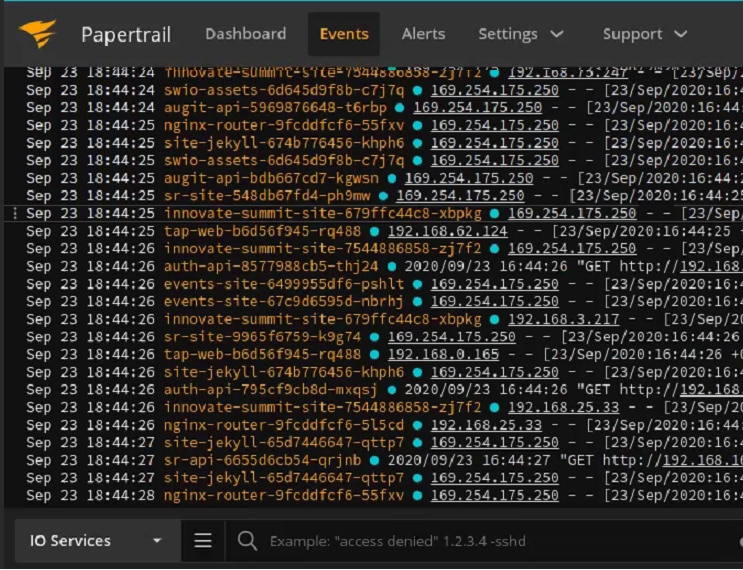
Easy to set up and deploy
Papetrail offers rKubeLog, an open source connector that forwards logs to SolarWinds® Papertrail™ from within a Kubernetes cluster without using a daemon or setting up application-level logging or a logging sidecar. rKubelog uses the Kubernetes Control Plane API, which is already running in your cluster, to fetch logs from all the services running in the cluster, tag them, and forward them directly to Papertrail. Setup is a breeze. We provide a template, just add your Papertrail ID and key and deploy the template to each cluster.
Sign up for a free plan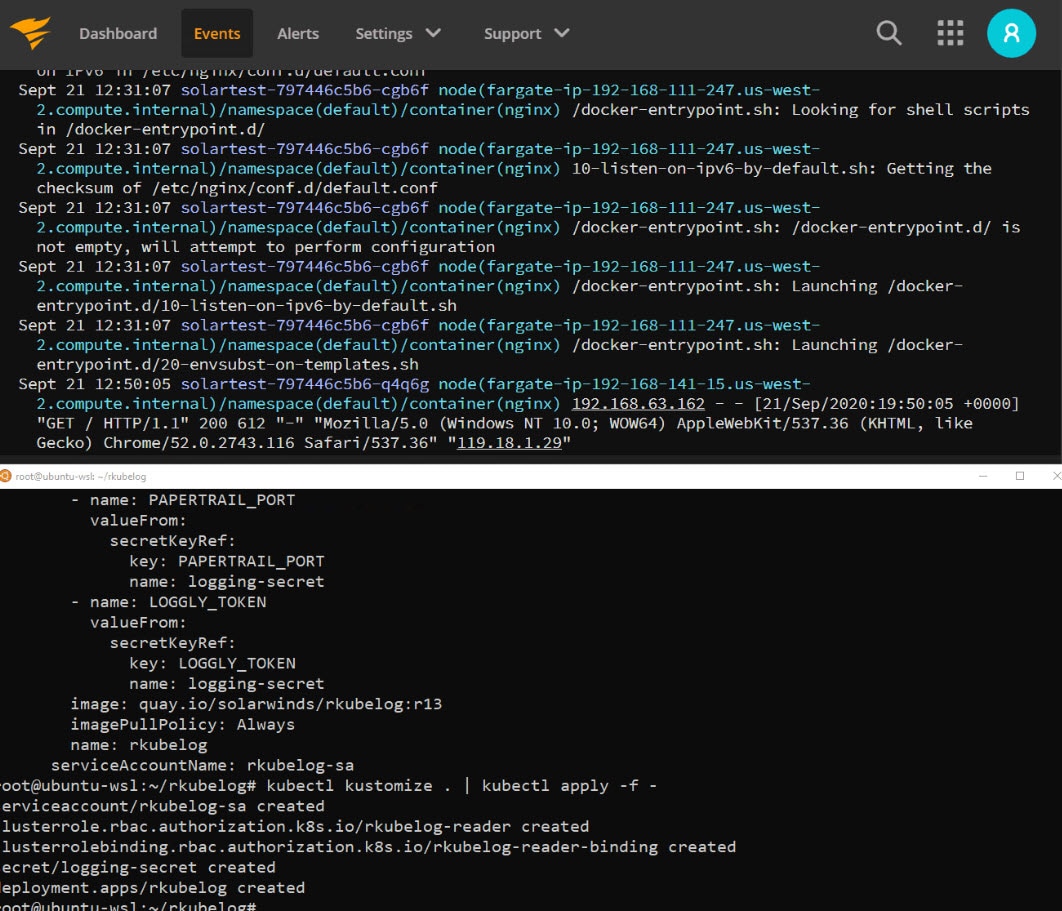
Nothing to manage
Forwarding Kubernetes log data directly to Papertrail simplifies log management. There is no need to worry about running out of storage, rotating logs, separating log streams, or increasing resource consumption due to logging. It is also very cost effective, eliminating the need to pay for additional storage or resources to accommodate a logging sidecar, Fluentd, an agent, or a daemon. Since the rKubeLog connector fetches logs directly from the services running in the cluster, it is dynamic and automatically picks up new deployments in the cluster and drops old ones. Just add your Papertrail ID and key to the template we provide and deploy it to each cluster.
Sign up for a free plan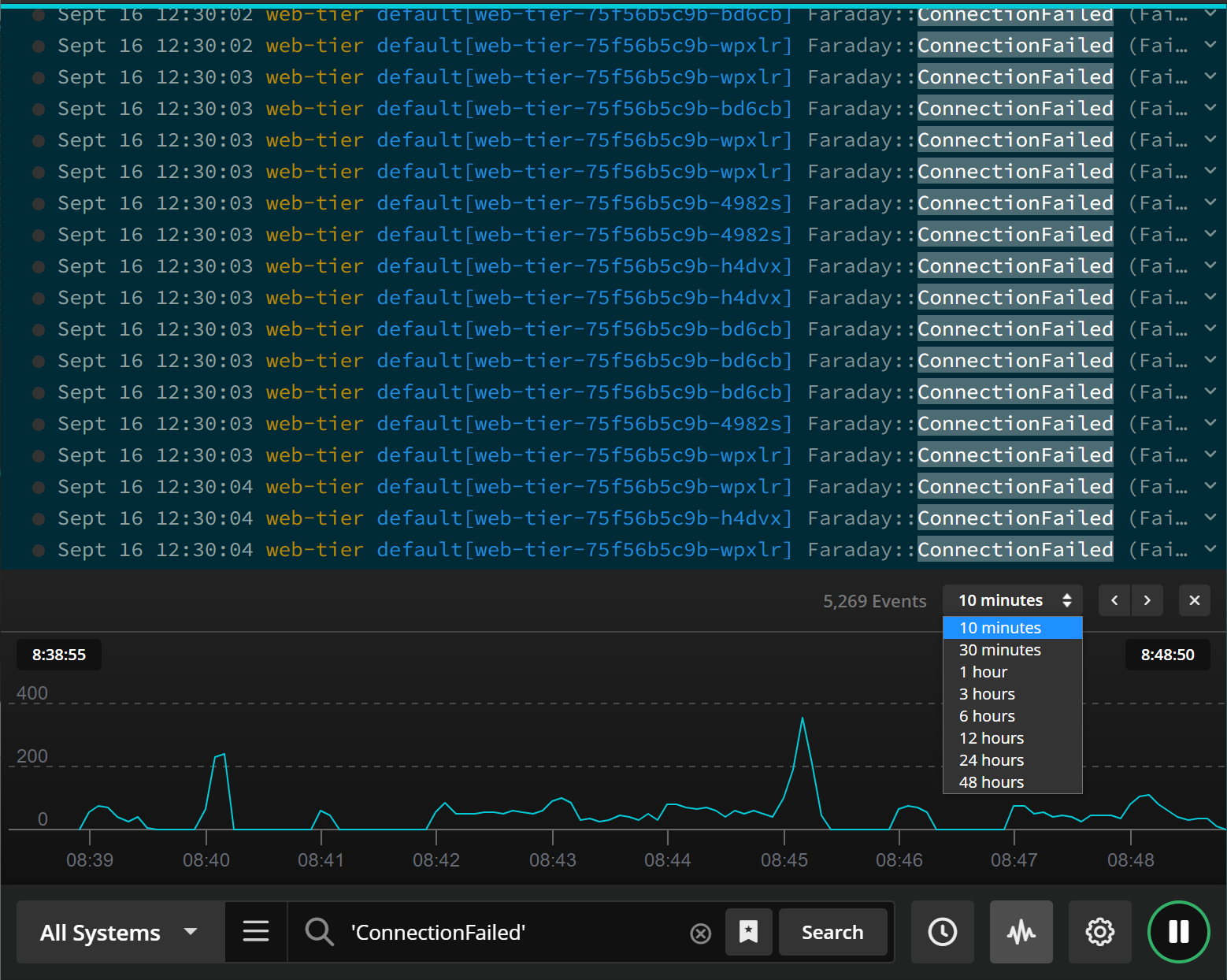
Compatible with any Kubernetes cluster
Aggregate all your application logs running in Kubernetes clusters in one place, including logs from application running in a nodeless cluster, such as AWS EKS on AWS Fargate, as well as applications running in local Kubernetes clusters. Using the rKubeLog connector, tag and filter logs automatically. Search all log messages from your Kubernetes clusters in the Papertrail event viewer. Quickly transform searches into alerts by saving them and assigning a schedule. To proactively identify potential issues, schedule alerts to run every minute, hour or day to monitor critical metrics. Send notifications via email, Slack, PagerDuty, or Campfire, to keep your entire team up to date. Integrate alerts into your own monitoring tools via custom HTTP web hooks.
Sign up for a free plan- Kubernetes Cluster Logging
- Streamline Kubernetes logging with Papertrail and forward cluster logs without using a daemon or setting up application-level logging or a logging sidecar.