Reduce MTTR with cloud-based remote logging
-
Aggregate logs for quick access
Automatically collect and centralize logs from your applications, devices, and services. -
Quickly search for logs
Use the same searches, filters, and log groups across all your logs to zero in on troublespots. -
Live tail multiple log sources
Tail and search real-time logs streams from all of your devices, applications, and services to speed root cause analysis and mitigate potential problems.
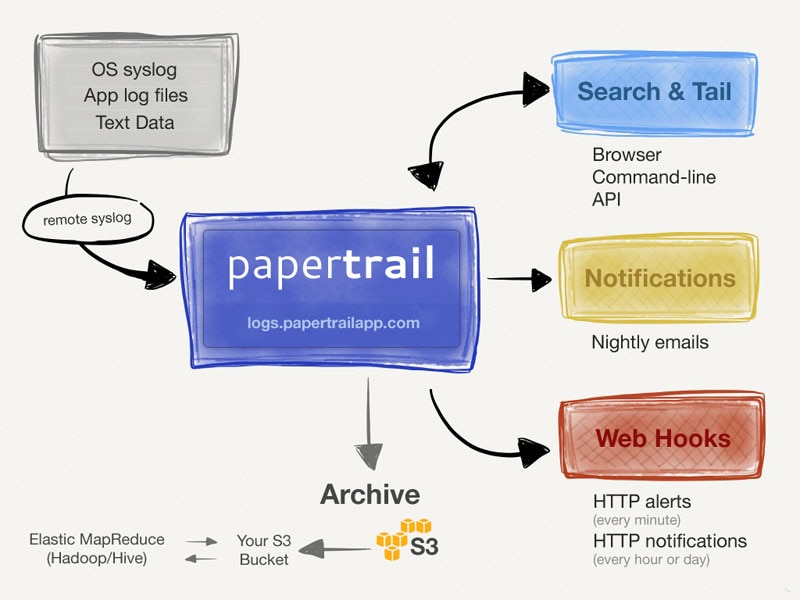
Here's How Papertrail Helps
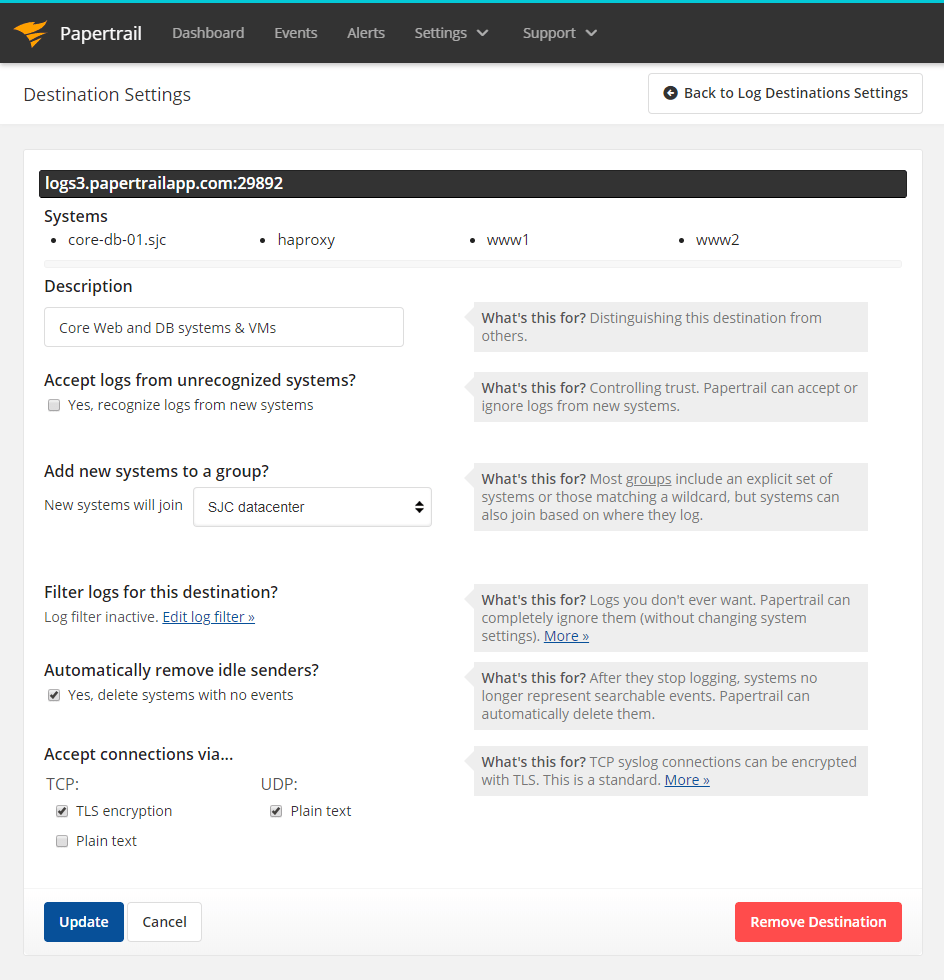
Aggregate logs for quick access
Because logs are generated in large volumes around the clock, collecting and organizing them can be a challenge. With SolarWinds® Papertrail™, you can easily collect and send log files from various system components directly to the user-friendly cloud platform. Easily consolidate logs in a range of forms, including syslogs and Windows events. Papertrail transmits these files over UDP or TCP with TLS encryption. This automatic log aggregation also scans and analyzes event logs as they stream in, meaning you can track events in real time, with critical visibility into application performance, system activity, and any errors needing a quick response.
Sign up for a free plan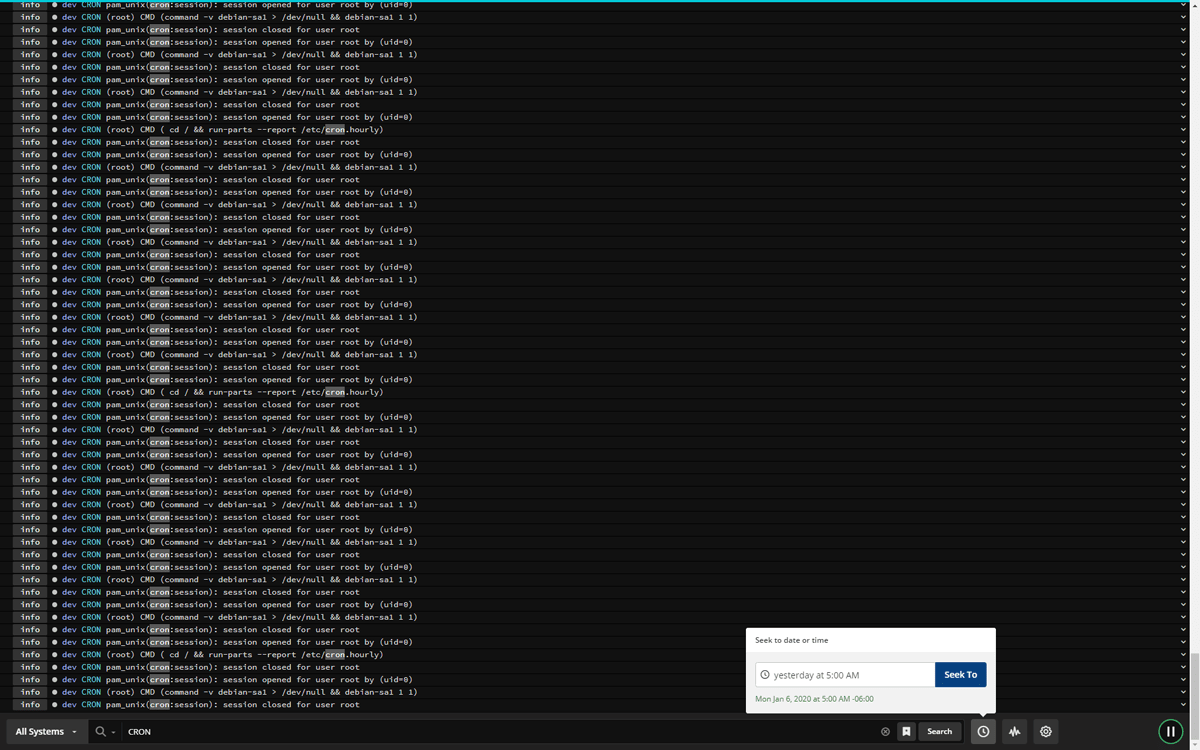
Quickly search logs across your infrastructure
Across complex systems, performance issues can arise at any minute. Without the ability to search for specific log files, it can be difficult to identify why an issue occurred or know how to repair it. Papertrail makes log searching easy by allowing you to search log data from a variety of sources—applications, servers, and more. You can easily sort and search log files using an intuitive but powerful query syntax. In addition, Papertrail offers a save search feature to let you save searches you may want to use again. You can name searches and share them across your team.
Sign up for a free plan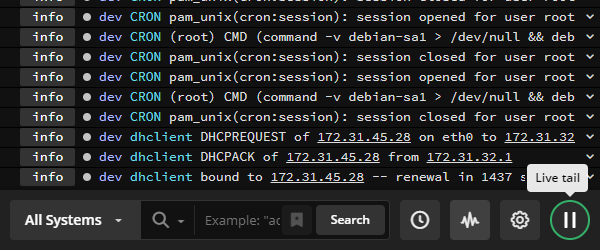
Live tail multiple log sources
In order to get the most mileage out of your log data, it’s important to be able to monitor and search logs in real time. With the Papertrail event viewer, you can turn large silos of log data into real-time insights. Papertrail enables users to live tail log files from dozens of systems and formats, including syslog, text-log files, MySQL events, Windows events, and logs from third-party sources like Apache, Tomcat, or Heroku web applications you might be running. Once these logs are aggregated, you can search and scroll with ease. You can also define alerts and create clickable log elements like IP addresses, UUIDs, and user IDs.
Sign up for a free plan- Remote Logging
- Aggregate, monitor, and analyze all your logs in one place. Get the most out of your logs with our cloud-based log analysis solution.