Simplified PowerShell Logging
-
Aggregate all your logs
Centralize logs and analyze them together -
Analyze logs in real time
Uncover issues faster with real-time analysis and the ability to tail logs in real time -
Quickly summarize log data
Pinpoint issues and detect trends sooner using visualizations and historical summaries
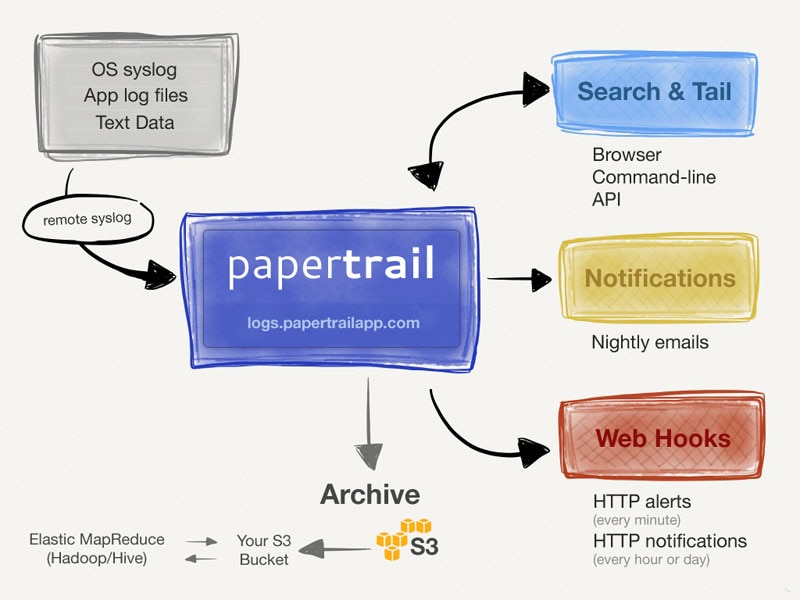
Here's How Papertrail Helps
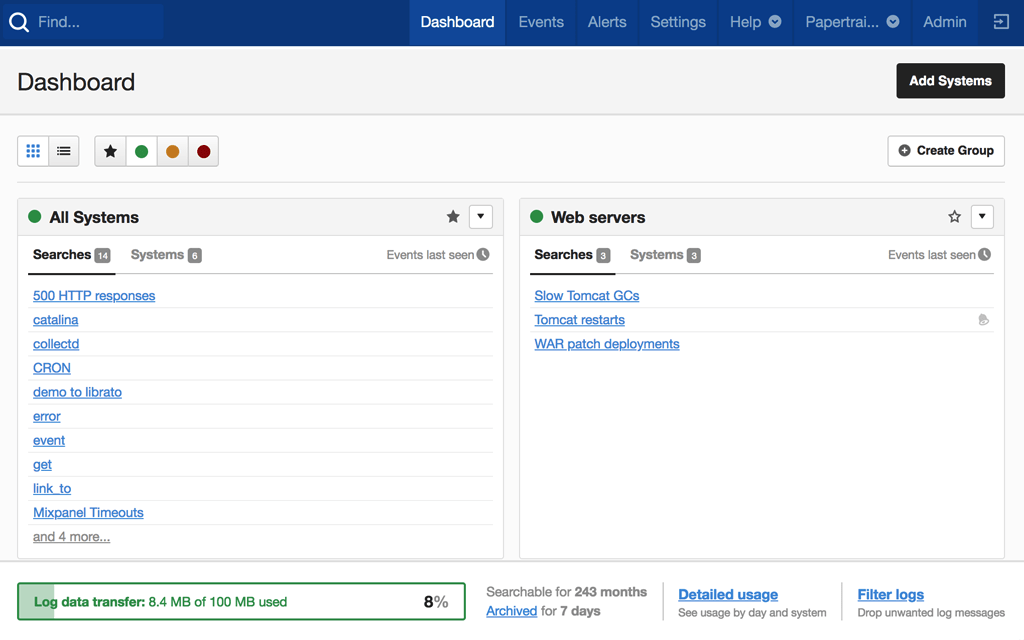
Aggregate all your logs
Consolidate all your PowerShell logs into one place and easily analyze events from across your infrastructure using the SolarWinds® Papertrail™ intuitive event viewer. Scale your storage capacity to meet your logging demands as they grow by taking advantage of the near limitless space in the cloud.
Sign up for a free plan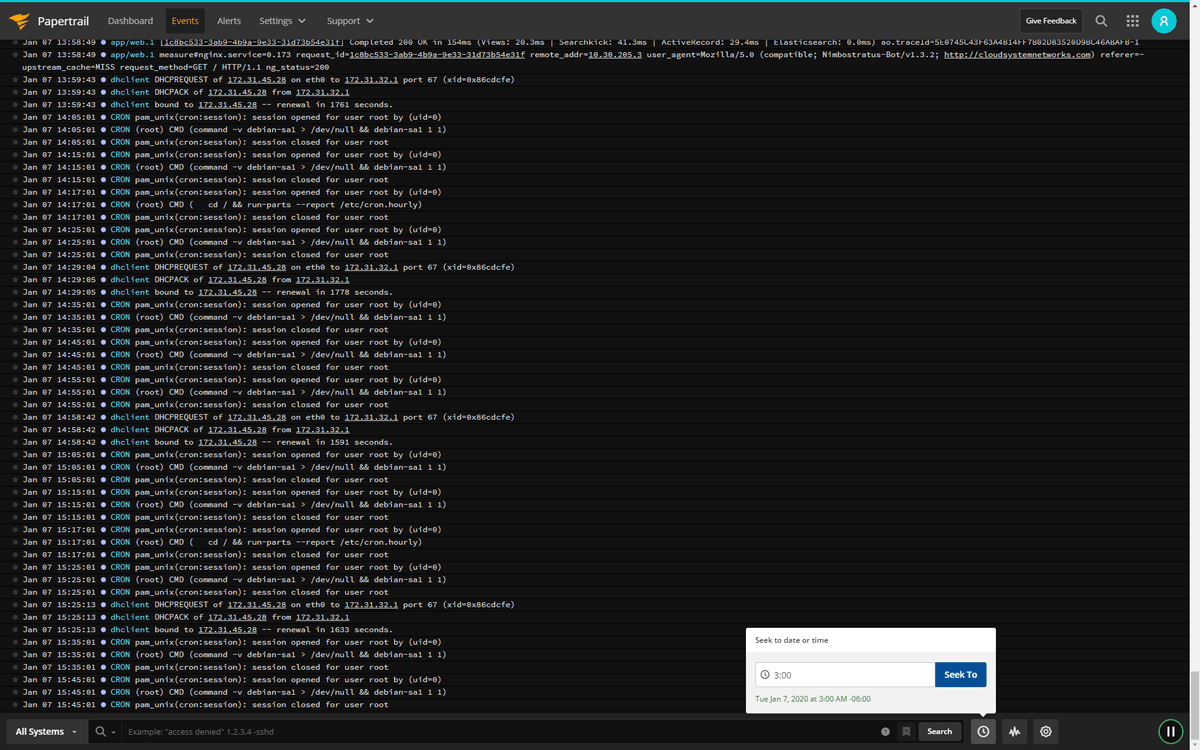
Analyze logs in real time
Monitor your logs in real time and uncover valuable insights into your apps and services. The Papertrail live tail feature lets you see incoming log messages as they’re received. Run searches and filters on the live stream or pause and scroll through it in real time. Filter messages by time, origin, or custom fields such as user ID. Use the Papertrail CLI to pipe and redirect live tail output to the command line and use color highlighting to instantly find important strings. Get notified as soon as problems occur by turning your saved searches into alerts. Receive alert notifications via email or third-party communication tools such as Slack, PagerDuty, and Campfire. And if you’re running your own monitoring software you integrate it seamlessly with Papertrail
Sign up for a free plan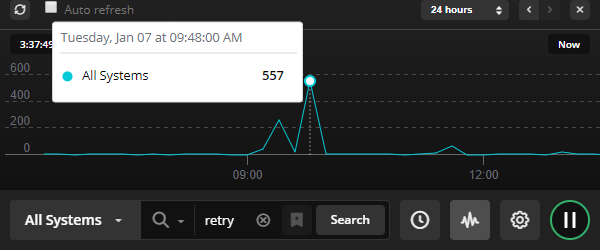
Quickly summarize log data
Detecting long-term trends or emerging problems requires more than low-level event details. Papertrail offers a log velocity visualization, so you can quickly spot patterns and anomalies in your log data and troubleshoot faster. Plot log data from the past few hours to help diagnose increases in app error rates or use historical data from the past two weeks to identify bigger trends. Once you’ve found something in need of investigating, simply click on a specific time to jump to the low-level event details and begin your analysis. Papertrail alerts offer huge flexibility and can be configured to check events every minute, hour, or day. You can run alerts once a day to create daily summaries of important metrics such as number of users or system resource utilization.
Sign up for a free plan- PowerShell Logging
- Aggregate, monitor, and analyze all your logs in one place. Get the most out of your PowerShell logs with cloud-based log management software.Looking for something more advanced? Check out the SolarWinds event log analyzer tool