Real Time Network Log Analysis
-
Aggregate your logs in the cloud
Store all your network logs in the cloud and scale storage capacity on-demand -
Uncover real-time insights
Rapidly find the root cause of issues and uncover insights by watching events as they happen -
Receive notifications of major incidents
Automatically detect problems and notify teams with alerts
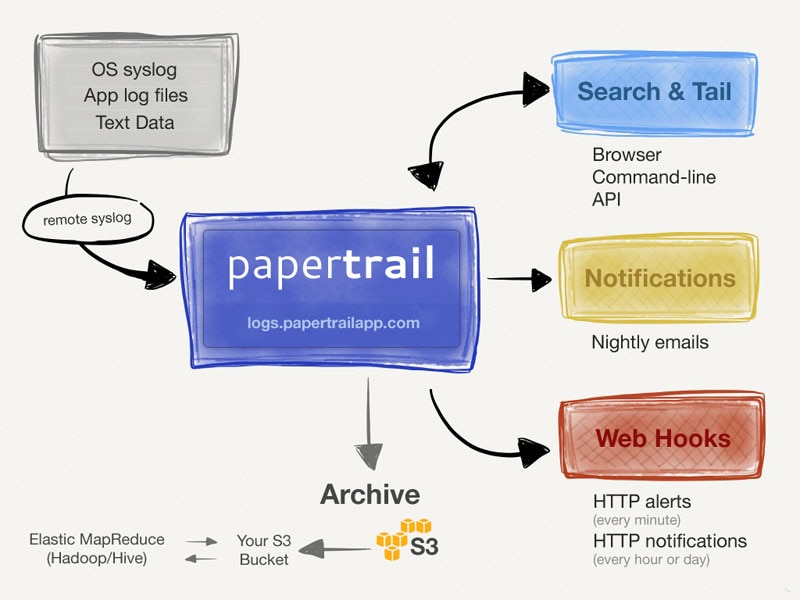
Here's How Papertrail Helps
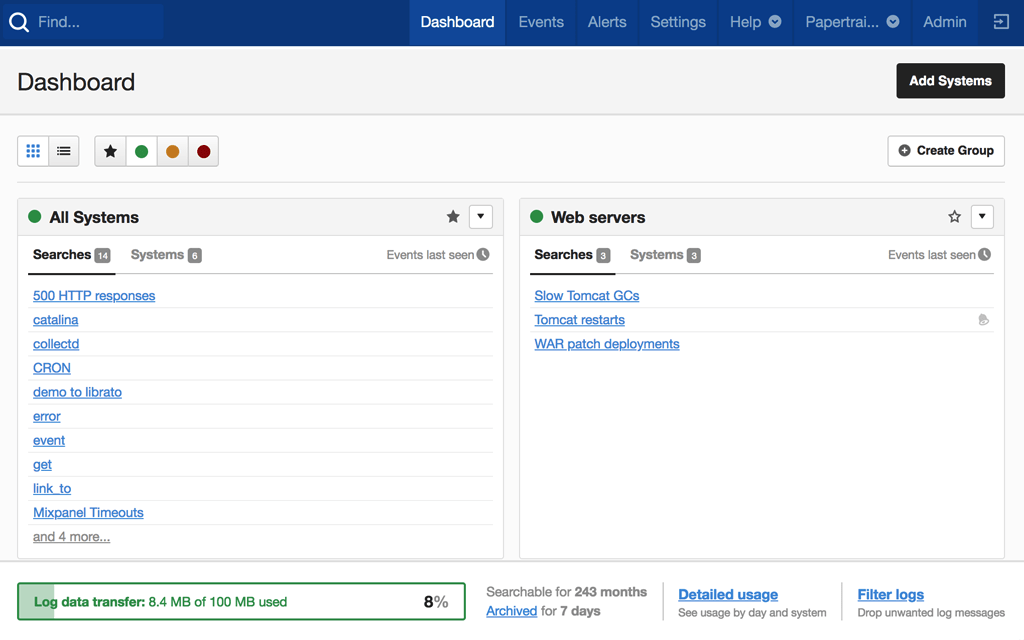
Aggregate your logs in the cloud
Store all your logs in the cloud, so no matter how many log files you need to work with, you can access and analyze them holistically. Storing your logs in the cloud means you can easily scale storage capacity as your logging demands grow. Plus, searching through your logs is fast. Network logs are automatically parsed when uploaded and you can instantly display log messages using the event viewer in SolarWinds® Papertrail™. Forward log messages using local syslog daemons or use the standalone remote_syslog2 daemon, which can watch plain-text files and transmit new log messages to Papertrail as they’re written. Send log messages over UDP or TCP with TLS encryption for improved security. Assign read-only or full access to log files and keep your files safe by only permitting trusted users to purge log files.
Sign up for a free plan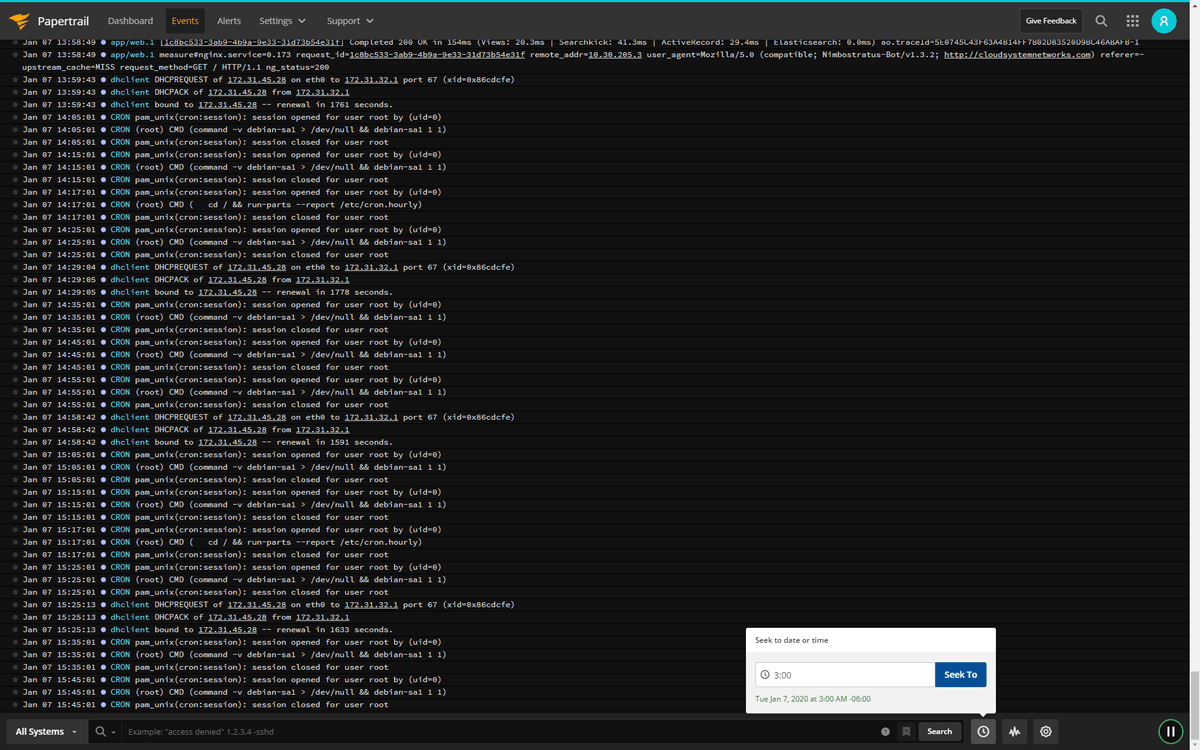
Uncover real-time insights
Sometimes you need to watch the network behavior in real time to troubleshoot problems and uncover insights. The live tail feature in Papertrail allows you to pause, scroll, and search through the live stream of incoming log messages. Filter the live stream based on time, origin, or custom fields such as user ID. If you need even more control over which log messages are displayed, you can use regular expressions to cut through the noise. Contextual searches allow you to build an end-to-end history of events by discovering related log messages. Clickable elements such as IP addresses, user IDs, or hostnames allow you to zero in on the right details when troubleshooting. Investigate machine crashes by clicking on the hostname to see only the messages from that host, or click on an IP address to see all the log messages containing that address.
Sign up for a free plan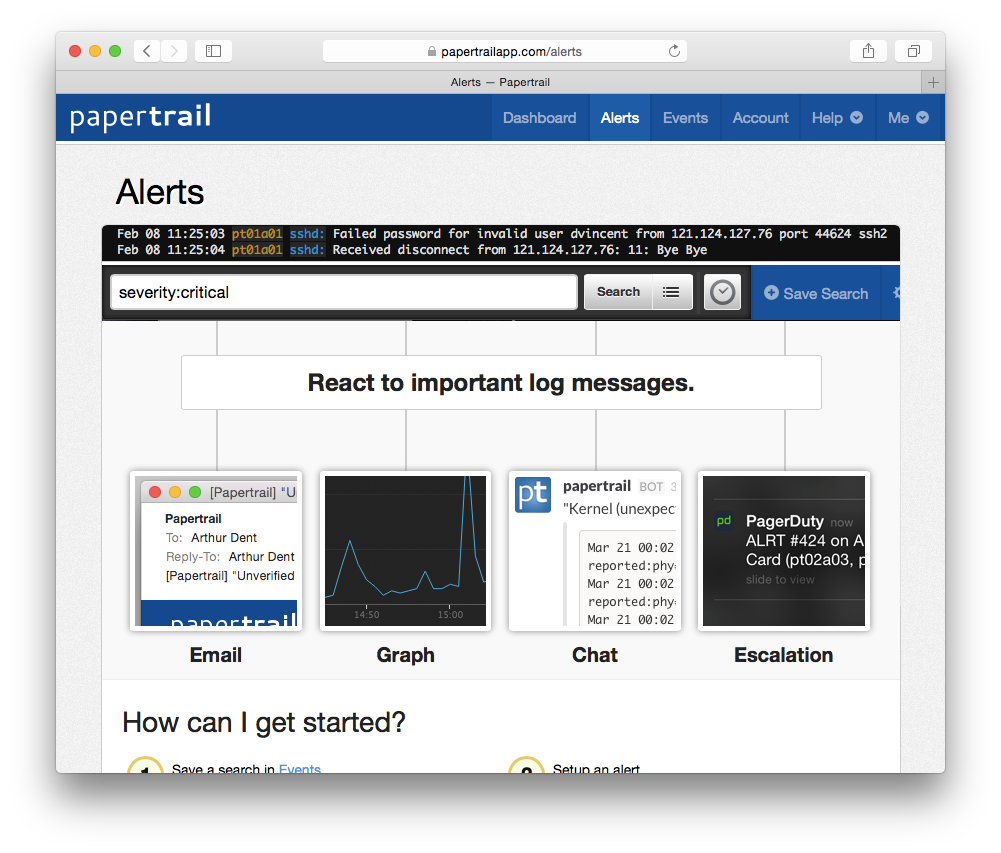
Receive notifications of major incidents
Save searches to quickly turn them into alerts, so you can discover and resolve major incidents before your users notice. Schedule searches to run every minute, hour, or day, so no matter whether you’re monitoring network packet latency or generating daily summaries, you’ll be notified as soon as the alert triggers. Optional minimum thresholds allow you to configure a minimum number of events needing to be seen before an alert triggers. Use inactivity alerts and get notified when an expected event doesn’t occur. Inactivity alerts are perfect for catching missed backups or failed cron jobs. Papertrail can send notifications via email or third-party collaboration tools such as Slack, PagerDuty, and Campfire. If you run your own monitoring tools, you can seamlessly integrate alerts by configuring Papertrail to deliver notifications over custom HTTP webhooks.
Sign up for a free plan- Network Log Analyzer
- Aggregate, monitor, and analyze all your logs in one place. Get the most out of your network logs with a cloud-based log analyzer.Need something more advanced? Don’t forget to visit the SolarWinds event log analyzer tool