See events as they occur
-
Centralize logs for quick access
Troubleshoot faster by aggregating logs from all of your systems and applications to a centralized, easy-to-navigate user interface. -
Monitor events in real time
Always remain in the loop for critical log events by using real-time monitoring and alerting. -
Tail and search logs from a single UI
View and search live log data from multiple sources to quickly trace problems and discover the root cause behind a performance issue.
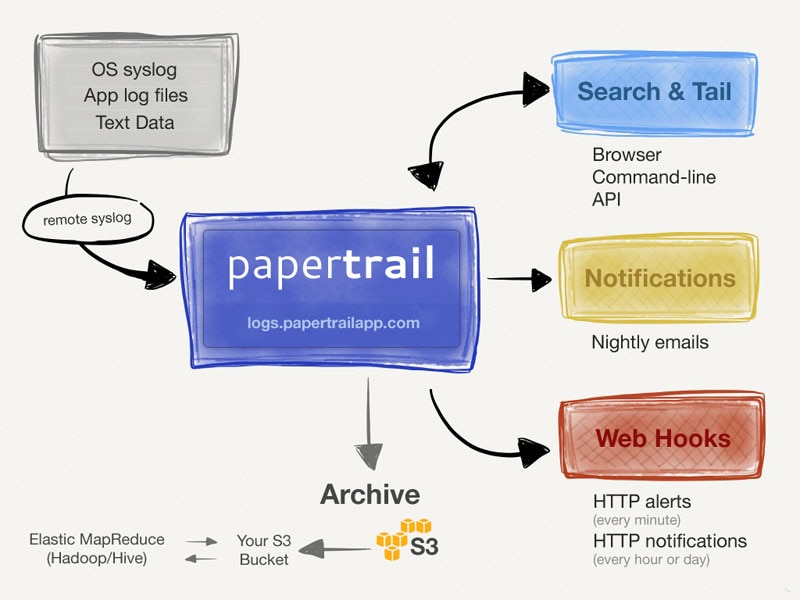
Here's How Papertrail Helps
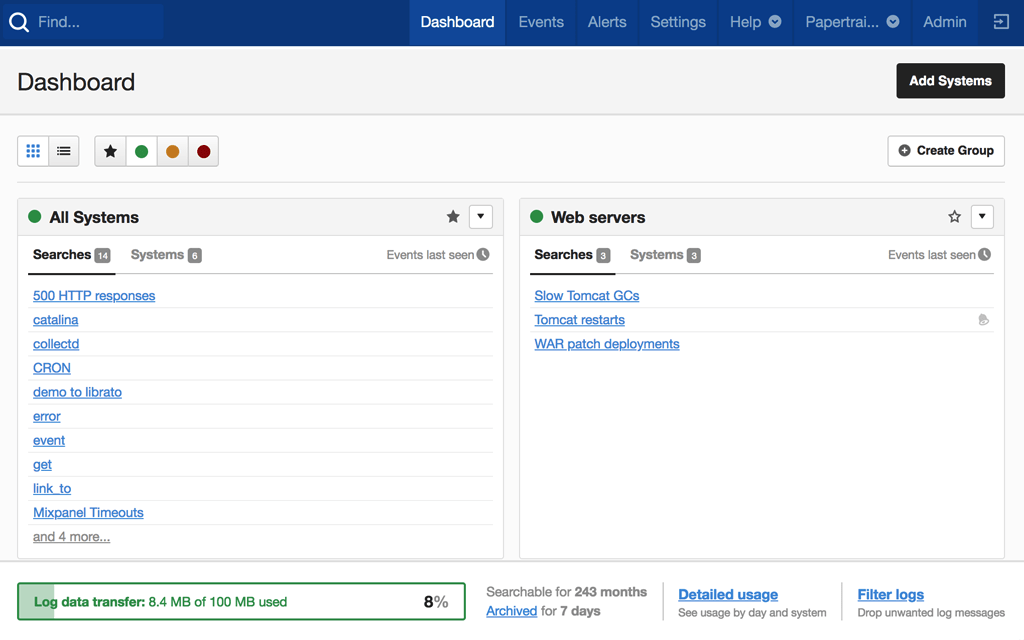
Centralize logs for quick access
As systems become larger and more complex, logs are generated more quickly and in larger volumes than ever before. Monitoring these logs can be a challenge when they are scattered throughout the environment. With SolarWinds® Papertrail, you can automate the log collection process to aggregate data from across an array of sources— infrastructure, applications, servers, cloud services, hosts and more—and then store these log files in a single location for easy viewing. With all of your logs in a single, centralized location, it’s easier to monitor and search your logs. What’s more, you can access this interface from any web browser, making it easy to monitor your logs from anywhere.
Sign up for a free plan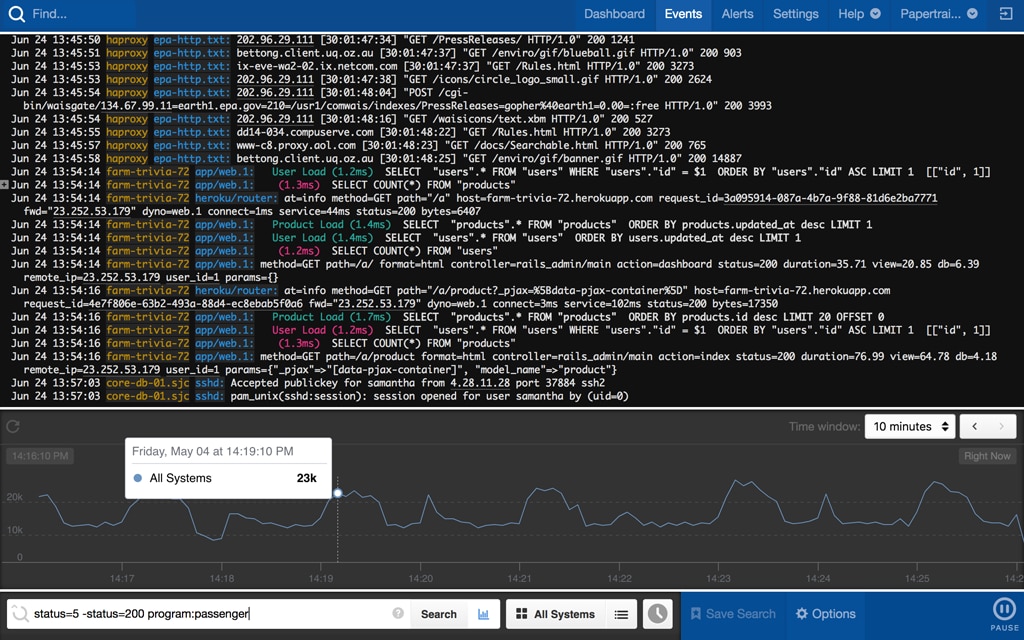
Monitor events in real time
Get the most out of your log data with real-time log data. Papertrail offers real-time log monitoring solutions so you can more quickly gain insights, spot trends, and identify hot spots in your applications and systems. You can also automatically parse, sort, and filter events to quickly cut through the noise and improve their troubleshooting efforts. Plus, with an intuitive search function within the log viewer, you can quickly correlate log events and uncover the root cause behind performance issues.
Sign up for a free plan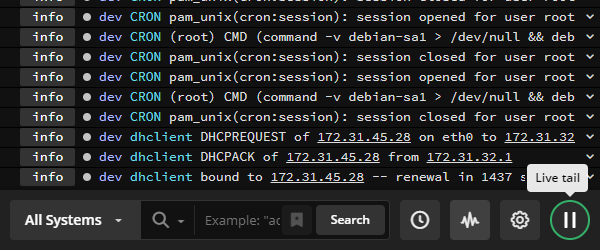
Tail and search logs from a single UI
With Papertrail, you can tail logs from multiple sources in real time, all from the same screen. Along with search highlighting, message formatting and advanced search capabilities are available from the same screen so you don’t waste time switching screens or clicking menus. You can also filter log events with standard metrics like time and origin, or with a custom field like session ID or file name, in order to cut through the noise and focus in on the events that matter. You can even export the log chain to share knowledge across the team and cut down on troubleshooting in the future.
Sign up for a free plan- Log Viewer
- Aggregate, monitor, and analyze all your logs in one place. Get the most out of your logs with a cloud-based log viewer.