Real Time Log Manager
-
Consolidate application and host logs
Aggregate your logs into a single location in the cloud and unify your view of your systems -
Filter out unwanted events
Simplify your troubleshooting by filtering out unnecessary or irrelevant log messages so you can quickly focus in in on the events that matter -
Proactively monitor with real-time alerts
Scan incoming logs in real time to spot issues early and receive instant alerts to catch issues early before there’s a service impact
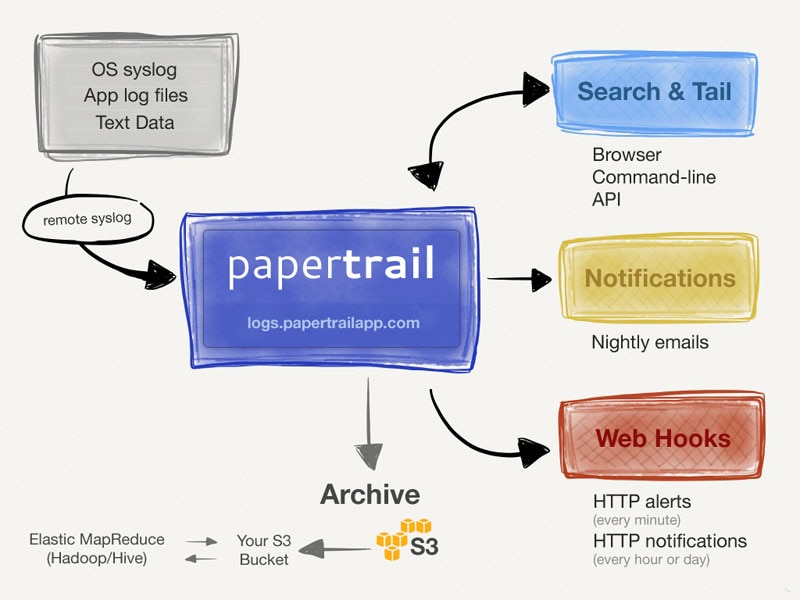
Here's How Papertrail Helps
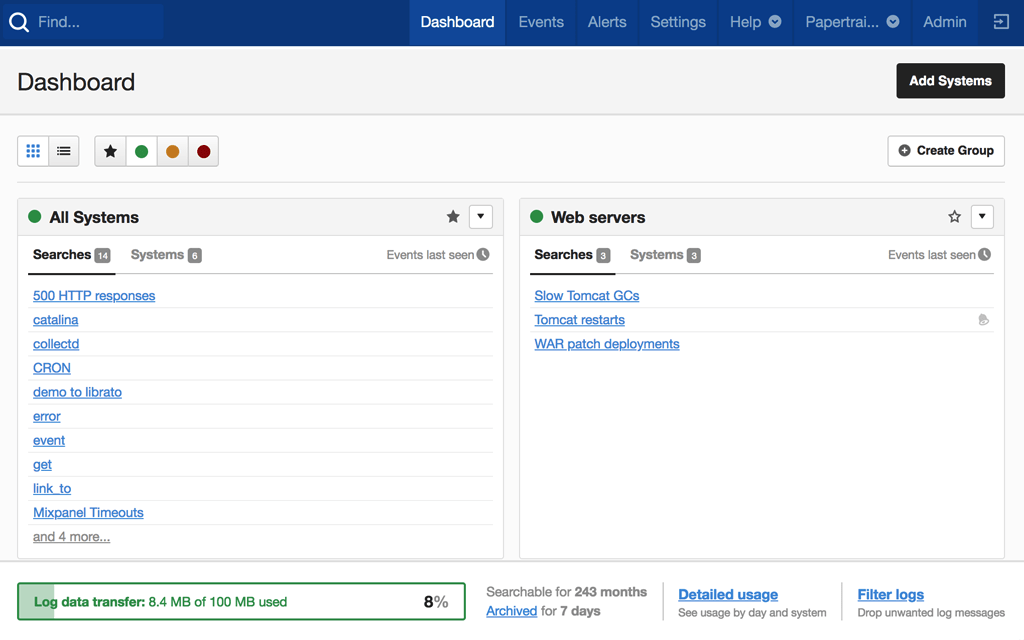
Consolidate application and host logs
Analyzing event logs when they’re scattered across your systems is time-consuming and it can be difficult to find the information you need. By aggregating your logs into one place, you can easily search through all of your events from a single search screen. You can send your event logs to Papertrail™ using the syslog protocol with the help of a variety of programming languages and runtime libraries. Or, you can use the tiny standalone remote_syslog2 daemon from Papertrail to track text files in real time and forward new entries to Papertrail. And because your logs are stored in an Amazon S3 bucket, your log data benefits from high-availability and resiliency. You can even archive your logs and use them for long-term analysis, and you can control the global retention policy for all your backups and archives from one place. When your policies need to be updated, changing them is as simple as modifying the existing configuration and saving the new settings in Papertrail.
Sign up for a free plan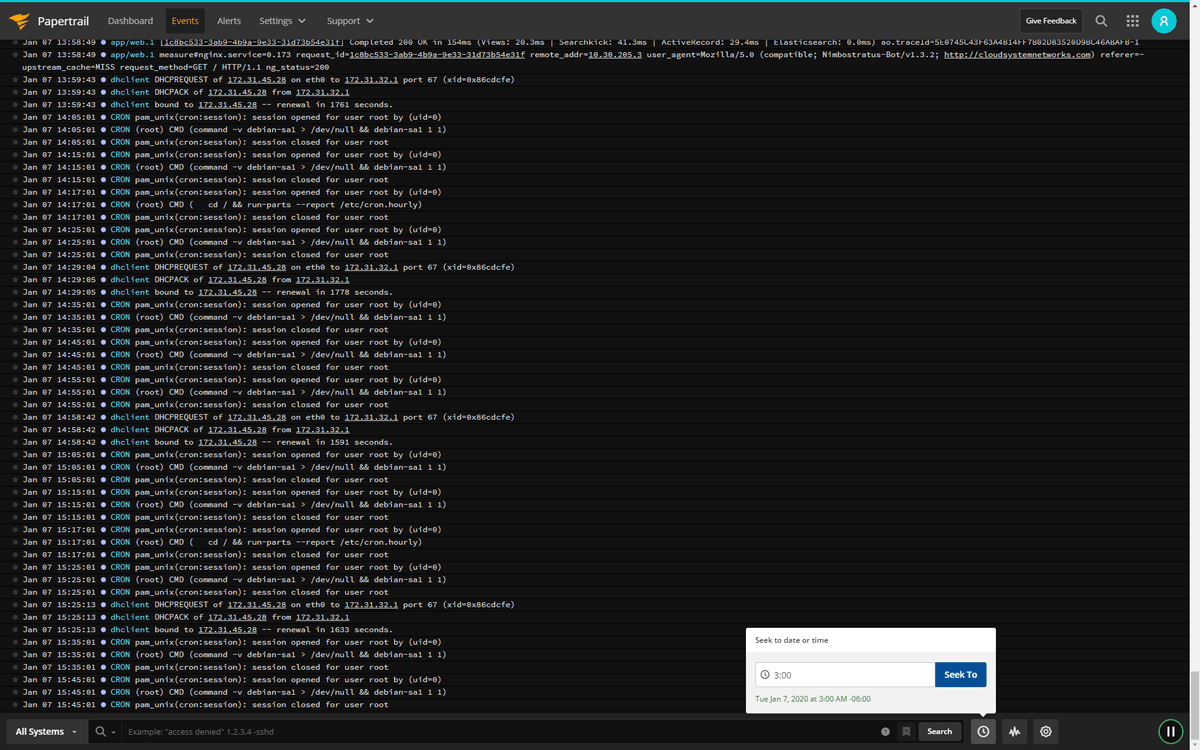
Troubleshoot faster
Papertrail supports a simple search syntax allowing you to quickly cut through the noise in your logs to focus in on important events. You can search for important phrases or use Boolean operators to combine queries together. You can then filter your results based on time, origin, or custom fields to spot traffic spikes occurring over the last few hours or narrow your results to messages from a specific server. If you need even more control, you can use regular expressions to filter incoming logs and apply those filters individually to different systems, apps, and environments. The live tail feature lets you run search queries and filter log messages as they’re received in real time. Use clickable elements in the live tail output, such as IP address and UUIDs, to limit the output, speed up your analysis, and reduce the time to troubleshoot problems.
Sign up for a free plan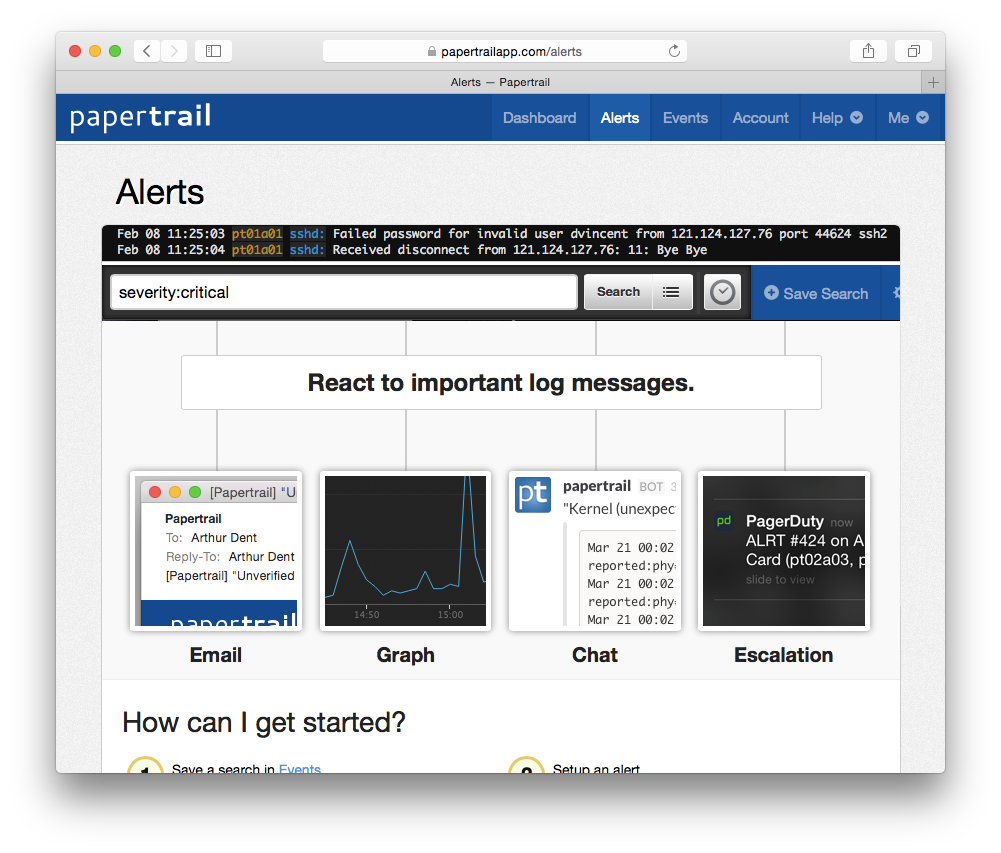
Proactively monitor with real-time alerts
You need to identify and address issues before your users. With Papertrail, you can quickly turn your most important searches into alerts by assigning a schedule and running them every minute, hour, or day. You can even be alerted if an expected event doesn’t occur, such as when a backup or cron job fails, by creating an inactivity alert. When an alert triggers, you can receive notifications by sending them over email, or via a collaboration tool such as Slack, PagerDuty, or Campfire. You can even send alert notifications to custom HTTP endpoints. Log Velocity Analytics allow you to visualize your data which can help you quickly spot patterns and anomalies in your log data. This view can help understand changes in the volume of events and understand how often an event occurred which makes it perfect for troubleshooting traffic spikes or unusual trends.
Sign up for a free plan- Log Manager
- Aggregate, monitor, and analyze all your logs in one place. Get the most out of your logs with a cloud-based log manager.