Real Time Log Analysis
-
Consolidate all your logs
Collect all your files in one place, and automatically scan events as they happen to get real-time insights. -
Filter out unwanted events
Troubleshoot faster by focusing on important events and filtering out the unrelated log messages. -
Uncover real-time insights
Detect trends sooner, so you can spot issues early before there’s a service impact.
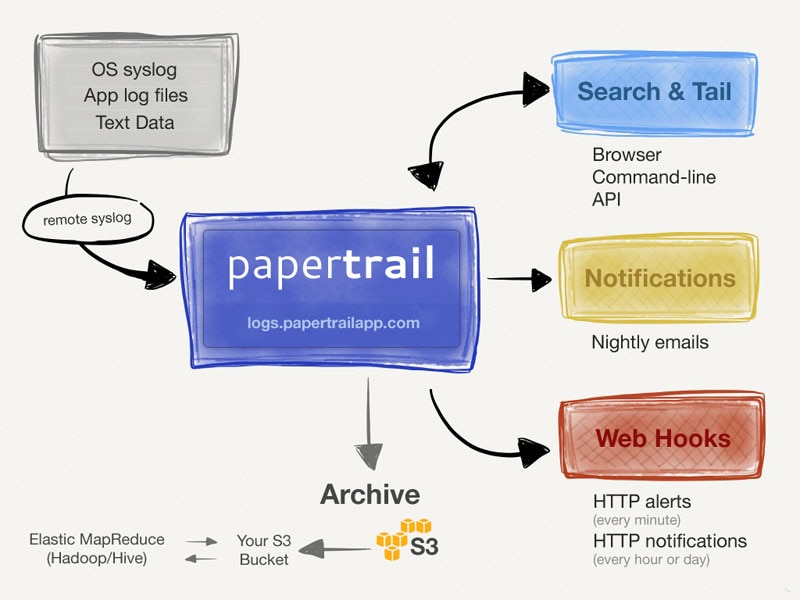
Here's How Papertrail Helps
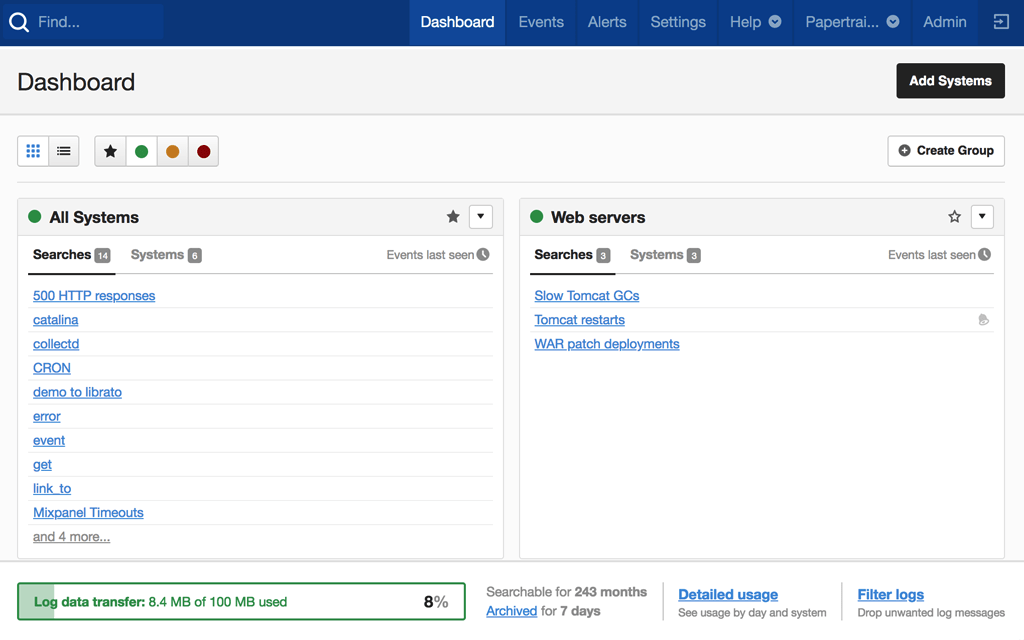
Consolidate all your logs
Log files scattered across your environment can make it difficult to find the information you need for troubleshooting. Centralizing all your logs into one place makes it much faster to spot, troubleshoot and resolve issues. You can send logs to SolarWinds® Papertrail® directly using app logging libraries designed to support the syslog protocol, or by forwarding plain-text files with Papertrail standalone remote2_syslog daemon. You can even archive your logs and use them for long-term analysis, and you can control the global retention policy for all your backups and archives from one place. When your policies need to be updated, changing them is as simple as modifying the existing configuration and saving the new settings in Papertrail.
Sign up for a free plan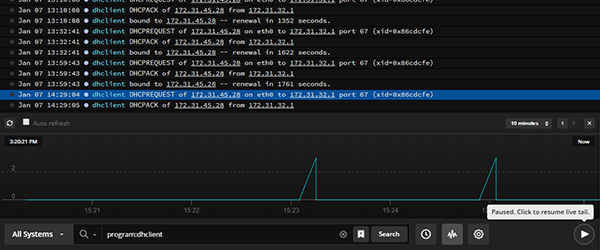
Filter out unwanted events
Papertrail simple search syntax and filtering features, allow you to cut through the noise, single out the information you need, and reduce your troubleshooting time. You can filter events by time, origin, or use custom fields such as session ID to create powerful search queries. If you need even more control, you can use regular expressions to build more complex search strings. The live tail feature allows you to view logs in real time. Search and filter logs as they’re received and limit tailed logs to specific devices and services. You can even live tail logs on the command-line using the Papertrail CLI and display the output of search results using color highlighting to speed up analysis.
Sign up for a free plan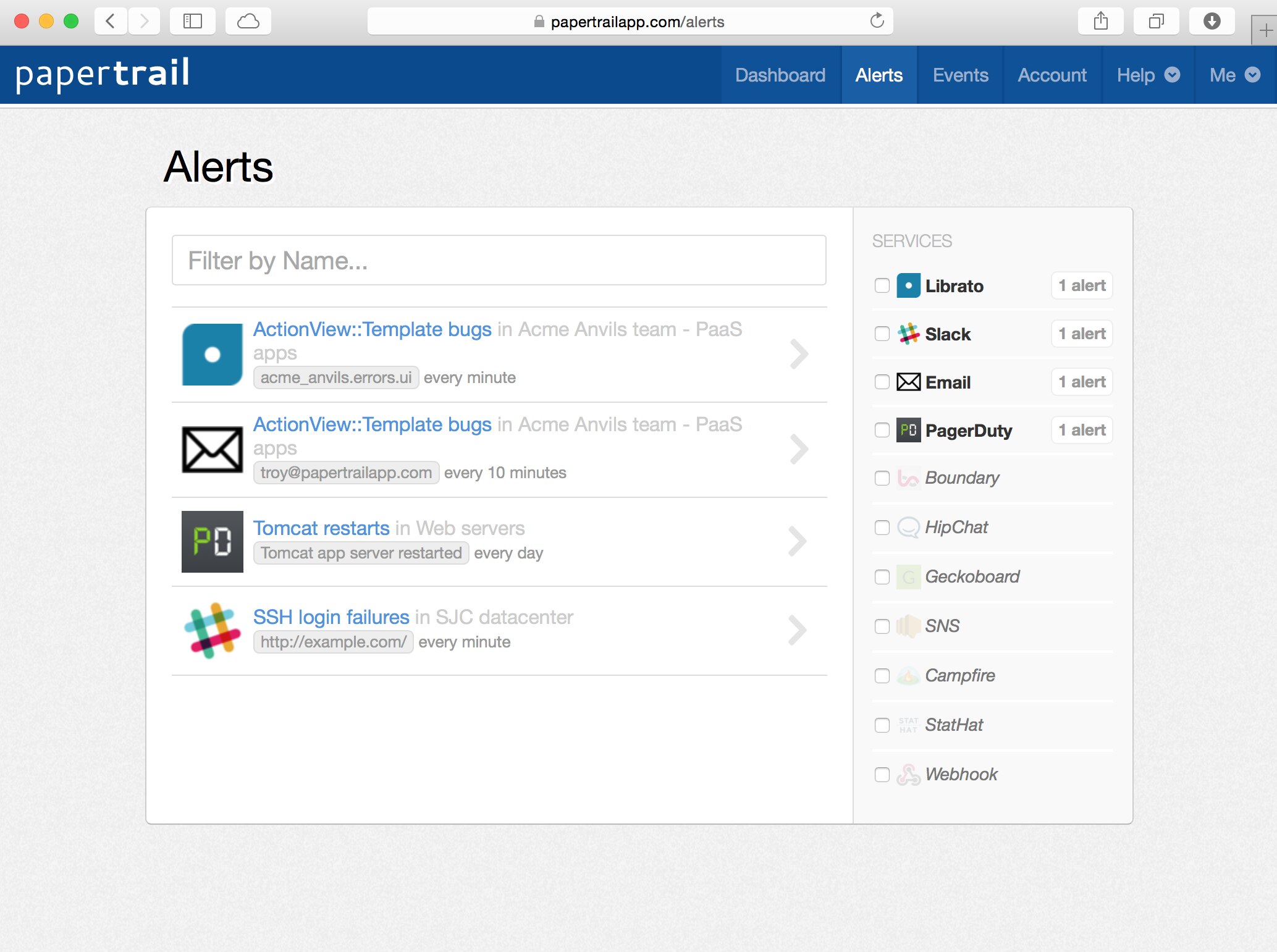
Uncover real-time insights
Quickly turn your most frequent searches into alerts and catch issues before they affect your users. You can schedule your alerts to run every minute, hour, or day. You can even be notified when expected events did not occur, such as when a backup or cron job fails. When an alert triggers, you can receive notifications via email, or through integrations with other collaboration tools such as Slack, PagerDuty, and Campfire. You can even send alert notifications to custom HTTP endpoints. With Log Velocity Analytics you can analyze the volume patterns of event data. This view can be extremely helpful for identifying traffic spikes, hotspots, and growing trends. You can event click on the graph and jump to a specific time to analyze the events in detail.
Sign up for a free plan- Log Analysis
- Aggregate, monitor, and analyze all your logs in one place. Get the most out of your logs with cloud-based log management software.Still searching? You may be interested in the SolarWinds log monitoring tool