Simplified Linux Logging Software
-
Aggregate your Linux logs
Consolidate your logs in a central location and create an infrastructure-wide view of your logs. -
Find the root cause of issues faster
Quickly trace issues to their origin and find the root cause of problems. -
Proactively monitor your logs
Discover emerging issues before your users do and prevent service interruptions.
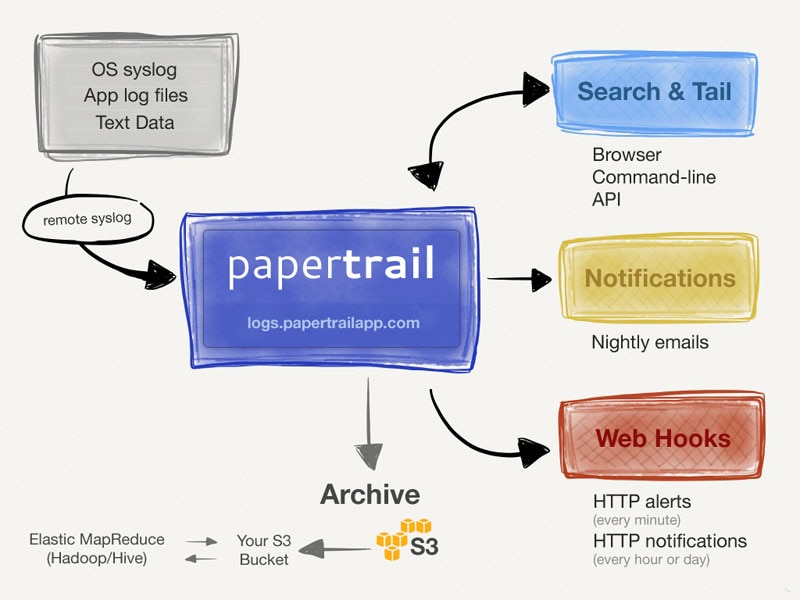
Here's How Papertrail Helps
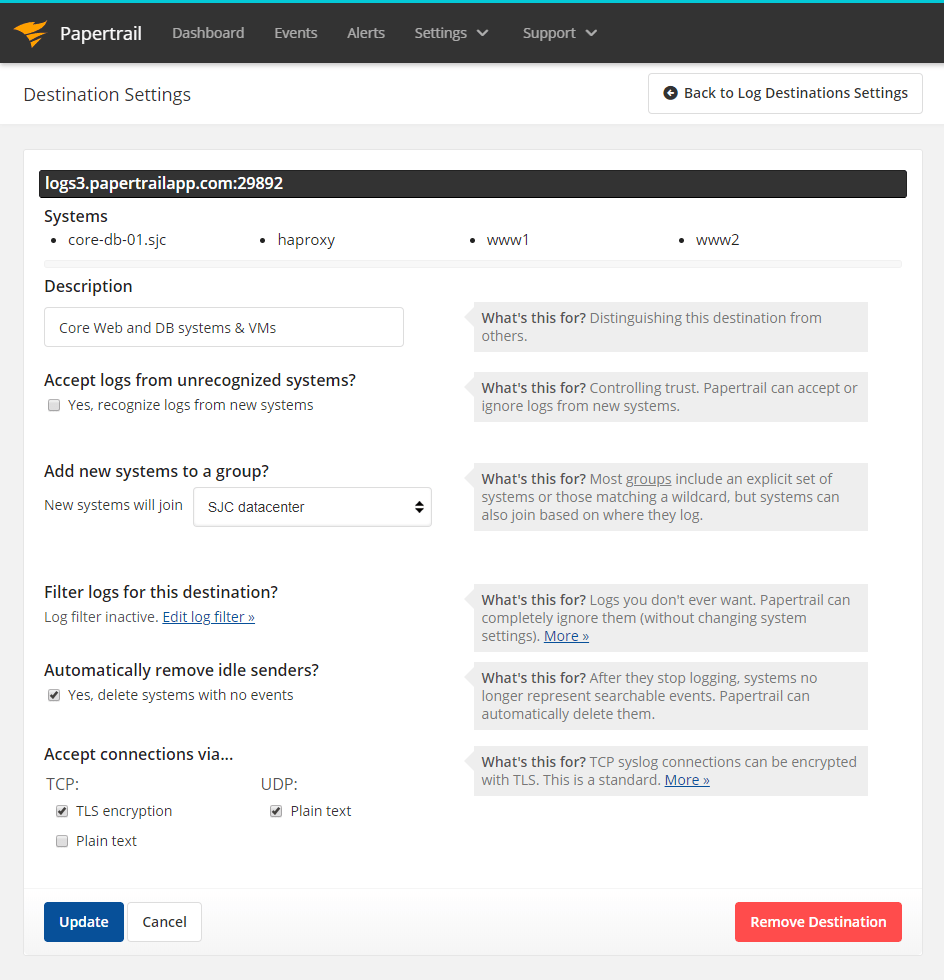
Aggregate your Linux logs
A huge number of log files are produced on all your servers and devices. By consolidating them in a central location, you can build an infrastructure-wide history of events. Send logs to the syslog service in SolarWinds® Papertrail™ using UDP or TCP with TLS encryption for improved security. If you’re not using a local syslog server, you can take advantage of the tool’s stand-alone remote_syslog2 daemon designed to monitor text files and forward new entries to Papertrail. Assign members of your team permission to access log files and control whether users can read, write, or purge logs. You can also easily control global log retention policies and quickly adjust to policy changes.
Sign up for a free plan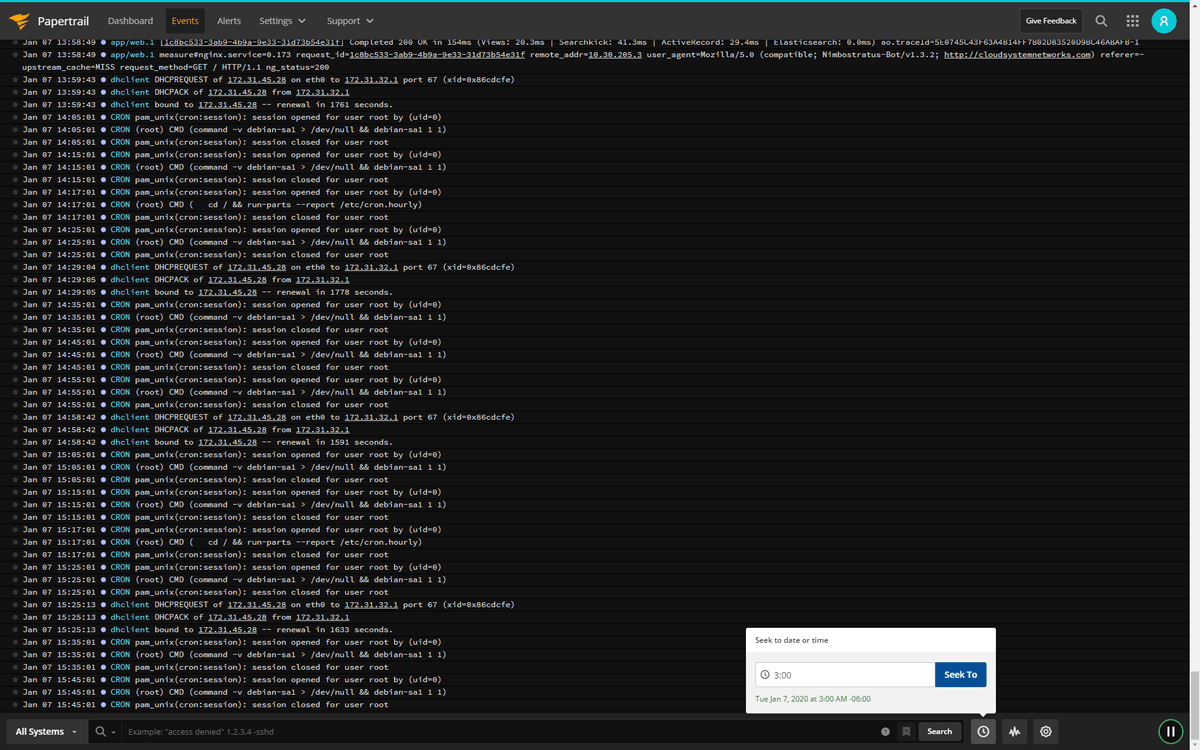
Find the root cause of issues faster
Busy log files make it difficult to analyze issues and find the root cause when troubleshooting. Papertrail can help you find the answers you’re looking for faster with its simple search syntax and filtering capabilities. Use text searches to find error messages in your logs and build search queries from smaller components using Boolean operators. With search attributes, you can discover log messages with values in specific fields. You can filter searches by time, origin, or custom fields such as session ID to narrow down search results and spot issues more quickly. Additionally, the live tail feature in Papertrail lets you filter log messages as they’re received and provides real-time insights into the behavior and health of your apps and services. Pause, search, and scroll through the live feed or pipe the output to the command line using the Papertrail CLI.
Sign up for a free plan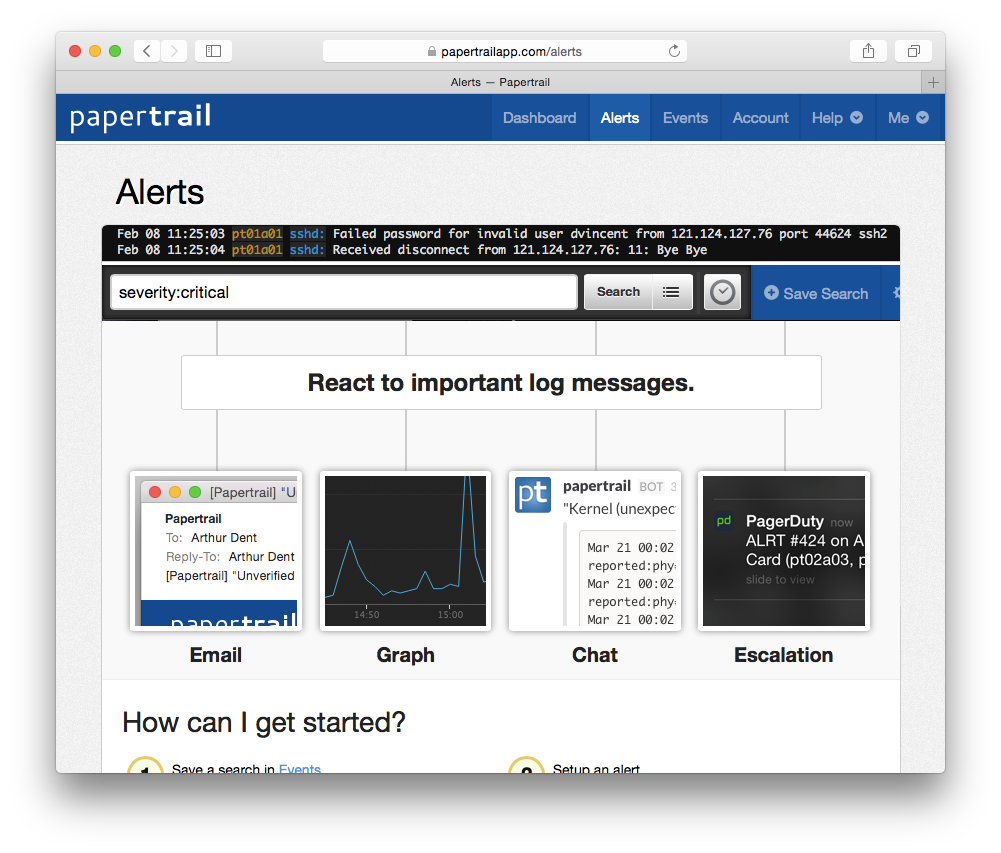
Proactively monitor your logs
Turn a search into an alert by saving it and scheduling it to run every minute, hour, or day. You can assign minimum thresholds so your alerts only trigger when they see a minimum number of events. With this much flexibility, it’s easy to monitor everything from quickly changing metrics like failed login attempts to summaries of data such as daily active users. With inactivity alerts, you can also find out when expected events don’t occur, which is great for knowing when cron jobs fail to run or when backups are missed. Papertrail can send notifications via email or third-party collaboration tools such as Slack, PagerDuty, and Campfire as soon as your alerts trigger, so you can be sure your entire team is aware of incidents and they’re all on the same page. If you’re running your own monitoring solution, Papertrail can integrate seamlessly with your tools by sending alert notifications over custom HTTP webhooks.
Sign up for a free plan- Linux Logging Software
- Aggregate, monitor, and analyze all your logs in one place. Get the most out of your Linux logs with cloud-based log management software.