Manage Linux logs on the cloud
-
Consolidate your logs
Collect all your log files into one location in the cloud and easily scale your storage -
Cut down log volumes with filtering
Quickly locate the messages you need across all your logs and reduce troubleshooting time -
Catch issues before your users do
Detect trends sooner, so you can spot issues early before there’s a service impact
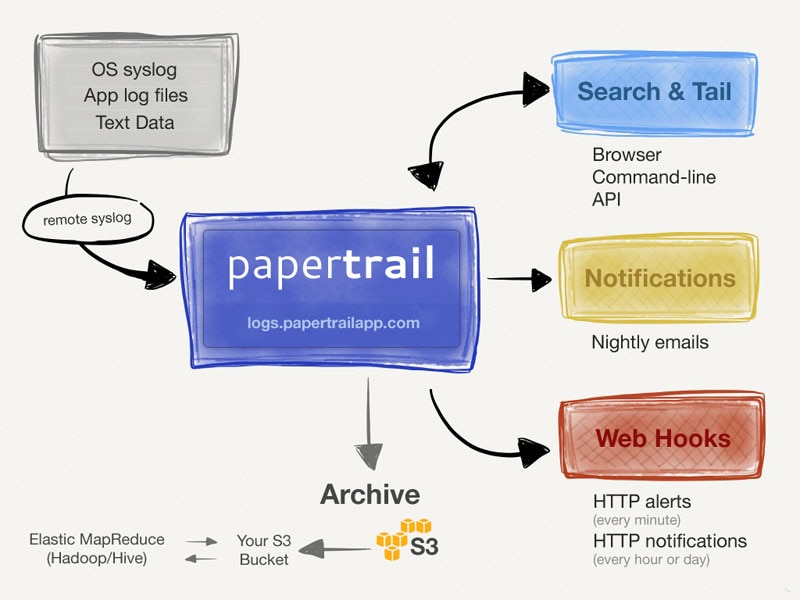
Here's How Papertrail Helps
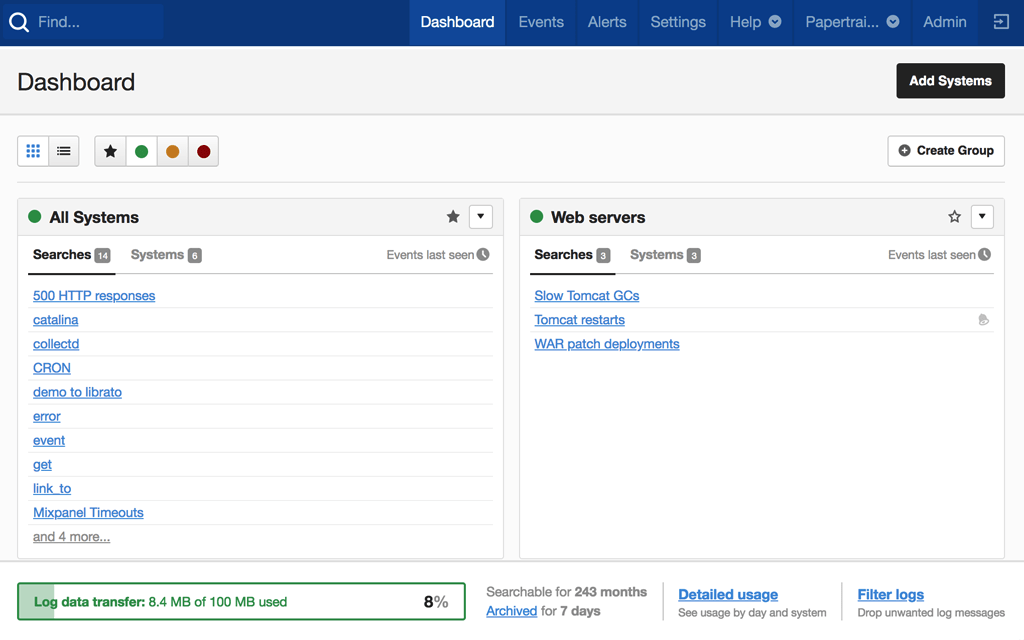
Consolidate your logs
Logging in to individual servers to analyze logs flies simply doesn’t scale. By aggregating all your logs into a single location, you can analyze them holistically and uncover insights faster. Send logs to the central syslog service in SolarWinds® Papertrail™ using local syslog daemons or take advantage of the standalone Papertrail remote_syslog2 daemon capable of monitoring plain-text files and forwarding entries as they’re written. Transmit log data over UDP or TCP with TLS encryption for improved security. Easily configure access control for your logs—assign individual team members full or read-only permissions. You can also control which users can purge logs. Log groups allow you to assign access permissions for collections of related log files to users, so the right team members have access to all the files they need.
Sign up for a free plan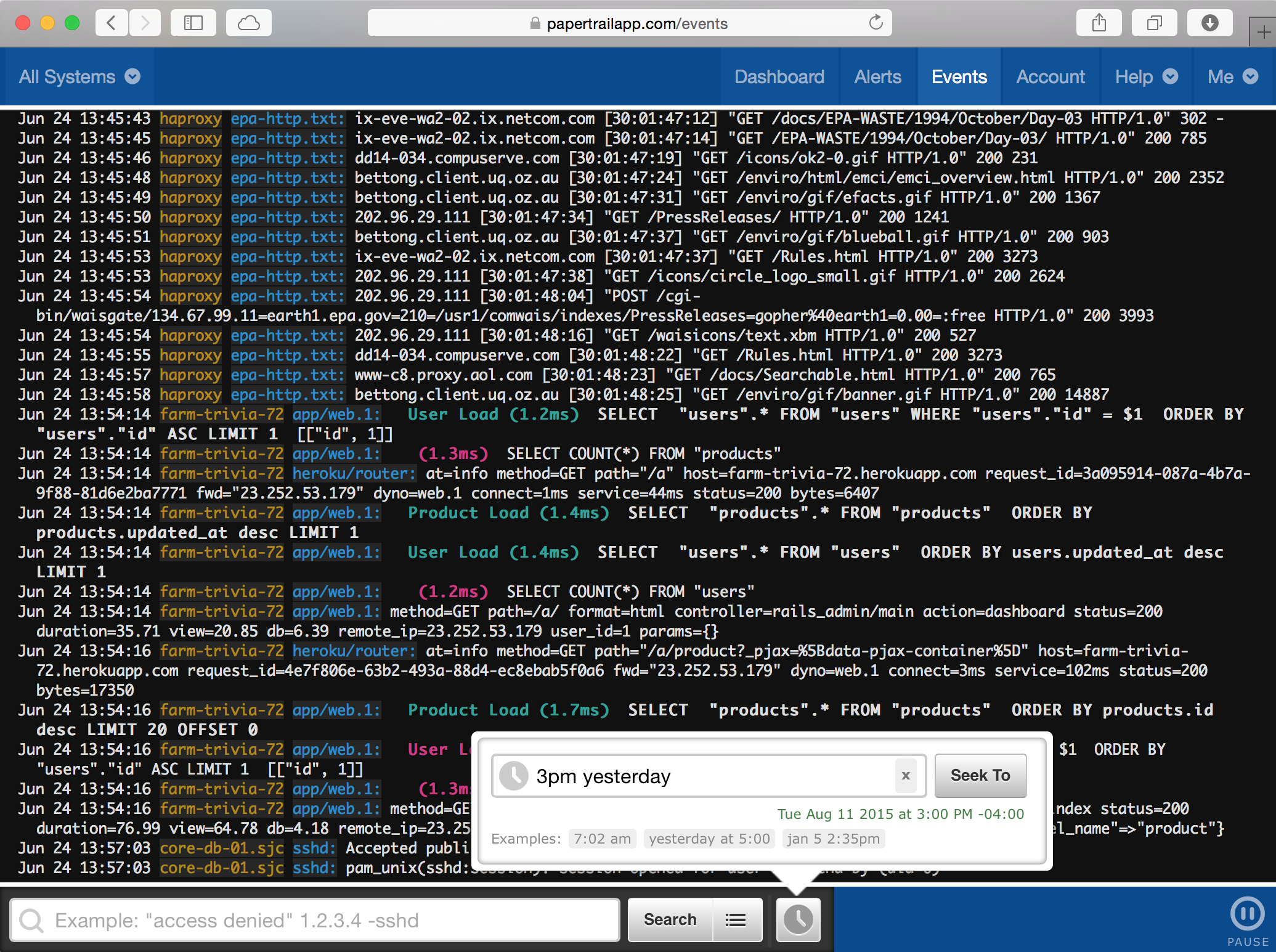
Cut down log volumes with filtering
Locating the log messages you need when troubleshooting can be difficult when dealing with huge log volumes. Papertrail supports a simple search syntax to help you find the right log data when you need it. With search attributes, you can restrict your searches to specific fields in your log messages. Further refine your search results and cut through the noise in busy environments by filtering on time, origin, or custom fields. If you need even more flexibility when filtering, you can use regular expressions to pull out the exact data you need from your log messages. Contextual searching allows you to group related log messages together, which makes analysis much simpler. Click on hostnames to see only log messages from that sender or click on IP addresses to view all requests from that client. While normal searching only matches individual lines in log files, contextual searches show the full multi-line messages, making viewing exceptions and crashes much easier.
Sign up for a free plan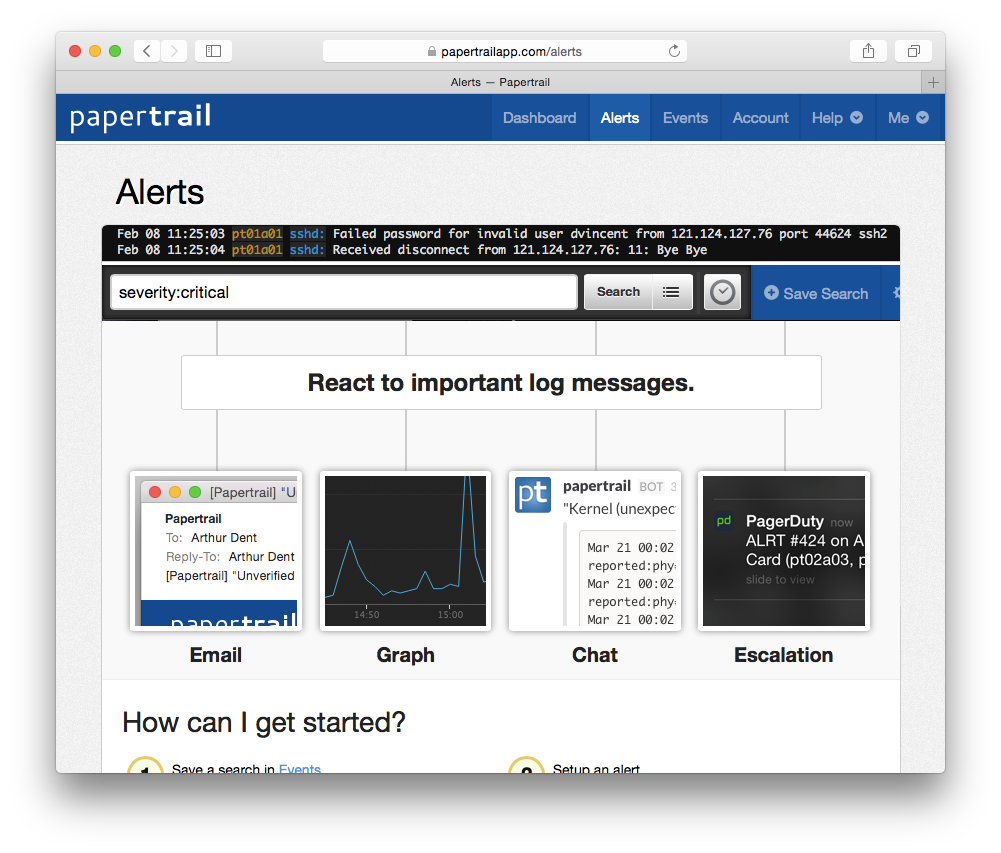
Catch issues before your users do
Manually searching your logs to uncover issues doesn’t meet the needs for today’s busy teams. You need to know the instant there’s an indication of a problem. Papertrail makes it easy by allowing you transform your event searches into alerts simply by saving them and assigning a schedule. You can schedule your alerts to run every minute, hour, or day, so you have the flexibility to monitor rapidly changing metrics such as CPU utilization, along with slower moving daily summaries. Inactivity alerts inform you when an expected event didn’t happen, and they’re an excellent way to catch missed backups or failed cron jobs. Minimum thresholds for alerts allow you to specify how many events need to be seen before an alert is triggered. Receive notifications via email or via third-party collaboration tools such as Slack, PagerDuty, and Campfire, so your entire team works from the same page. If you use custom monitoring tools, you can send notifications via HTTP webhooks and seamlessly integrate Papertrail alerts.
Sign up for a free plan- Linux Log Management
- Aggregate, monitor, and analyze all your logs in one place. Get the most out of your Linux logs with cloud-based log management software.