Real Time GC Log Analysis
-
Consolidate all your GC logs
Aggregate all GC logs into a central place and create an infrastructure-wide view of your data. -
Speed up diagnosis and resolution
Quickly find the information you need in your GC logs to resolve issues. -
Visualize your data
Detect trends and patterns sooner by creating an interactive visualization.
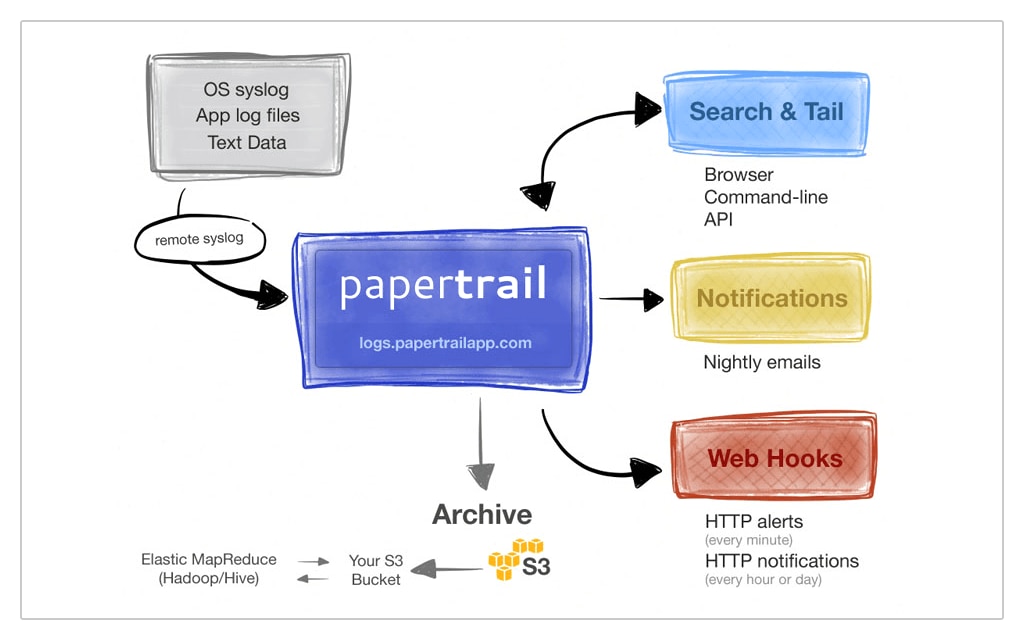
Here's How Papertrail Helps
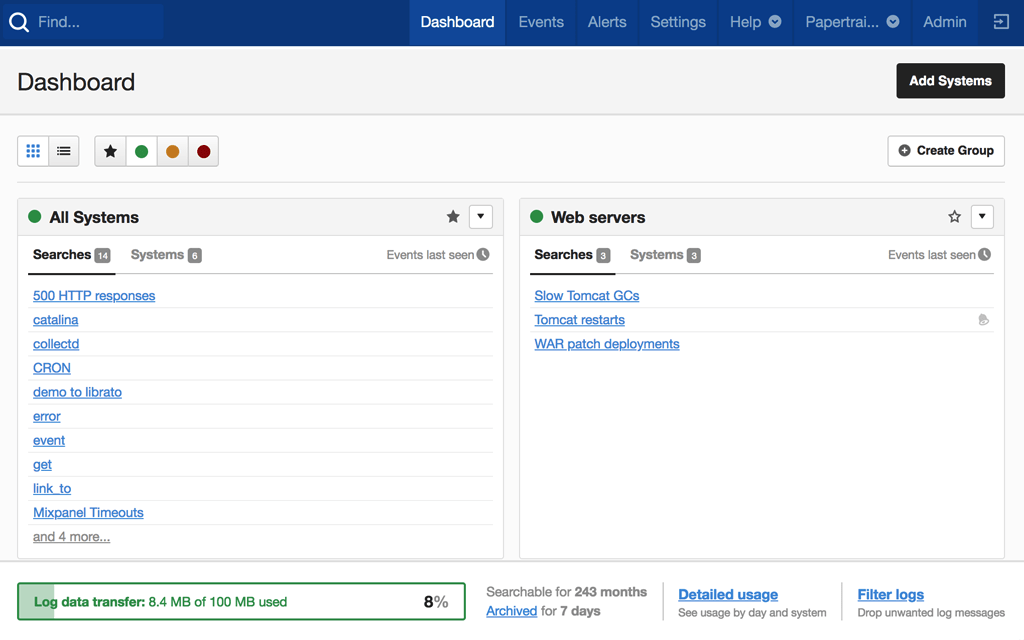
Consolidate all your GC logs
Getting a clear picture of the behavior and performance of your apps and services requires you to aggregate all of your GC logs into a single place. With SolarWinds® Papertrail™, you can build a holistic view to make analysis and troubleshooting simpler and faster. Send logs to Papertrail via the syslog protocol using various libraries and frameworks for your programming language and runtime. Alternatively, the simple standalone remote_syslog2 daemon can monitor plain-text files and forward new messages to Papertrail. Transmit logs over UDP or TCP with TLS encryption for improved security and protection. All your logs are automatically parsed thanks to the support Papertrail provides for various log formats, and because logs are stored in the cloud, you can store as much data as you need without worrying about exhausting your storage capacity.
Sign up for a free plan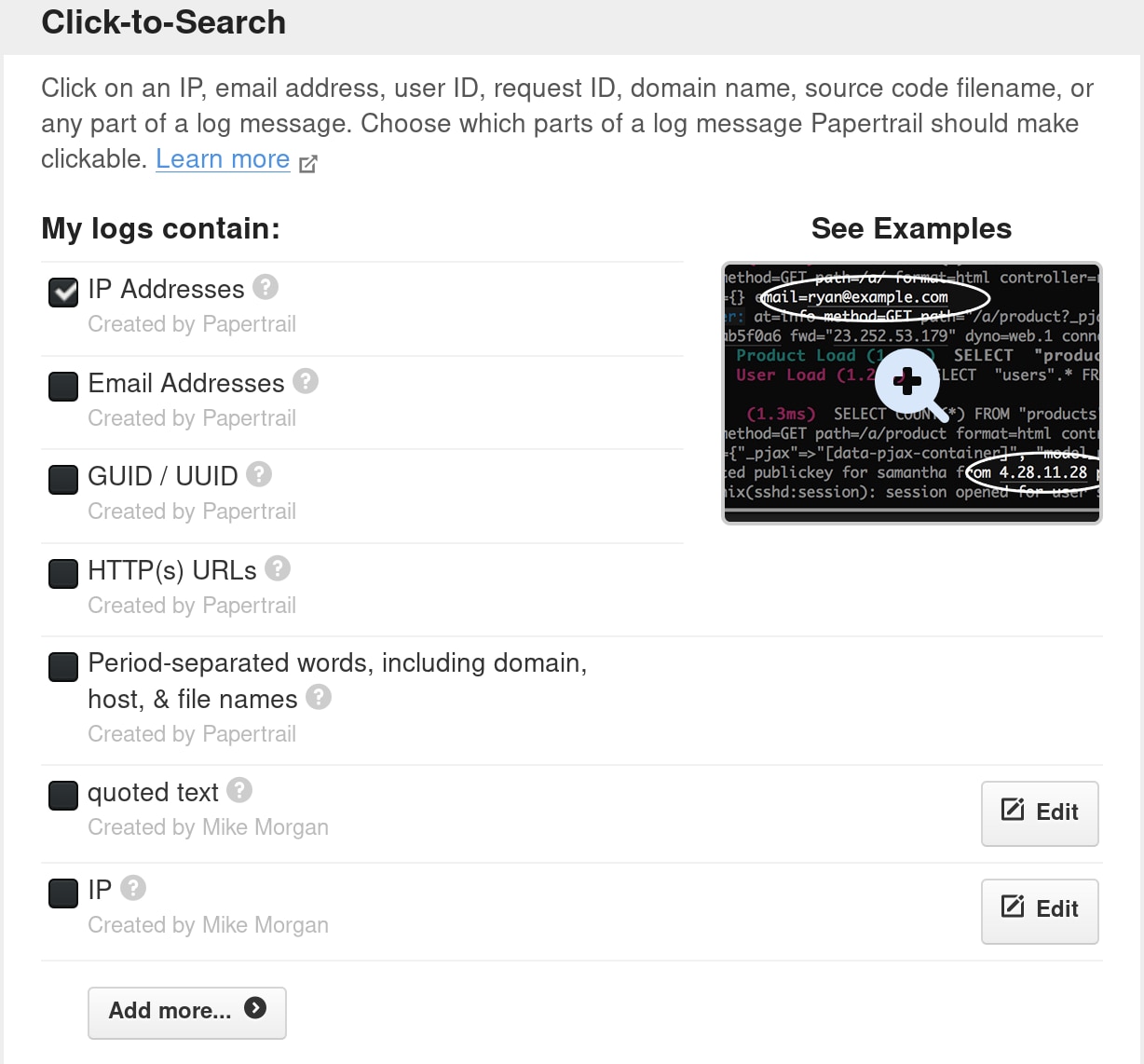
Speed up diagnosis and resolution
With all your GC logs in one place, you need a simple way to cut through the noise and focus on the messages you need. The Papertrail simple-search syntax supports full-string searches along with Boolean operators for trimming down huge log volumes. Create filters to isolate log messages based on origin, time, or custom fields. If you need a more powerful way to select your results, you can use regular expressions to craft custom filters regardless of where the important information is located in your log messages. Turn searches into alerts by saving them and assigning a schedule and get notified about problems before they become major incidents. By scheduling saved searches to run every minute, hour, or day you can create custom monitors to watch critical metrics (such as GC compaction latency above a threshold) and provide daily summaries of interesting stats.
Sign up for a free plan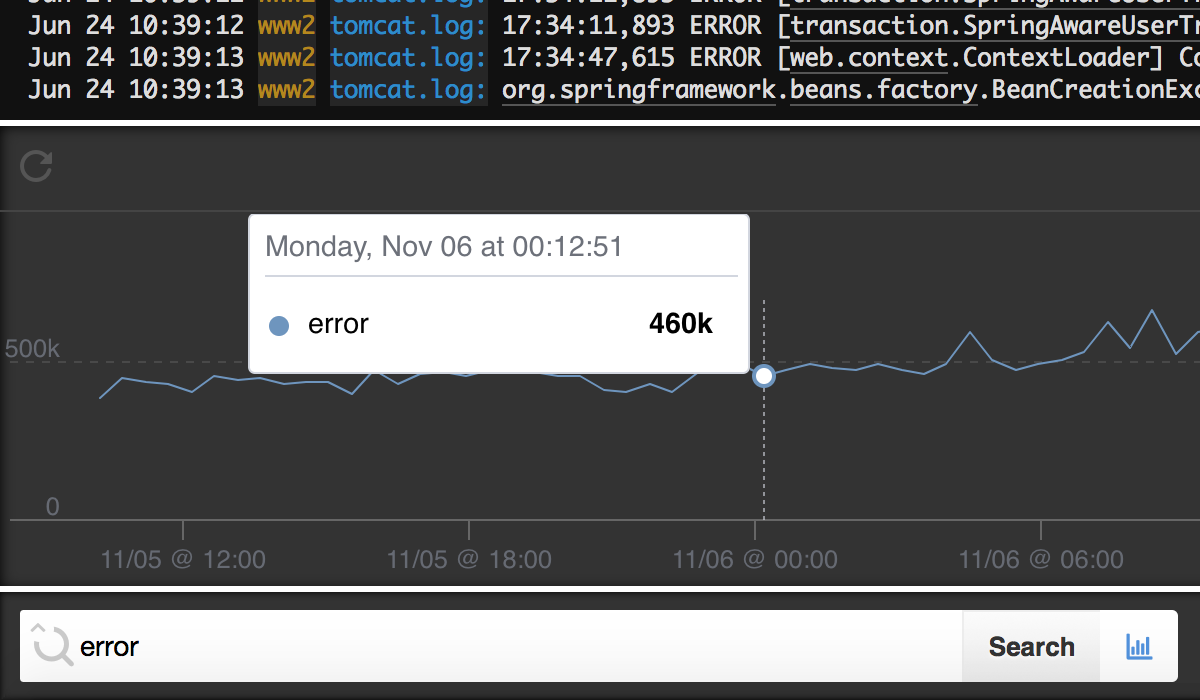
Visualize your data
Sometimes it’s difficult to see the forest for the trees. The Papertrail log velocity analytics feature allows you to transform your data into an interactive visualization, which makes it easy to quickly switch from a high-level view to the low-level event details. Easily identify patterns and anomalies by visualizing historical data, and scroll forward and backwards to see how patterns in your data change over time. Visualizing data from the past few weeks allows you to see where GC latency spikes have occurred and makes it easier to identify performance degradation before your users notice. When you need to get down into the details simply click on the interactive charts to zero in on the events from the time period.
Sign up for a free plan- GC Log Analyzer
- Aggregate, monitor, and analyze all your logs in one place. Get the most out of your Java GC logs with our cloud-based log analysis solution.