Simplified HAProxy Log Analysis
-
Consolidate your logs
Build a complete picture of your load balancers and proxy servers by aggregating HAProxy logs -
Speed up analysis
Identify the root cause of issues faster by filtering out the noise in your logs -
Catch developing issues before your users notice
Detect problems sooner with monitoring and alerts and minimize service disruption
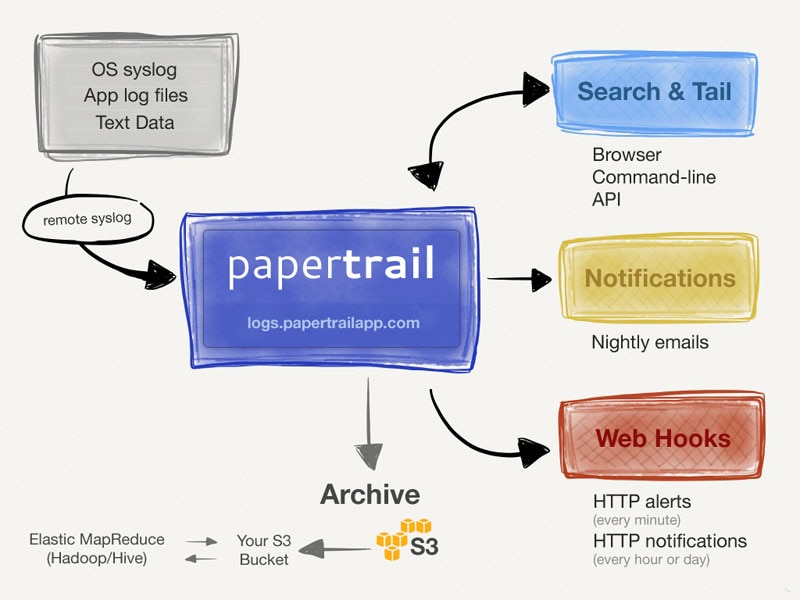
Here's How Papertrail Helps
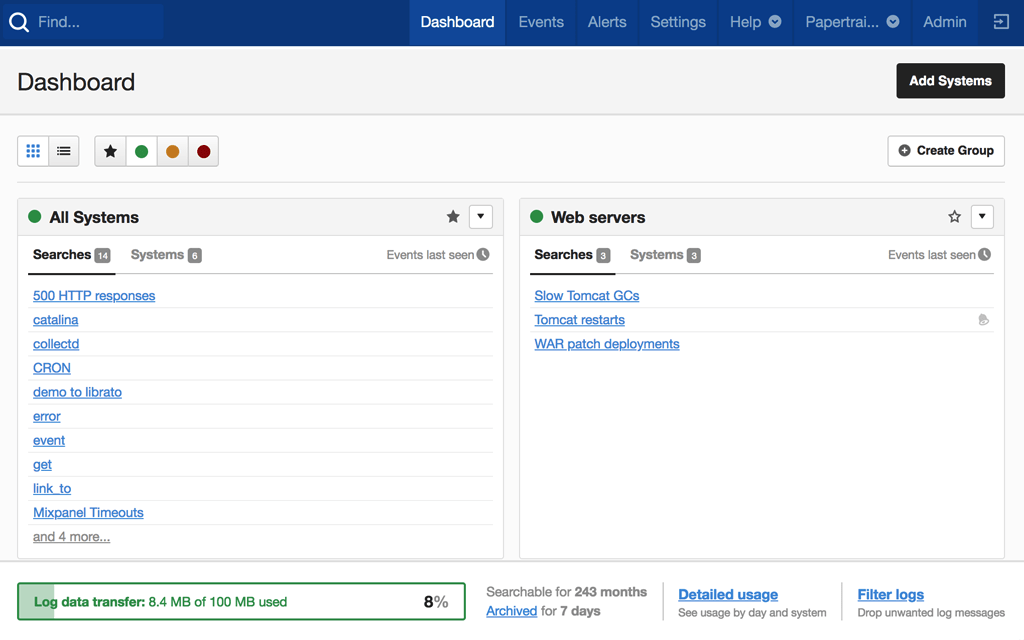
Consolidate your logs
Analyzing logs scattered across different load balancers and proxy servers isn’t the most effective way to troubleshoot. By aggregating your HAProxy logs into a single location, you can build a holistic picture of your infrastructure. SolarWinds® Papertrail™ allows you to search and filter your logs from a centralized interface, so you can find the log messages you’re looking for, no matter where they were created. Because your logs are stored in the cloud, accessing your logs is fast. Also, you don’t need to worry about running out of storage capacity since you can automatically scale to meet your log file requirements. That makes it incredibly easy to preserve your logs for historical and long-term analysis and to comply with any log retention policies you might have.
Sign up for a free plan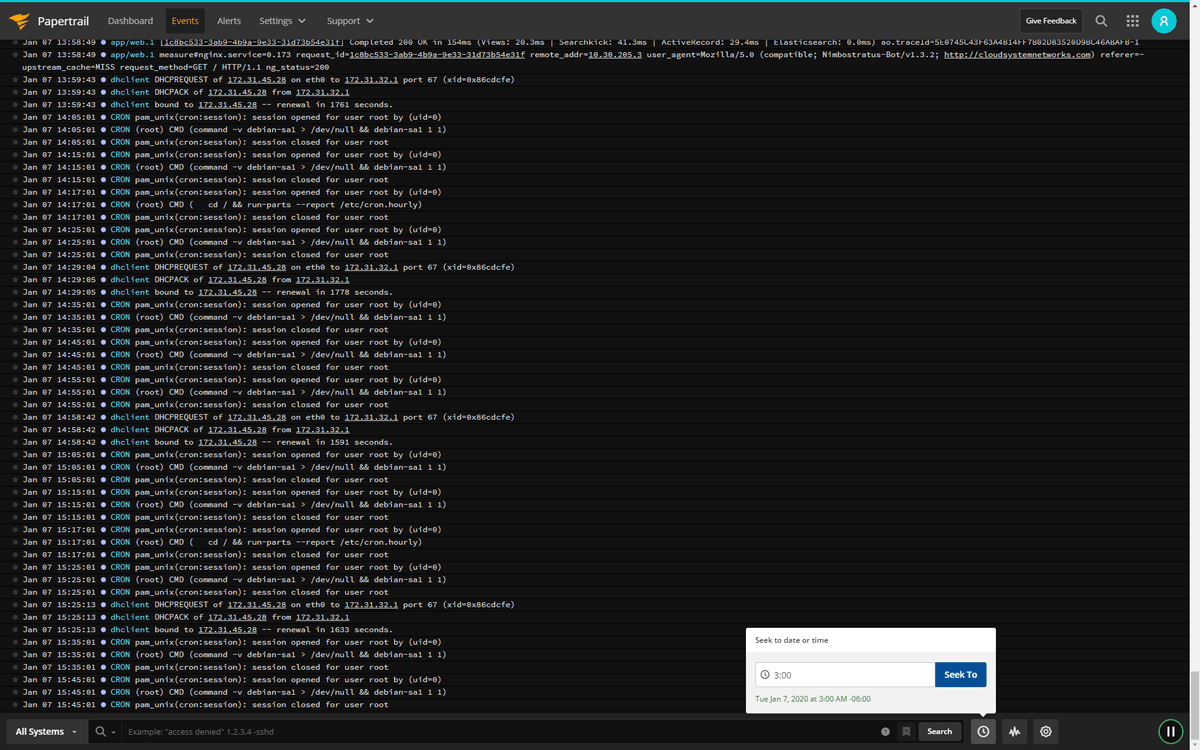
Speed up analysis
Quickly zero in on the root cause of issues with simple search syntax in Papertrail. Busy apps and services generate huge volumes of log data, so Papertrail enables you to cut through the noise with filters. Filter based on time, origin, or custom fields. If you need the ability to pick out log data from a unique logging format, you can use powerful regular expressions to extract the information you need. Papertrail contextual searching allows you to connect related log messages together, which can greatly reduce troubleshooting time. Simply click on an IP address to see all log messages related to a single user or click on a hostname to see all messages from that host. Contextual searching also makes it possible to build an infrastructure-wide history by returning the end-to-end events of your chosen context and making it faster to establish the chain of events and troubleshoot problems.
Sign up for a free plan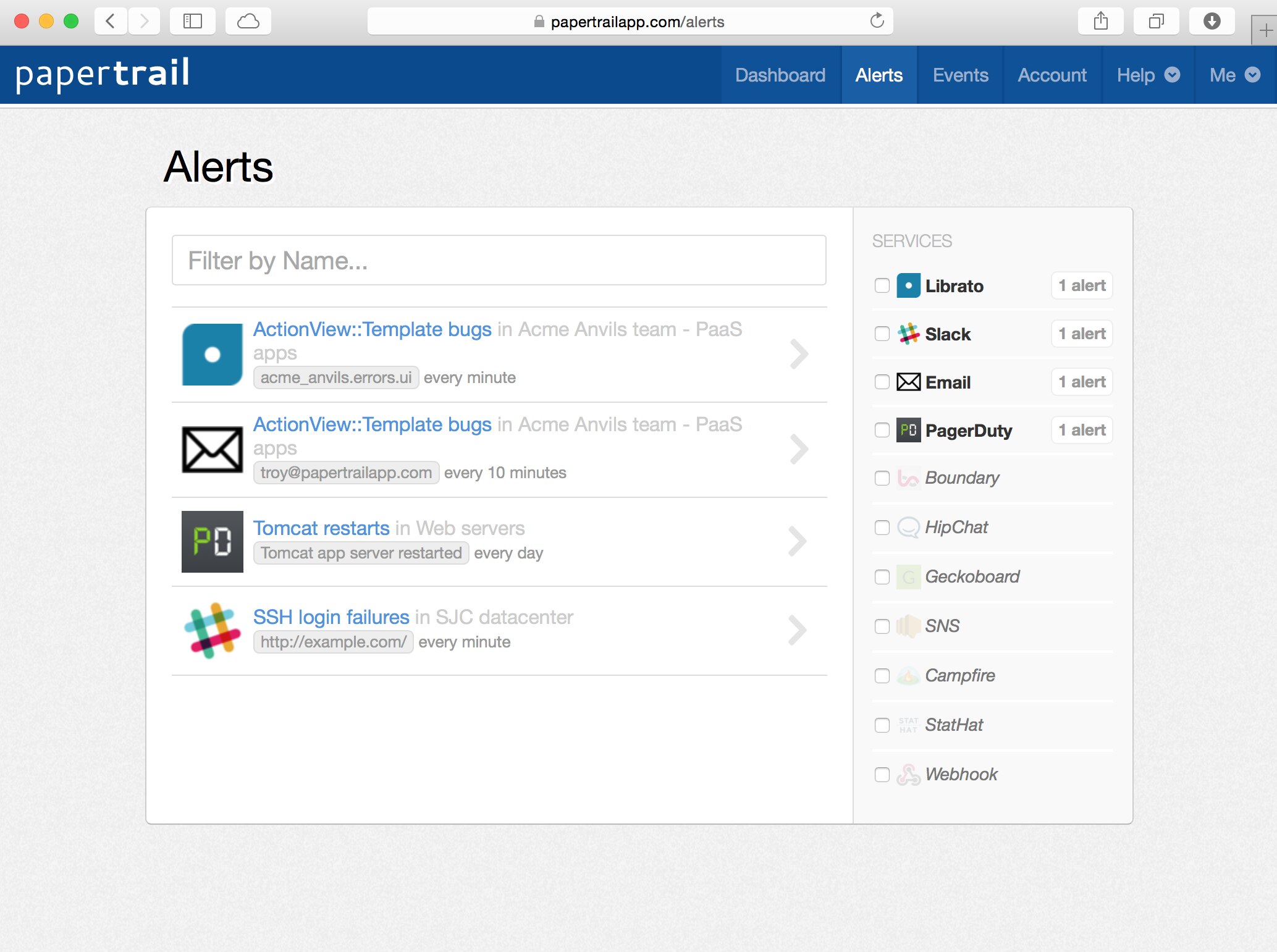
Catch developing issues before your users notice
Save a search from the event viewer and transform your saved searches into alerts by assigning a schedule, so you never miss another incident. You can schedule alerts to run every minute, hour, or day, which provides you with the flexibility to monitor fast-changing metrics such as dropped network packets and daily summaries. Setup inactivity alerts to notify you when expected events don’t occur. Inactivity alerts are perfect for catching missed backups or failed cron jobs. When alerts trigger, you can receive notifications over email or via third-party collaboration tools such as Slack, PagerDuty, and CampFire. That way, you can be sure your full team ise aware of any problems, so they can prevent them from turning into major incidents. If you’re running your own custom monitoring tools, Papertrail can send alert notifications via custom HTTP webhooks for easy integration into your existing workflow.
Sign up for a free plan- HAproxy Log Analyzer
- Aggregate, monitor, and analyze all your logs in one place. Get the most out of your HAproxy logs with cloud-based log management software.