What Is Heroku?
Heroku is a platform as a service (PaaS) that allows developers to quickly build and deliver applications. Like other PaaS offerings, the Heroku platform manages the infrastructure and development environment, allowing developers to focus on creating and optimizing applications.
Based on a managed container model called “dynos,” the Heroku platform allows developers to scale their applications easily either by adding dynos or by changing the type of dyno running the application. Heroku provides wide programming languages support, including Ruby, Java, Node.js, Scala, Python, PHP, and Go, and offers “build packs,” which allow developers to deploy apps in other programming languages.
Heroku Features
Heroku is easy to set up and use and is ideal for anyone who doesn’t want to spend time setting up or configuring their environment. With support for standard tools, most developers find it easy to get started in Heroku. However, since the Heroku platform manages the infrastructure, this ease comes at the expense of direct control of the configuration or version of the operating systems, firewalls, etc.
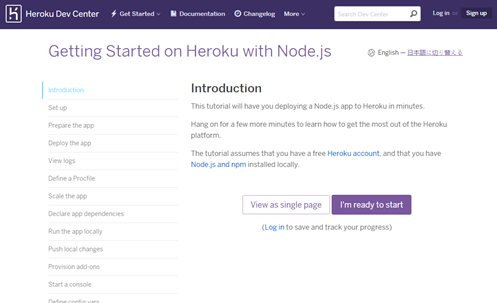
It’s easy to start working with Heroku. You can sign up for a free account here. Heroku offers step-by-step tutorials in several programing languages including node.js, ruby, PHP, Java, Python, Go, etc. In these tutorials, you’ll install the Heroku command line interface (CLI) and use the CLI to manage, scale, provisions add-ons, view application logs, and run your application locally.
Logging in Heroku
In a containerized environment, consolidating logs across containers can be a problem. Heroku solves this with its Logplex router. Using Logplex, you can route application logs as well as logs from dependent processes, services, and system component into single log streams. Logplex collates events and makes event messages available through the Logplex API and the Heroku CLI.
Logplex isn’t designed for storage or log analytics. It retains only the most recent 1,500 lines of logs for a maximum of one week. This can pose a problem troubleshooting or identifying performance issues.
Papertrail Heroku Add-On
Heroku relies on third party add-ons, like SolarWinds® Papertrail™, to overcome limitations in LogPlex, such as log storage and archiving. Papertrail is an easy-to-use log tool that consolidates logs from different applications, including Heroku, and provides the ability to search across your log files from a single search bar. Papertrail complements Logplex and adds features like filtering, save searches, alerts, and real-time tailing of multiple log streams. To give it a try, sign up for the free trial and check out the easy setup instructions.
For more information on using Heroku with Papertrail, check out these articles.