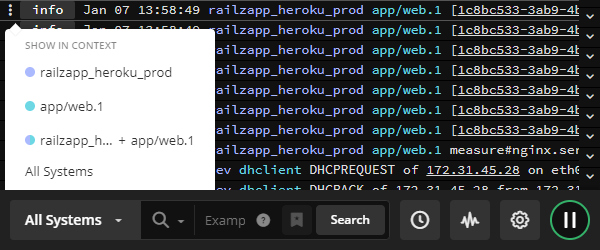Comprehensive front-end log analysis
-
Aggregate your logs
Consolidate all your log messages and view them with a single interface -
Trim noisy logs with filters
Quickly reduce log volumes to manageable sizes with searching and filtering -
Connect related log messages
Group related log messages, even if they cross services and apps.
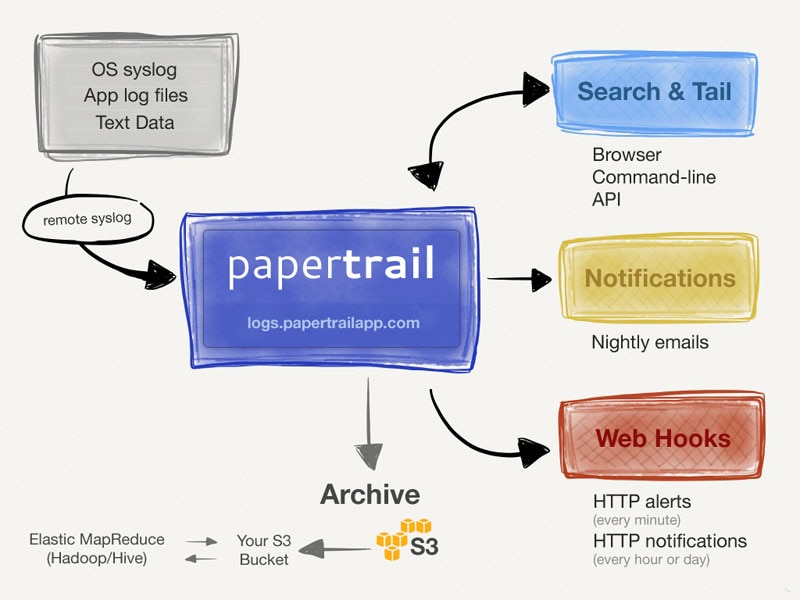
Here's How Papertrail Helps
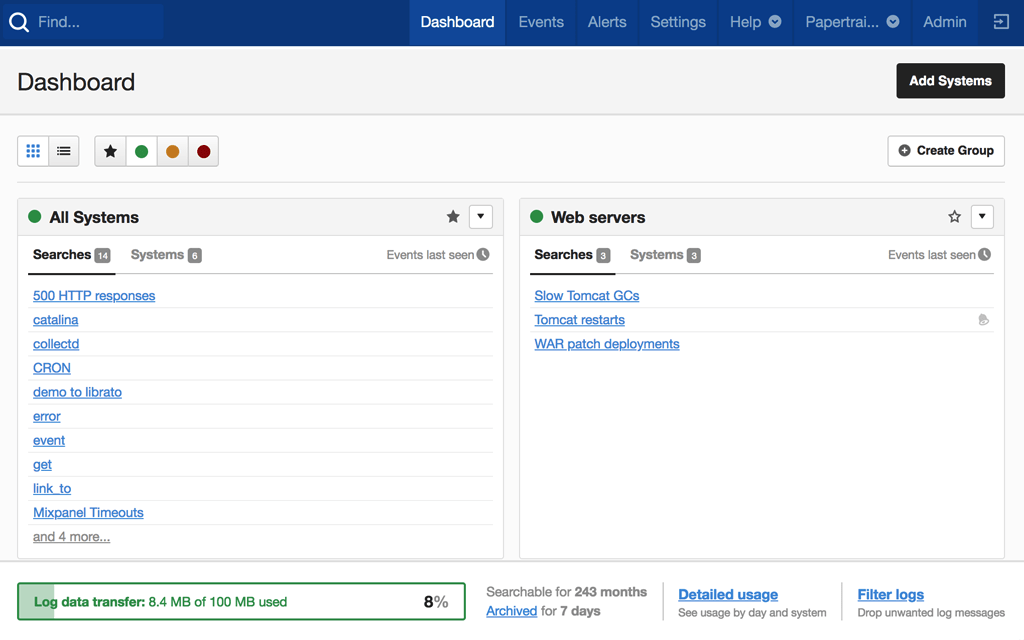
Aggregate your logs
Logs from multiple libraries and software services are often scattered across servers. By consolidating your logs into one place, you can quickly search through them and analyze your apps and services without having to remotely connect to individual servers. All your front-end logs are stored in the cloud, so you don’t have to worry about running out of space. Using the cloud to store your data also means you can archive your log files for long-term analysis, and log archiving in SolarWinds® Papertrail™ allows you to control global retention policies in one place. You can manage access to your front-end logs by assigning users read-only or full access to individual log files or groups of files using the log groups feature.
Sign up for a free plan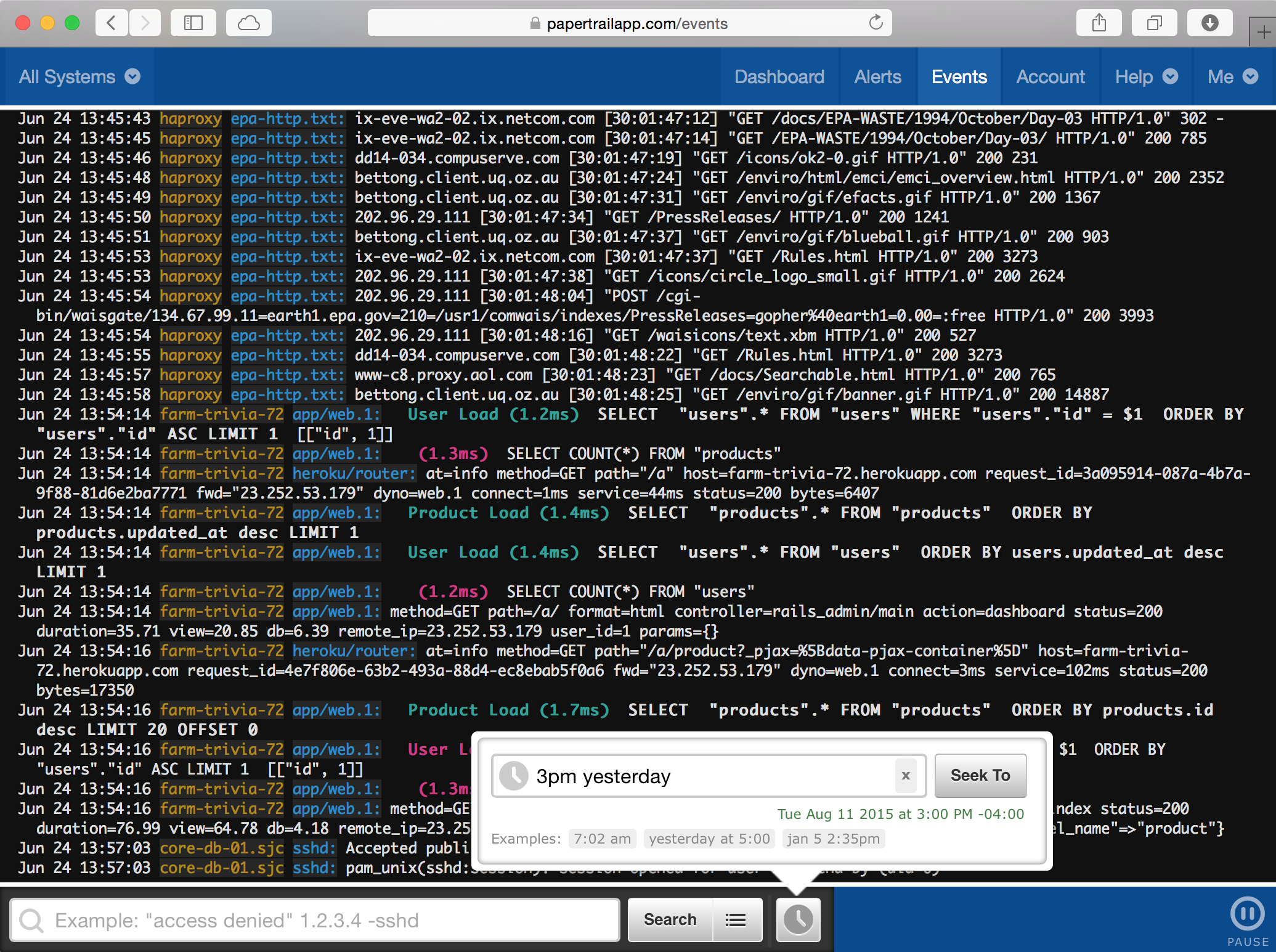
Trim noisy logs with filters
When searching through aggregated logs, you need a way to ignore the noise and zero in on the most important log messages. With Papertrail, you can use a simple search query syntax to pull out just the log messages you need. You can further refine your results by using filters based on time, origin, or custom fields such as session ID. Search attributes allow you to match specific field in log messages which makes finding results faster. Regular expressions provide a way to further refine search results by matching whatever combination of characters and strings you need. ANSI color support means you can highlight parts of your log messages, so you won’t miss important messages and can easily spot what you’re looking for. You can pipe and redirect search query output to the command line using the Papertrail CLI.
Sign up for a free plan- Front-End Logging
- Aggregate, monitor, and analyze all your logs in one place. Get the most out of your front-end logs with cloud-based log management software. Need more options? Don’t miss the SolarWinds Web Server Monitor