Powerful firewall log analysis
-
Aggregate and scan all your logs
Consolidate all your firewall logs into a single location and automatically scan events as they happen to get real-time insights. -
Speed up root cause analysis
Establish a chain of events and find the root cause of incidents faster. -
Detect incidents and anomalies sooner
Automatically monitor your logs and Identify problems before your users notice.
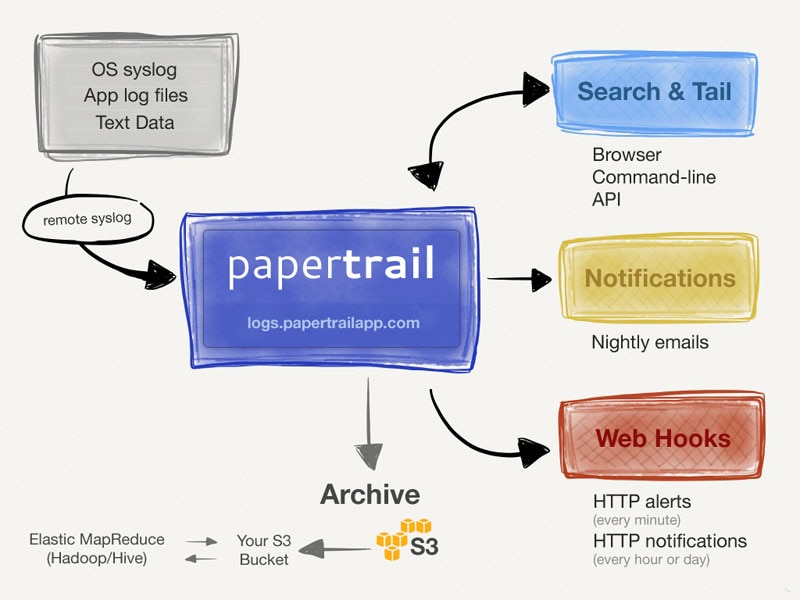
Here's How Papertrail Helps
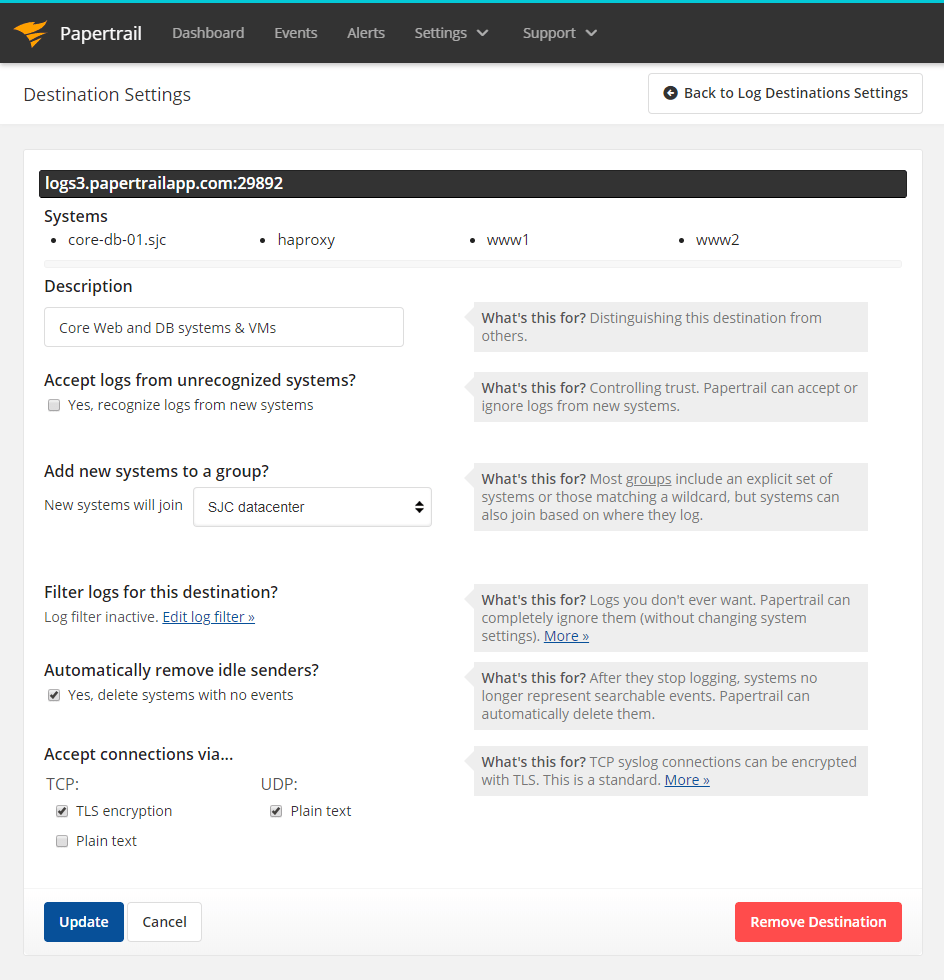
Aggregate and scan all your logs
Firewall logs are often scattered across your environment on any one of several devices. By aggregating them into a single location you can understand the traffic coming in and out of your networks holistically. SolarWinds® Papertrail™ includes support for parsing many common log formats, so you can automatically analyze your firewall logs without having to translate them first. You can send logs using the syslog protocol and transmit them over UDP or TCP with TLS encryption for improved security. All of your firewall logs are stored in the cloud, so you can easily implement your log retention policies and archive logs for long-term analysis. And managing access to log data and controlling which users have full and read-only access to log files is quick and easy.
Sign up for a free plan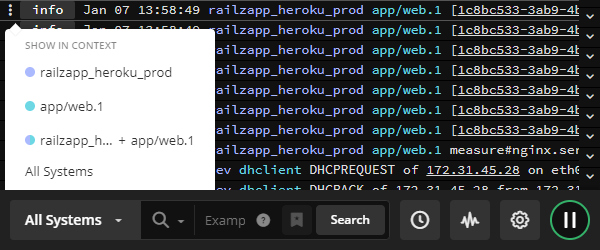
Speed up root cause analysis
Firewall logs captured on busy networks can quickly grow in size. The simple but powerful Papertrail search syntax lets you cut through the noise and zero in on the information you need when troubleshooting. You can also apply filters to further reduce the number of search query results and filter based on time, origin, or even custom fields such as session ID or IP address. Context links allow you to find related log messages and simplify establishing a root cause when tracking down issues. By clicking on an IP address, you can view a list of messages specific to the IP, regardless of which machine those log messages were generated on. Context links provide you with an infrastructure-wide history and help you to see end-to-end events from user sessions.
Sign up for a free plan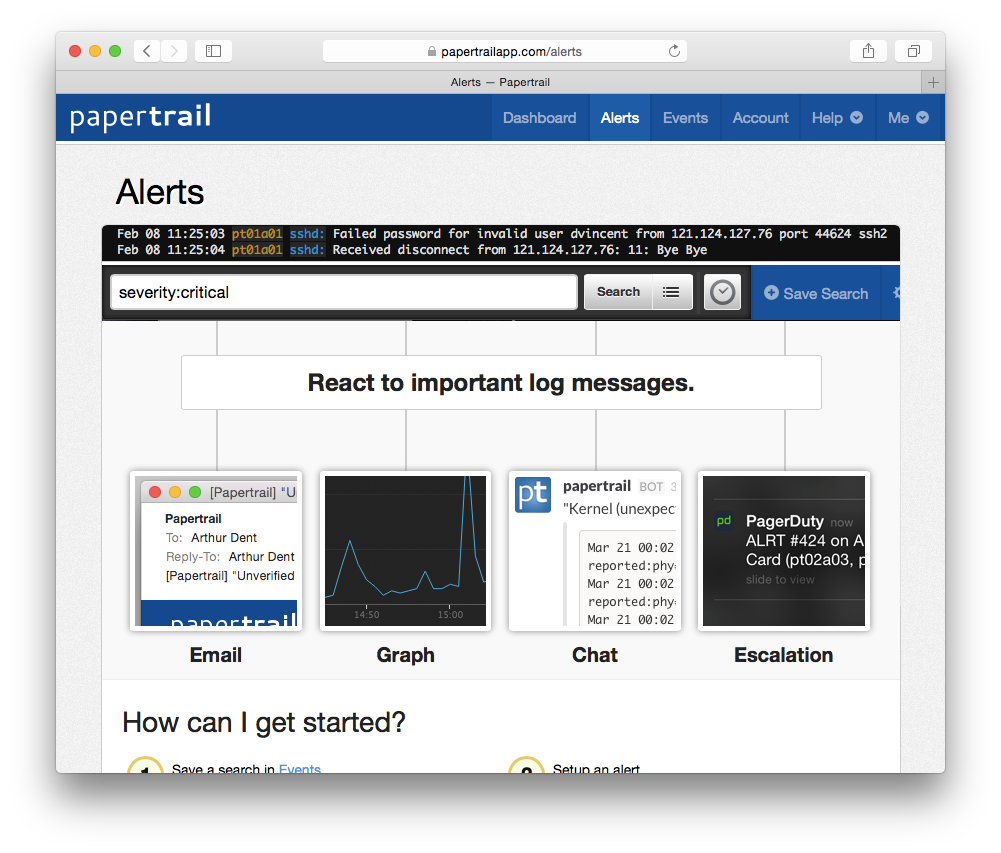
Detect incidents and anomalies sooner
Maintaining stable systems and networks requires constant monitoring. Turn your saved searches into alerts by assigning a schedule and running them periodically. You can run saved searches every minute, hour, or day, so no matter whether you want to capture critical conditions as soon as they happen, such as increasing dropped packet rates, or summarize daily transfer statistics between data centers, you can customize alerts to run at the right time. Inactivity alerts provide a way to notify you when an expected action doesn’t occur, such as when a backup fails. And notifications can be sent over email or by using third-party collaboration tools such as Slack, HipChat, or Campfire. If you’re using custom monitoring tools, Papertrail supports sending notifications using custom HTTP webhooks.
Sign up for a free plan- Firewall Log Analyzer
- Aggregate, monitor, and analyze all your logs in one place. Get the most out of your firewall logs with a cloud-based logging service.