Real-Time Event Log Analysis
-
Consolidate all your logs
Centralize your logs in a single location in the cloud and unify your view of your systems -
Filter out unwanted events
Troubleshoot faster by zeroing in on the events that matter and filtering out the unrelated log messages -
Uncover real-time insights
View events as they happen and analyze live log streams to quickly get to the root of a problem or analyze real time behavior
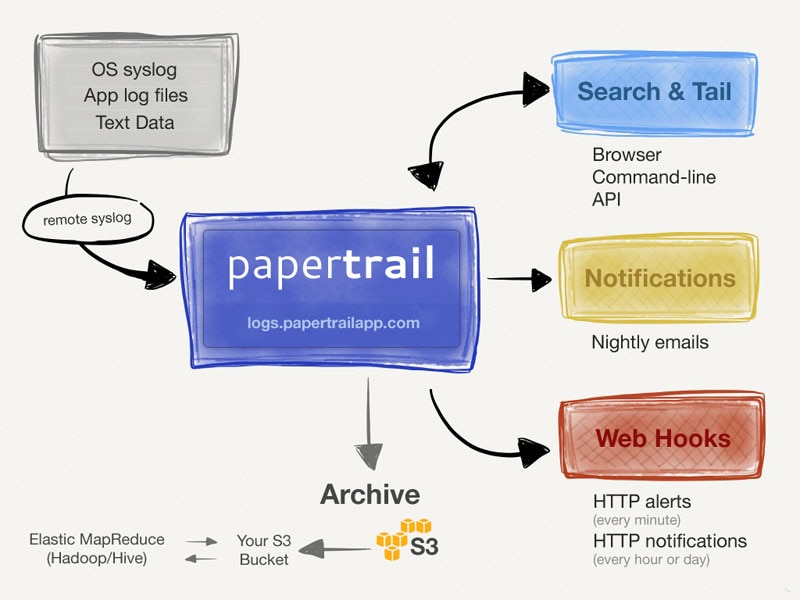
Here's How Papertrail Helps
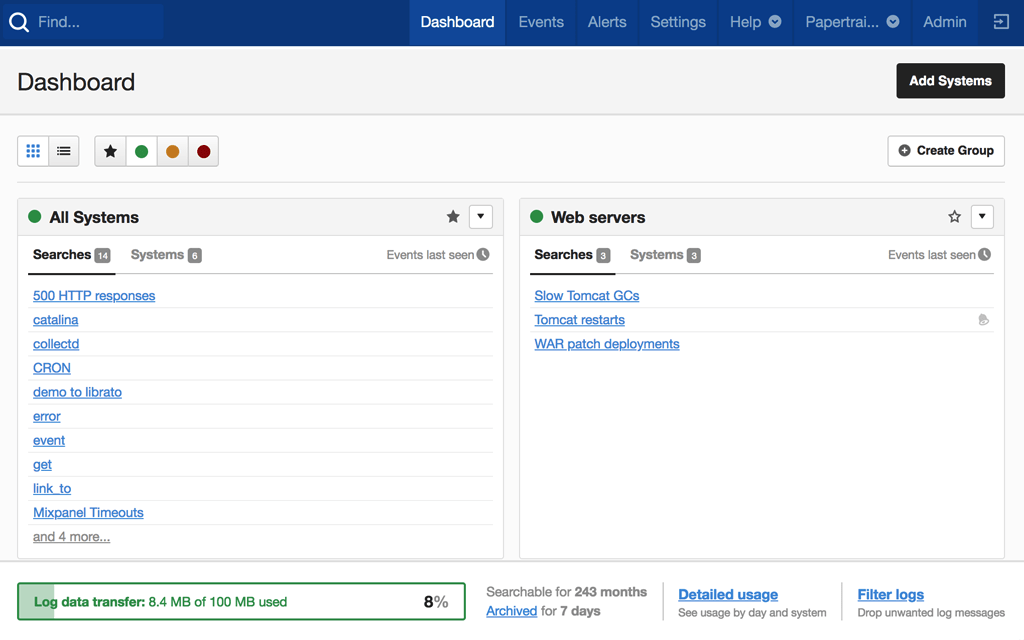
Consolidate all your logs
Analyzing event logs when they’re scattered across your systems is both time-consuming and cumbersome. Aggregate your logs into a central location and easily search through your events. You can send your event logs to SolarWinds® Papertrail™ using the syslog protocol with different programming languages and runtime libraries. Or, you can use the tiny standalone remote_syslog2 daemon in Papertrail to track text files in real-time and forward new entries. Send logs over UDP or TCP with TLS encryption for improved security. All logs are stored in the cloud, so there’s no need to worry about running out of storage space. With no limits on storage you can retain important logs longer and perform long-term analysis to identify trends over time.
Sign up for a free plan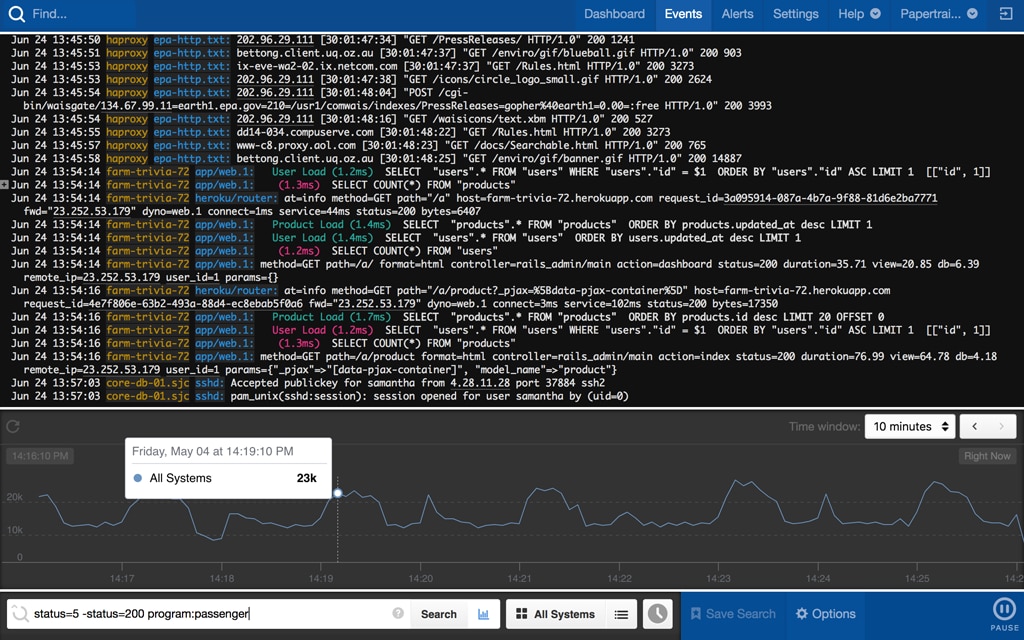
Filter out unwanted events
Finding the events you need in busy log files can be time consuming and increase the time it takes to troubleshoot issues. With Papertrail, you can cut through the noise in your log files and zero in on essential events to get to the root of issue. You can filter events based on time, origin, or custom fields such as session ID to remove unrelated events from the view. Use the live tail feature to see how your systems are behaving in real time. Trim your search results further with regular expressions. Contextual search lets you group related events together. Just click on a hostname to see all events from that sender or click on an IP address to see all events associated with a single user.
Sign up for a free plan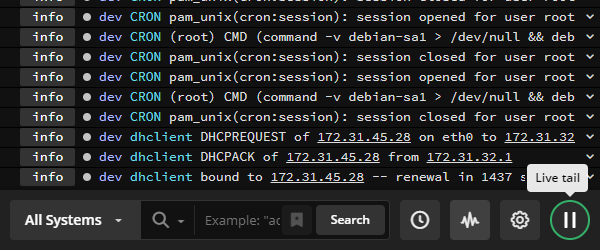
Uncover real-time insights
The live tail feature in Papertrail lets you view incoming events as they’re received. Uncover real-time insights by narrowing down the events to just the systems and applications you want to analyze. Highlight high-severity messages. With the command-line tool, you can pipe and redirect live tail output to the command line. Analyze the volume of log messages with interactive log velocity analytics. Quickly identify traffic spikes from the last few hours or look back over historical data to identify trends from the last two weeks. And with two clicks, you can jump to a specific time to analyze events in detail.
Sign up for a free plan- Event Log Analyzer
- Aggregate, monitor, and analyze all your logs in one place. Get the most out of your event logs with cloud-based log management software.