Accelerate troubleshooting with an advanced log management tool for C#
-
Aggregate all your logs
Consolidate logs to gain a holistic view of your application. -
Reduce analysis time
Use interactive search features and filters to dive into the important details and exclude the rest. -
Monitor your logs in real time
With live tail, you can see incoming logs in real time and pause and scroll the incoming event stream.
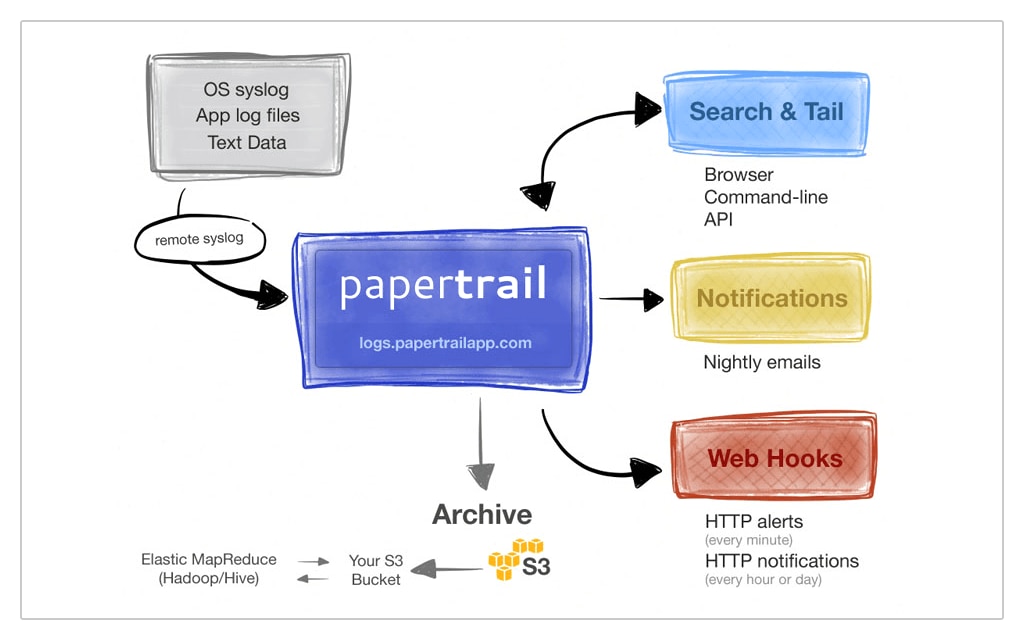
Here's How Papertrail Helps
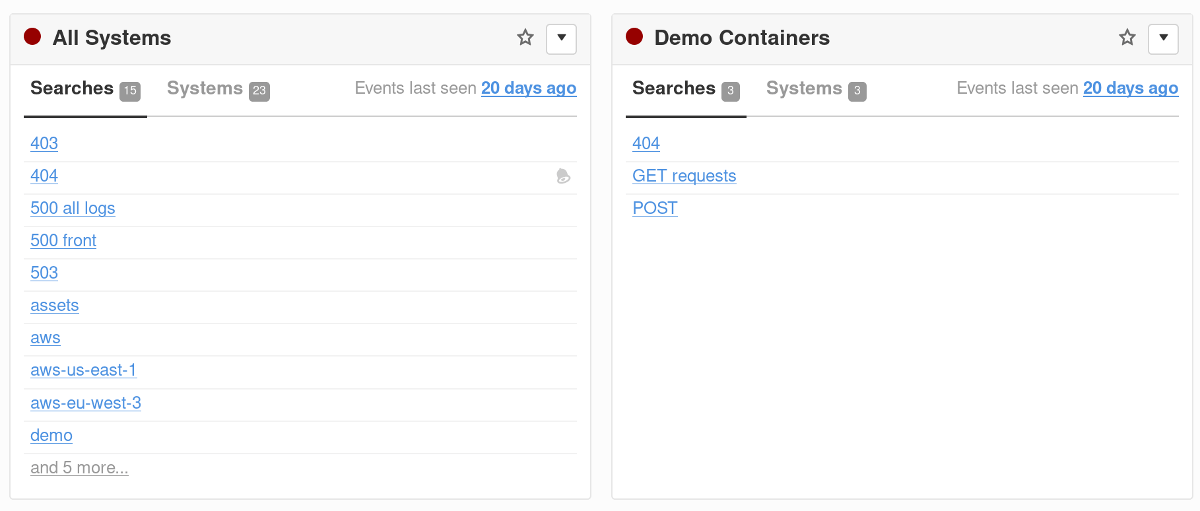
Aggregate all your logs
Send all your logs to SolarWinds® Papertrail™ and store everything in one centralized place. Access logs from all your applications and services across your infrastructure and use the Papertrail web-based event viewer to easily search and analyze them holistically to discover problems and anomalies. No matter which logging framework your C# application uses, you can send your log files to Papertrail. Use log4net, NLog, serilog, or the simplesyslog library to route log messages to the Papertrail syslog destination. Improve the protection of your log messages by transmitting over TCP with TLS encryption for greater security.
Sign up for a free plan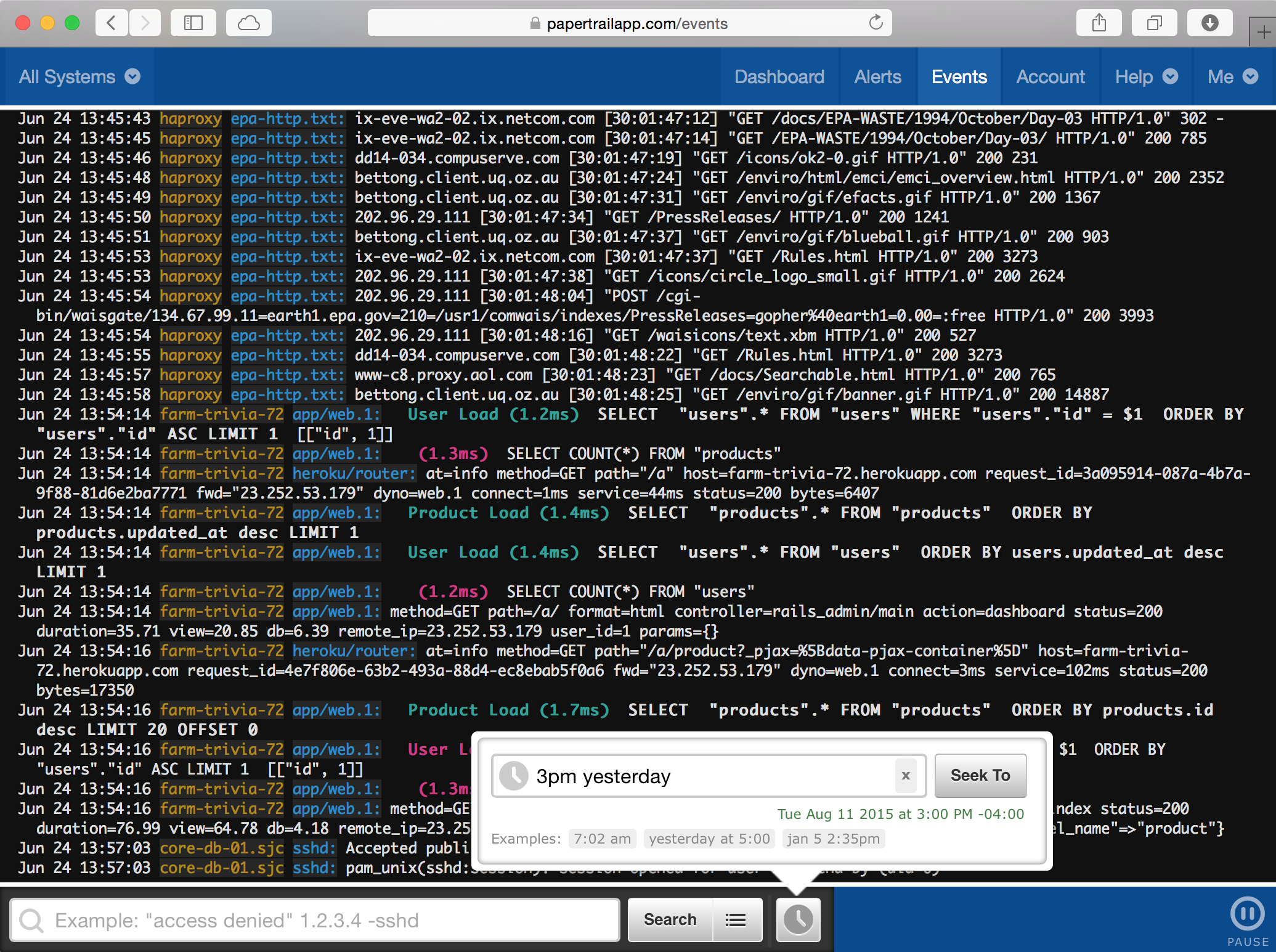
Reduce analysis time
Easily make sense of the largest of log files with advanced searching and filtering. Use regular expressions to find the log data you need and exclusion searches to filter out everything else. Search by time, IP address, user ID, and more. With clickable log elements, you can navigate directly to all log messages in the same context and understand user transactions, even if they’re spread over multiple lines. Identifying important log details is made even easier with colorized log messages. The Papertrail C# log parser can understand ANSI colors used by popular logging frameworks for highlighting urgent messages.
Sign up for a free plan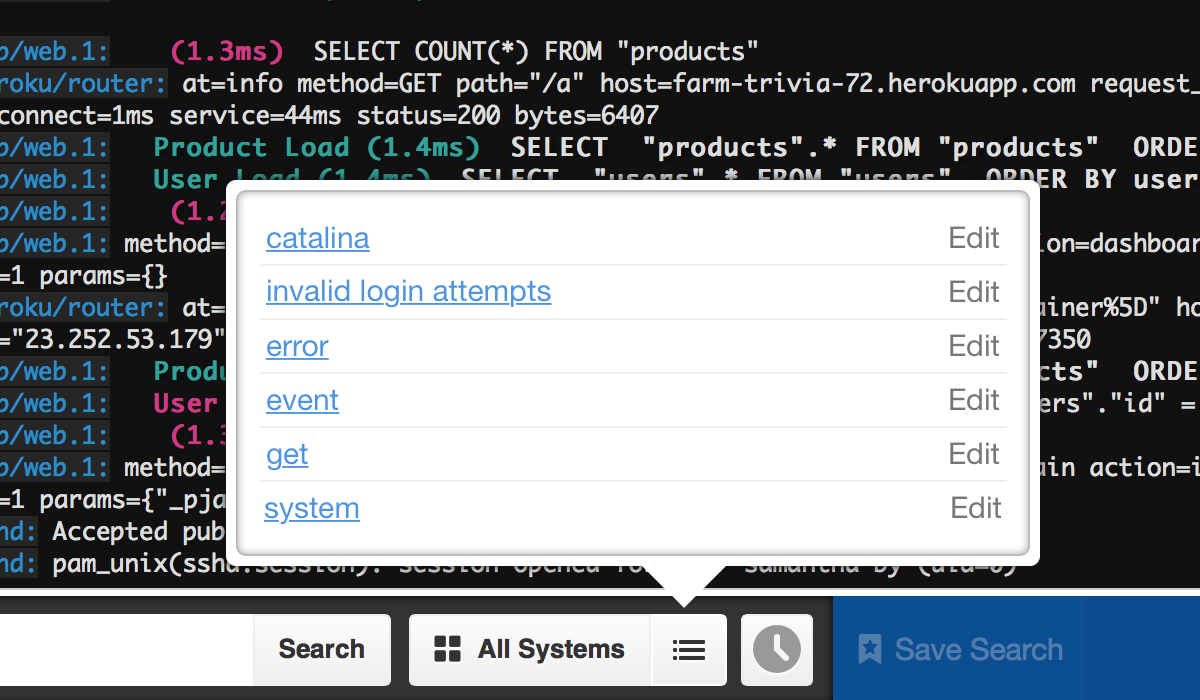
Monitor your logs in real time
See incomings logs as they’re received with the Papertrail live tail feature. Search through both old and new logs in real time and apply filters to the live event stream. Filter by incoming messages by time, sender, or log message contents. Use the pause, search, and infinite scroll capabilities to monitor your applications and spot issues while they’re happening. Save important searches and turn them into alerts to get notifications whenever new log messages match. Schedule saved searches to run every minute, hour, or day. You can use inactivity alerts to generate notifications when an expected event doesn’t occur.
Sign up for a free plan- C# Logging
- Aggregate, monitor, and analyze all your logs in one place. Get the most out of your C# logs with cloud-based C# logging.