Usage and payment
How Papertrail calculates usage and charges, plus a bit about how we think.
Summary
Papertrail’s fees are based on two things: how much log data is generated, and how long it will be searchable in realtime.
Typical plans cover most common needs. You can also build your own.
Everyone has access to all functionality.
A note about realtime search
All paid Papertrail plans include 1 year of downloadable archives, optional permanent archives in your own S3 bucket, and long-term search of those archives, typically for analytics. “Realtime search” refers to the logs that are available to search and browse in Papertrail’s interface.
Hosting services
If you access and pay Papertrail via a hosting service, the usage and payment structure may be different from what is described here. Usually that’s because the typical use is different (for example, logging from an app rather than many servers, or preferring a predictable monthly cost) or because the integration or payment functionality is different (for example, not supporting usage-based charges).
Goals
- Deliver a really compelling value. While that doesn’t merely mean price, most Papertrail plans are between $0.25 and $1 per 1 million log messages, or about 15,000 messages per 1 cent ($0.01). If 15,000 log messages don’t provide 1 cent of operations knowledge, they probably are not worth generating.
- Have logical explanations for our decisions. For example, you’ll see below that for most accounts, metering is based on monthly usage instead of daily. It doesn’t make sense for you to plan around a single busy day; doing so can decrease the effective log volume by 30-70% compared to monthly metering.
- Pay for what you use, but almost as important, make it easy to use what you’ve paid for. This is not a cell phone company. If only 80% of what you’ve purchased is actually usable (without running the risk of reaching a hard limit or paying an onerous fee), it’s not actually usable.
- Be predictable. As long as we have contact information, we’ll tell you prior to a service-affecting account change (like reaching a plan limit), and we’ll tell you again if that status change occurs. Same for variable charges. We recognize that Papertrail is a critical service.
- Reflect your preferences about important decisions. For example, when a plan limit is reached, should Papertrail stop logging or notify you and continue logging? Although more options are not always better, we’ve tried to offer the right ones.
And maybe most importantly: be users first. Our goal is not to make as much money as we can, it’s to deliver the most useful service we know how to create, and do so in a sustainable way.
If you see cases where Papertrail can do better at any of these, please say so.
Service options
Terms
- Log data transfer: the amount of log data sent to Papertrail. This is the length of the actual log message, plus 50 bytes for metadata.
- Log retention: how long log data should be searchable within the core Papertrail service. This is typically 1 day, 3 days, 1 week, 2 weeks, or 1 month. (For long-term search, see permanent archives.)
Transfer cycle
Log data transfer is calculated on a 1-month cycle starting from the date you first purchased any paid service or, for free accounts, starting from the initial sign up date. This is so the calculation does not penalize you for having, say, a service that is higher traffic on weekdays.
Most Papertrail plans cost between $0.25 and $1 per 1 million typical log messages, or about 15,000 messages per 1 cent ($0.01). That includes transfer, realtime tail, storage, search, and archive. If a log message is not worth 1/15,000 of a cent (and hopefully 10x or 100x that), it’s not only useless, it’s probably counter-productive since it’s detracting from those that are.
Log data transfer status can be seen in Papertrail’s Settings.
For services purchased through Papertrail directly (rather than via a partner, such as an add-on ecosystem), log data transfer allocations reset about 2 AM Pacific Time on the morning following the listed date.
Additional usage
Pricing Change: Beginning February 5, 2019, the below additional usage rate will take effect. Until then, the pre-existing 20% premium will remain.
In line with our goals, paid Papertrail accounts include an option to generate up to 200% more log data on a pay-as-you-go basis (for a total allowance of 300% of plan transfer). Additional usage is charged at a 30% premium above that included with the plan. The premium applies only to the actual additional usage, if any, so there is no charge for enabling it.
Additional usage is entirely at your option. If available, the option is included under Additional Usage on the Payment page within Settings. You can also choose how frequently to receive notifications.
Purging logs
To purge log messages, visit the Purge Events page within Settings and choose a sender or all senders. Purging messages can take up to 24 hours and will not update the counts on your dashboard. Note that purging logs does not affect the log data transfer (any more than deleting a file on Amazon S3 will eliminate the data transfer used when it was downloaded). Read on for more on why this is.
Log data transfer
Plans are based on the amount of log data transferred and how long it’s searchable, not the currently-searchable logs. That’s why Papertrail offers a way to choose how much log data transfer you want and how long it should be searchable.
Papertrail’s effort is fairly front-loaded. By the time Papertrail has received a message, made it searchable (ingested/indexed it), sent it to tail and search clients, generated alerts for it, and archived it, we’ve expended a fair amount of resources (and hopefully added value, though that’s not what drives this).
Even if that message is immediately deleted, that cost has been consumed.
As an example, imagine that Company A generates 1 GB per month worth of logs and Company B generates 1 GB per hour. If both companies were both able to purchase 2 GB of searchable logs, regardless of log volume, then Company B would generate 720 GB/month (1×24×30 = 720) while Company A generated only 1 GB/month. There would be a massive difference in the cost of servicing the two customers.
While message processing isn’t the only element of providing Papertrail, that 720x volume difference would mean that Company A’s fees would heavily subsidize Company B’s service.
More plan options can be found under Payment. Contact us if you have questions about log data transfer usage.
Usage analysis
To examine log data transfer by sender or time, visit Usage. A CSV of usage by sender and hour is also available for further analysis.
For more, see the blog post.
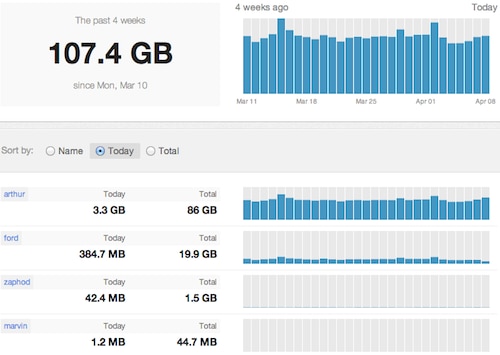
Changing plans
When an account reaches a log data transfer limit and Papertrail stops processing its logs, upgrade or enable Additional Usage to re-enable service immediately. Service is typically reactivated almost immediately after additional transfer is enabled.
If the account had additional usage enabled and has already reached a combined 300% (100% base + 200% additional) of the current plan’s log data transfer for the month, upgrade or contact us to discuss options.
Payment method
Typical Papertrail accounts bill monthly by credit or debit card, which allows a more flexible, less expensive, and simpler service. Here’s why:
- It’s relatively straightforward to fully automate. In contrast, consider an invoice. Each invoice means receiving and processing a check or transfer, reconciling the payment with the invoice, tracking and re-sending past due invoices, and determining whether to extend credit and if so, how much. These are all possible, but they’re manual both for Papertrail and for you. “Manual” means far higher transaction costs for everyone.
- More flexibility and in the process, less expensive service. For example, Papertrail’s optional pay-as-you-go feature was created specifically to save money by only paying for actual usage. Of course, because the fee is based on actual usage, there’s no way to calculate it upfront. It depends on having a reliable way to immediately charge a different amount each month.
- It’s simple for a company’s accounts payable department to track and reconcile. Papertrail sends an email receipt, and moreover, your statement has a transaction labeled “Papertrail.” There’s no risk of a spam filter blocking an invoice email and affecting service.
- Fewer payment methods usually means better ones. Even with modern payment systems like Stripe, an end-to-end payment system is complex. Each additional method – say PayPal – actually more than doubles the complexity, because the resulting system needs to handle all of the situations that each method has (see cyclomatic complexity).
Annual payment
Pre-paying yearly by credit or debit card is also possible, to reduce the need to monitor and process monthly charges.
- When upgrading from the free plan, annual payment is automated, and offers a 5% discount over monthly payment as a courtesy for the larger upfront amount.
- Switching between annual plans, or between annual and monthly options, is currently a manual process. Make a request via Payment and we’ll work with you.
- Annual payment doesn’t currently allow additional usage to be enabled on the account.
Other options
We do not accept PayPal, Venmo, or alternative payment options like cryptocurrency.
Interested in paying via PO/invoice, instead? Please contact us so we can find the right solution for your situation.
Custom receipt data and receipt delivery
To include extra information on receipts, such as a VAT number or street address, navigate to Purchases. Under Customize Receipts, provide the information to be included on receipts, then click Update.
PDF receipts are shown on the same page, and all will contain the information provided. The custom text can be more than 1 line.
Receipts can be sent to any user with full access or billing access, or to an accounting alias or other non-user. See Access control for more.
Transitioning account ownership
Because each Papertrail organization can have multiple members with full access, no single “owner” account exists. Anyone with full access is effectively an owner.
To transition a user out of the organization, or adjust their permissions after a role change, just ensure that at least one other member has full access (or invite a new member), then update or remove the departing staff member. All users with full access can remove all users except themselves.