-
Administrator Guide
-
Collect Logs
-
Collect Logs: Apps & Services
- ESXi
- Routers network hardware
- Apple iOS and macOS
- Unix and BSD system logs
- C# and .NET (NLog)
- C# and .NET (log4net)
- Java logback
- Android
- Kubernetes cluster logging with rKubelog
- haproxy
- Advanced Unix logging tips
- Perl
- Windows
- Kubernetes
- Erlang
- Node.js
- Java log4j
- JavaScript
- Unicorn
- PHP
- Docker
- systemd
- Ruby on Rails
- MySQL
- Unix and BSD text log files (remote_syslog2)
- Redis
- Go
- Python
- Elixir
- IIS
- Embedded devices or proprietary systems
-
Collect Logs: Hosting Services
-
Collect Logs: Integrations
-
Manage Logs
- Groups
- Log flood detection
- Web Hooks
- Log colorization
- Linking to logs
- JSON search syntax
- Settings API
- Log destinations
- Alerts
- Command-line client
- Log filtering
- HTTP API
- Automatic S3 archive export
- Managing Senders
- Permanent log archives
- Mapping senders to groups
- Search syntax
- Click-to-search
- Log search API
- Event Viewer
-
Send Logs for Analytics
-
SolarWinds Users & Orgs
-
Support and Security
-
What's New
Xplenty
Xplenty is a Hadoop cloud-based platform as a service. Using Xplenty, there is no need to deal with Hadoop infrastructure and there is no need to write Hadoop code. Xplenty provides intuitive and familiar interfaces to accomplish these tasks.
When using Xplenty, a copy of Papertrail log archives must be stored in your S3 Amazon account. Hadoop infrastructure, packages and jobs are managed by Xplenty. You only pay for what you use.
Setup
Enable log archiving
Create an Amazon Web Services account and configure it for Papertrail by following the steps at Automatic S3 archive export.
Every night thereafter, Papertrail will upload a compressed log archive file to your S3 bucket. Log in to the AWS management console, browse to your S3 bucket, and confirm that you see at least one date-stamped item in papertrail/logs/.
Sign up or log in at Xplenty
If you’re not already signed up for Xplenty, visit sign-up to start a free trial. If you have an existing account, log in.
Design a package
Once signed in, go to the My Packages page and click New Package to begin designing an Xplenty package. Start creating your package by choosing the components applicable to your data processing and analysis needs, or select a template package as a basis for creation. To select a template package, click the arrow next to New Package and choose From template….
Create a cluster
To create a Hadoop cluster, go to the My Clusters page, and click New Cluster. Use the slider to determine the size and then click Create Cluster. The cluster will be ready for use within a few minutes.
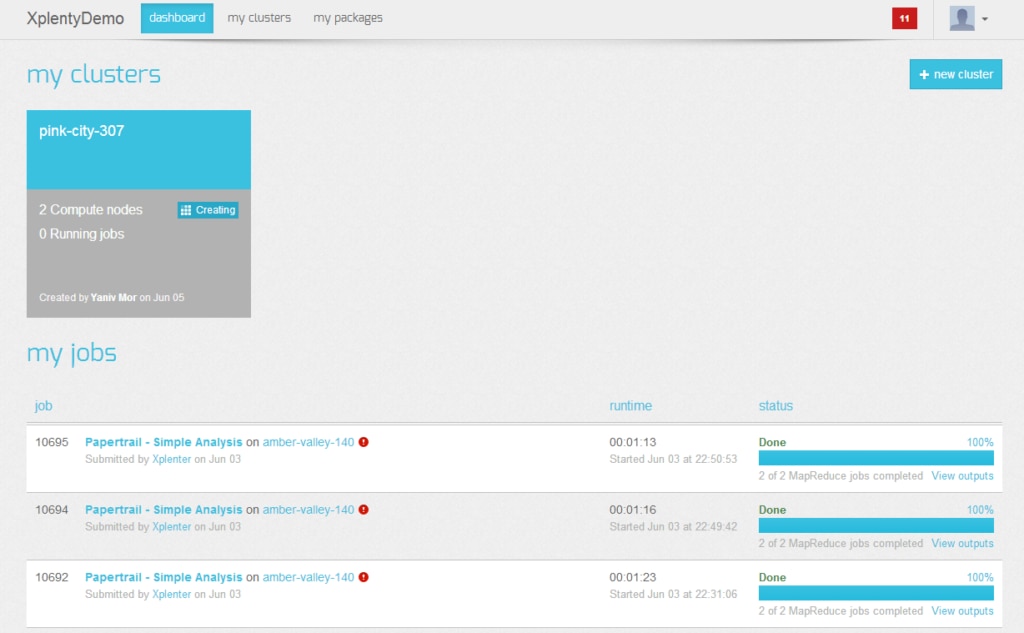
Example uses
Basic
This is what the following query will look like on Xplenty’s graphical package designer:
_SELECT source_name, COUNT(source_name) FROM events GROUP BY source_name_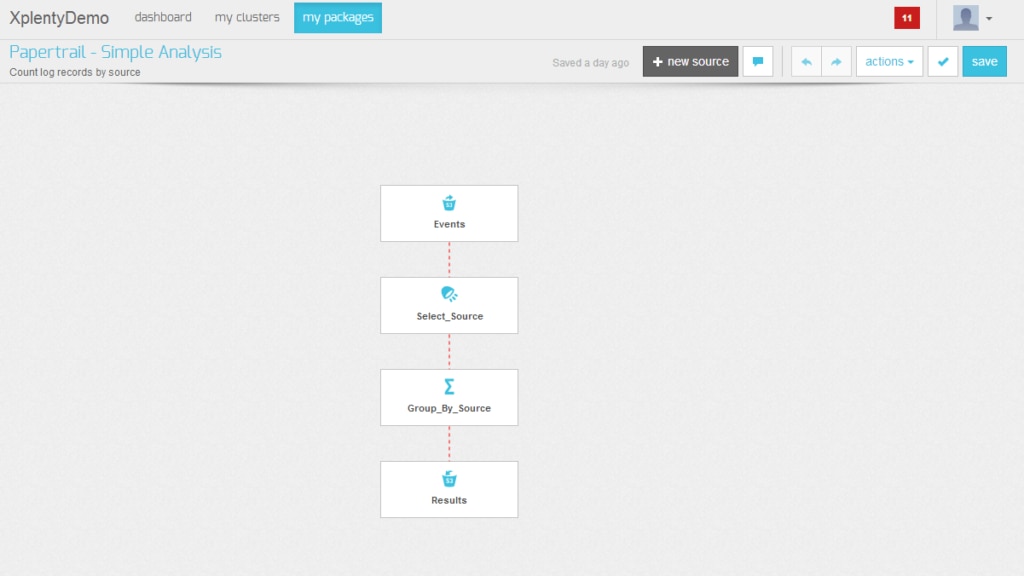
Advanced
The following package inspects Papertrail logs, specifically the message field, to identify log events that contain “source”, then breaks down the message field to its components and aggregates them based on source name. The following screenshots display some of the relevant dialog boxes that make up the package.
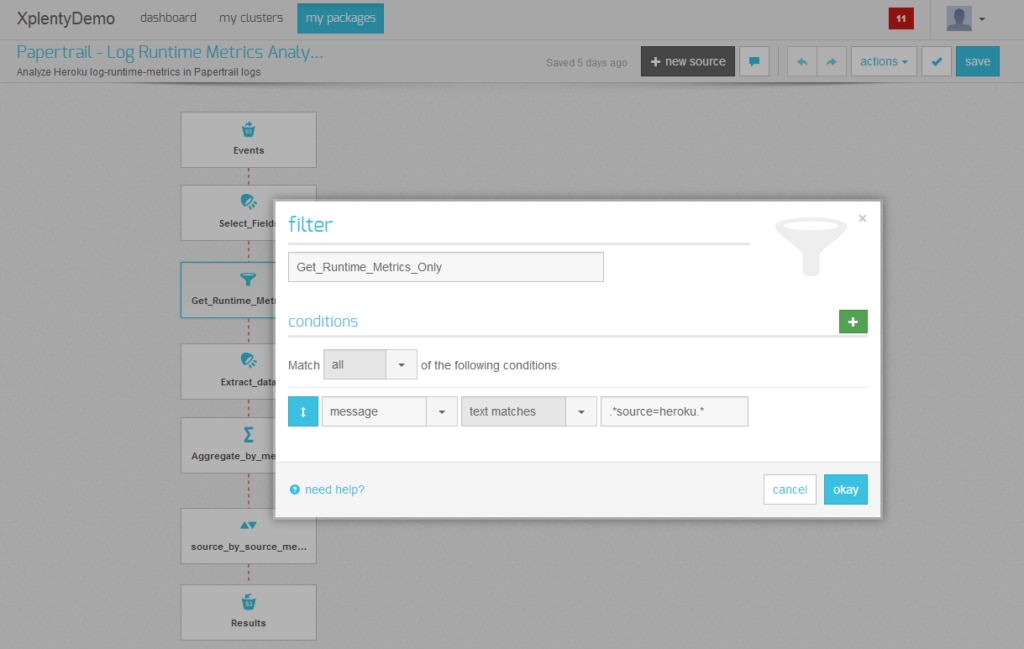
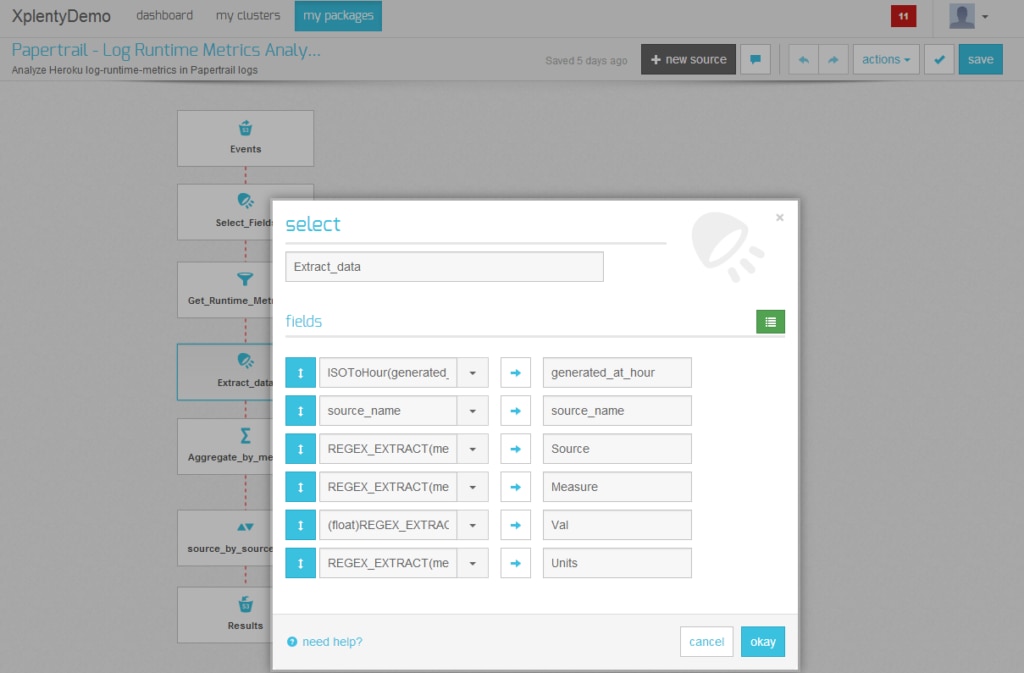
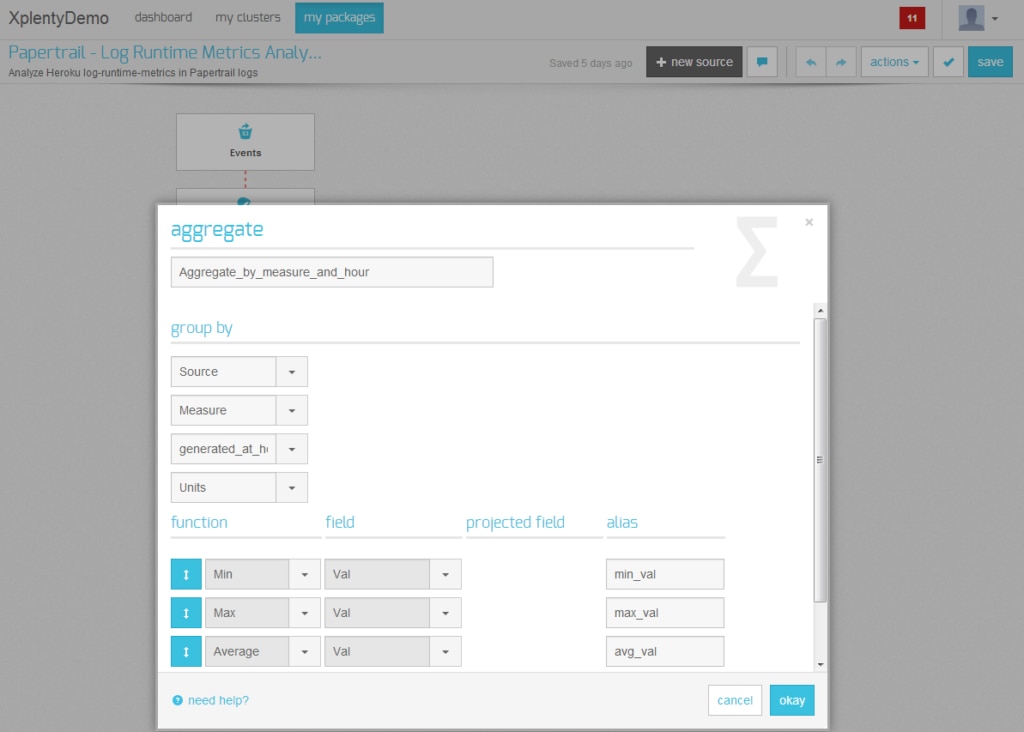
What else can you do with Xplenty?
To learn more, visit Xplenty’s knowledge base or check out the API documention here.
The scripts are not supported under any SolarWinds support program or service. The scripts are provided AS IS without warranty of any kind. SolarWinds further disclaims all warranties including, without limitation, any implied warranties of merchantability or of fitness for a particular purpose. The risk arising out of the use or performance of the scripts and documentation stays with you. In no event shall SolarWinds or anyone else involved in the creation, production, or delivery of the scripts be liable for any damages whatsoever (including, without limitation, damages for loss of business profits, business interruption, loss of business information, or other pecuniary loss) arising out of the use of or inability to use the scripts or documentation.