-
Administrator Guide
-
Collect Logs
-
Collect Logs: Apps & Services
- ESXi
- Routers network hardware
- Apple iOS and macOS
- Unix and BSD system logs
- C# and .NET (NLog)
- C# and .NET (log4net)
- Java logback
- Android
- Kubernetes cluster logging with rKubelog
- haproxy
- Advanced Unix logging tips
- Perl
- Windows
- Kubernetes
- Erlang
- Node.js
- Java log4j
- JavaScript
- Unicorn
- PHP
- Docker
- systemd
- Ruby on Rails
- MySQL
- Unix and BSD text log files (remote_syslog2)
- Redis
- Go
- Python
- Elixir
- IIS
- Embedded devices or proprietary systems
-
Collect Logs: Hosting Services
-
Collect Logs: Integrations
-
Manage Logs
- Groups
- Log flood detection
- Web Hooks
- Log colorization
- Linking to logs
- JSON search syntax
- Settings API
- Log destinations
- Alerts
- Command-line client
- Log filtering
- HTTP API
- Automatic S3 archive export
- Managing Senders
- Permanent log archives
- Mapping senders to groups
- Search syntax
- Click-to-search
- Log search API
- Event Viewer
-
Send Logs for Analytics
-
SolarWinds Users & Orgs
-
Support and Security
-
What's New
Embedded devices or proprietary systems
Introduction
To send from embedded devices, generate log messages in syslog format. Syslog is documented as RFC 5424 and RFC 3164.
Papertrail supports and automatically detects both formats. Papertrail also tries to extract as much meaning as possible from malformed messages.
Syslog is an extremely simple transport for logs of all kinds. While the RFCs provide a much more thorough explanation, at its most basic, each message is transmitted as a simple string. For example:
<22>Apr 25 23:45:56 sendername programname: the log messageAt its most basic, this is even a valid message:
<22>sendername: the log messageFormat
Choosing a format
Syslog has an older format (RFC 3164) and a newer format (RFC 5424). If you plan to send timestamps in ISO 8601 format, like 2014-06-18T09:56:21Z, or are creating a new application or device, we recommend RFC 5424 format.
Papertrail also fully supports the older format, RFC 3164. If absolute minimalism is the goal, RFC 3164 is slightly simpler..
RFC 5424 (newer)
<22>1 2014-06-18T09:56:21Z sendername programname - - - the log messageReplace the timestamp, sendername, programname, and of course the log message. The <22>1 can be treated as a string literal and does not need to change. Note the space between the 1 and the start of the timestamp.
RFC 3164 (older)
Generate a message like this:
<22>Apr 25 23:45:56 sendername programname: the log messageReplace the timestamp, sendername, programname, and of course the log message.
Consistent with the RFC, the timestamp and program/component name (syslog “tag” field) are optional fields, as is the PID (not shown). We recommend including the timestamp and program/component name, but omitting the PID.
What is the <22>?
As the RFCs explain, the messages should include a body and a valid numeric facility/severity (syslog “priority” field), which is “22” in the examples above. While you can choose to generate other values, for most integrations, using only <22> works fine.
Log viewer
In Papertrail’s Event viewer, the sender name and program/component name become clickable orange and blue links to see surrounding context. Used well, this is a powerful way to see similar logs.
For example, the message:
<22>1 2014-06-18T09:56:21Z sendername programname - - - the log messageIs displayed like this in Papertrail’s log viewer:
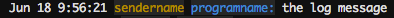
Network protocol
Transmit messages via either:
- UDP
- TCP with TLS
- Plaintext TCP
See Self-service protocol options for more on selecting a protocol.
Send to the hostname & destination port provided by Papertrail.
A quick-and-dirty way to do this is to use netcat. The exact syntax varies depending on the flavour, but when using the OpenBSD variant, the following will submit a test message to Papertrail over UDP:
$ echo test | nc -w0 -u logsN.papertrailapp.com XXXXXwhere logsN and XXXXX are the log host and port number shown under log destinations.
Your embedded software vendor or OEM may have additional documentation on its syslog support. We welcome inquiries about other devices or new logging implementations.
The scripts are not supported under any SolarWinds support program or service. The scripts are provided AS IS without warranty of any kind. SolarWinds further disclaims all warranties including, without limitation, any implied warranties of merchantability or of fitness for a particular purpose. The risk arising out of the use or performance of the scripts and documentation stays with you. In no event shall SolarWinds or anyone else involved in the creation, production, or delivery of the scripts be liable for any damages whatsoever (including, without limitation, damages for loss of business profits, business interruption, loss of business information, or other pecuniary loss) arising out of the use of or inability to use the scripts or documentation.