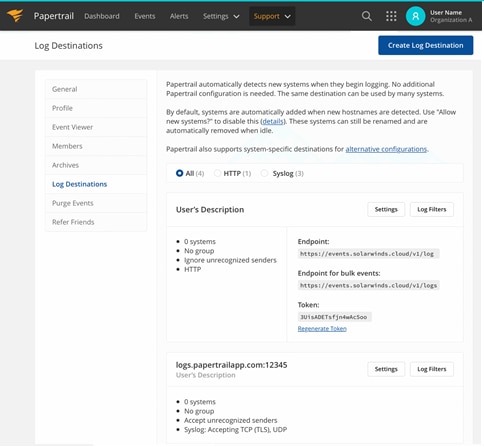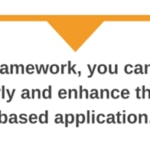With over 40% of websites powered by WordPress, there’s a good chance you or someone in your company is using it to update content or manage websites. This is why we’re excited to announce an integration with WP Activity Log—a comprehensive WordPress activity log plug-in—and SolarWinds® Papertrail™.
What Is WP Activity Log?
WP Activity Log is a WordPress plug-in developed by WP White Security. This plug-in creates a log of user and site changes on WordPress websites and multisite networks. It records changes as well as key details such as day, time, user, role, and IP address. Armed with a detailed activity log, you can troubleshoot WordPress issues faster, improve user accountability, identify suspicious behavior, and ensure your website meets your business’s compliance requirements.
WP Activity Log creates a record of the following:
- Login actions, including both successful and failed login attempts
- Content changes, such as when users create, publish, update, or delete content
- Changes to system settings, including both WordPress settings and core updates
- Changes to third-party plug-ins and their data
- Multisite network, system, and user changes
- Changes to Yoast SEO plug-in settings and site SEO changes, WooCommerce store and product changes, and changes in many other popular WordPress plug-ins
How Does It Work With Papertrail?
It’s easy to configure the WP Activity Log plug-in to send a copy of the WordPress activity log events to Papertrail. In the plug-in, open the Integrations tab, select Create a Connection, select Papertrail, and add your Papertrail log destination URL.
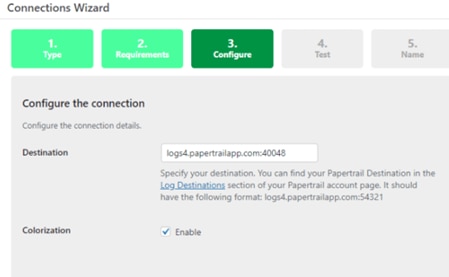
For more details, refer to the WP Activity Log and Papertrail integration documentation.
Once set up, the WordPress activity log will appear in the Papertrail Event Viewer. From there, you’ll be able to search, tail, and alert on WordPress events along with events from other log sources.
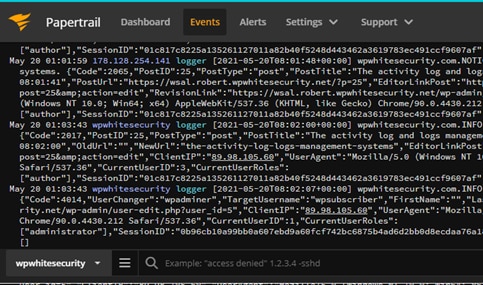
The format of the exported WordPress activity log is in JSON format, so it’s easy to use the Papertrail log search to find the event you’re looking for.
Why Is Centralizing WordPress Logs Important?
Websites are no longer a handful of static HTML files. WordPress websites are powerful multiuser systems. Like any other multiuser system on your network, it’s important to keep a log of changes and activities. Of course, no one has the time to check the activity log for each website. This is why we worked together with WP Activity Log on this integration, as Robert Abela—the CEO and founder of WP White Security—explains:
“WordPress is no longer just used for hobby blogs. Businesses and enterprises alike use WordPress to power their websites, ERP systems, customer portals, intranets, and other custom web-based applications. Nowadays, WordPress can be found on many networks, and each installation needs to be monitored. So an integration with Papertrail was a natural next step. Businesses who have several WordPress installations needed a viable solution that would allow them to keep an eye on what is happening on all their WordPress-powered web applications without having to check the logs on each individual site. Papertrail allows them to do just that!”
Next Steps
Check out the WP Activity Log plug-in site for more details on WP Activity Log or try it out for free and let us know what you think.