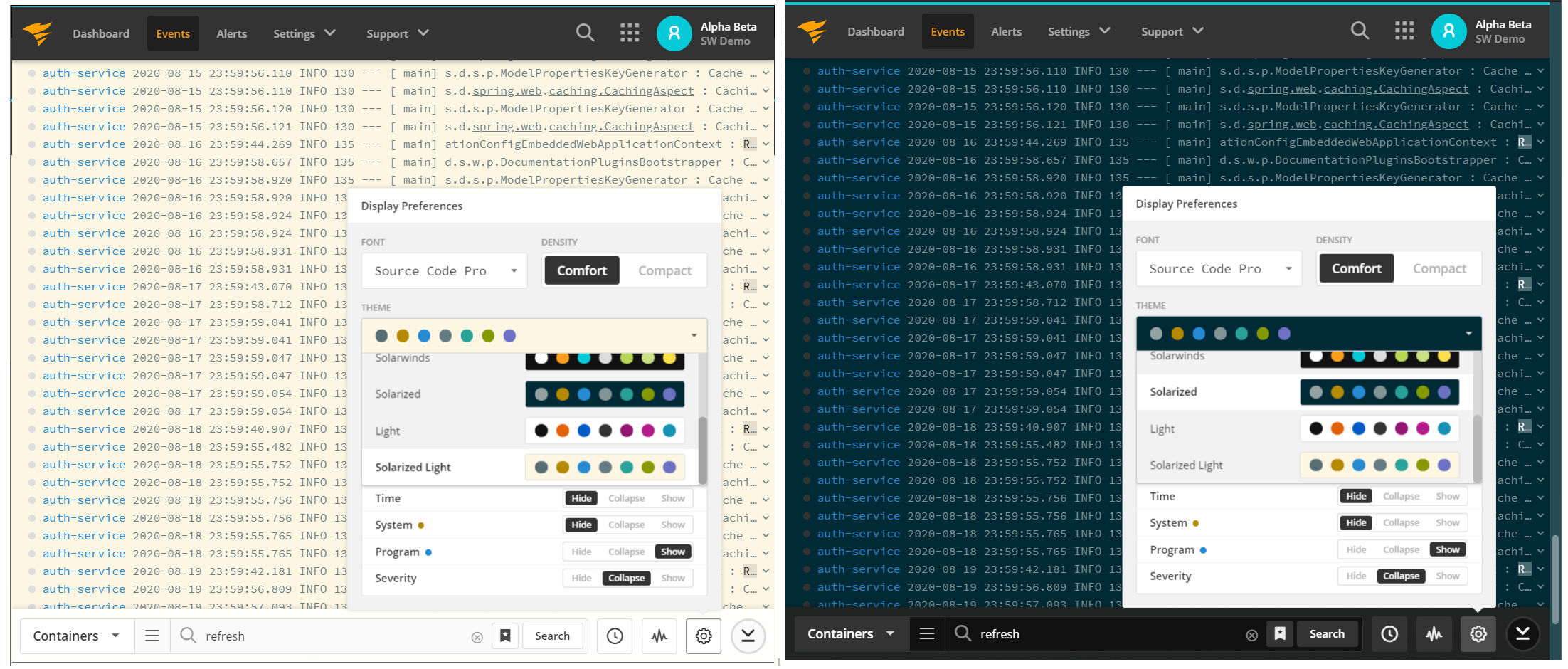While our engineering team was hard at work improving the performance of the new event viewer, our design team got to work rejuvenating the user experience. We’re excited to offer some serious upgrades and customization options.
We organized our interface elements, cleaned up the mobile experience, and adopted a new header and navigation to provide a smoother transition when switching between other SolarWinds® APM products. And of course, we updated the look and feel.
Because the event viewer is the core of SolarWinds Papertrail™, we wanted to make sure any visual changes we made wouldn’t distract you from your work. We wanted you to continue viewing your logs in the same style you’ve grown accustomed to over the past several years.
As you might guess, Papertrail users have a wide variety of tastes. We used this opportunity to give individuals more flexibility in customizing the UI.
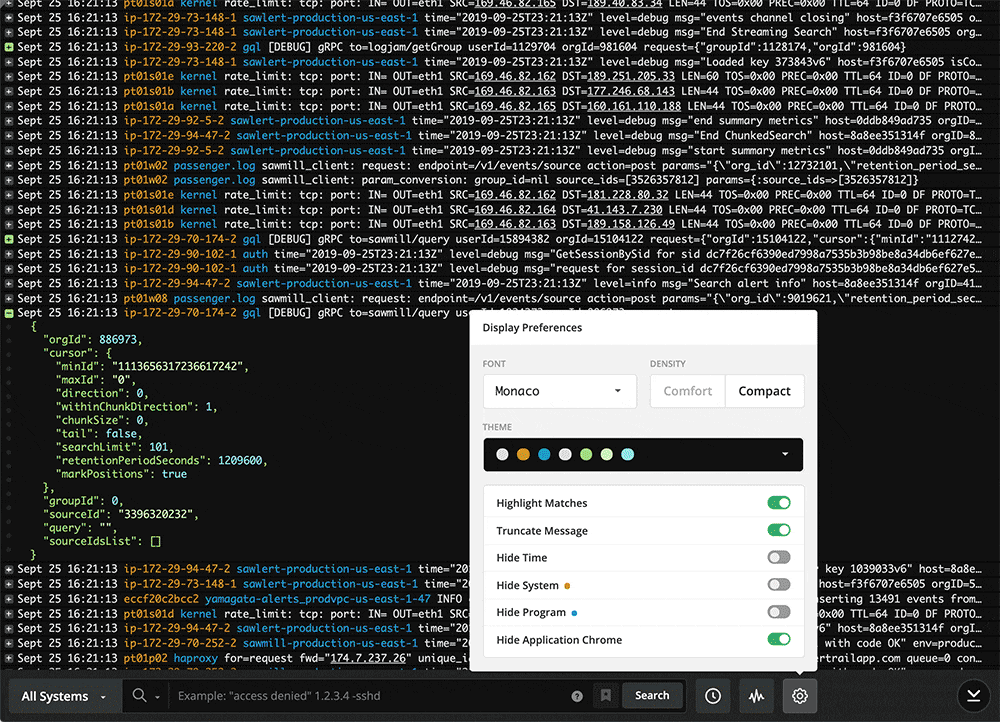
Pick a Flavor
In addition to the existing truncation and visibility options, you can now tweak the visual appearance of the log lines from the event viewer itself; no more digging through settings to adjust appearance.
You can now select from a list of fonts, hide the application chrome, choose between “Comfort” and “Compact” line density options, and select a color theme from an easily accessible menu in the footer.
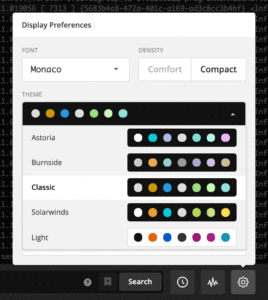
If you want to recreate the familiarity of the classic Papertrail event viewer, you can choose the “Monaco” font, compact density, and the “Classic” color theme.
When defining our initial set of color themes, we took special care to include color combinations distinguishable to folks with color-blindness and ones that exceeded or met contrast minimums according to the Web Content Accessibility Guidelines.
We’ve been through a ton of iteration with these options, both internally and with beta users. As heavy Papertrail users ourselves, it might not shock you to learn our team members have some strong opinions! Beta user feedback and usage metrics have allowed us to put together a balanced set of options that provide users a great deal of freedom in this new interface.
Just Getting Started
Having Display Preferences available from our footer will allow us to continually add more color themes and expand our customization capabilities.
As always, we would love to hear your feedback from you. What would you like to customize on the event viewer in the future? Send us your favorite color themes!