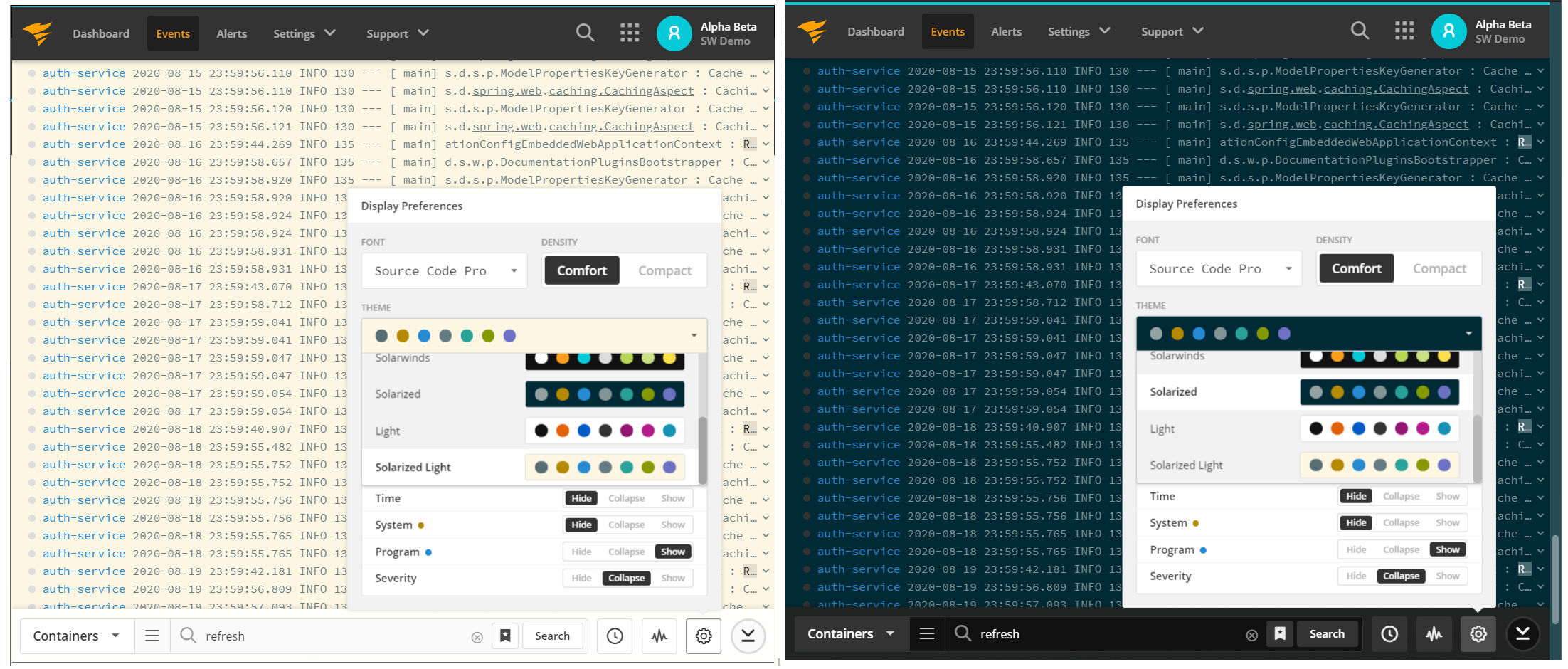Papertrail’s event viewer displays the full text of your events including the timestamp, log sender, and program. Sometimes, one log element can get in the way of what you’re looking for.
We’ve added a new way to control how messages appear, as a link labeled “Options”:

Clicking the Options link exposes a menu of display preferences that can truncate messages for skim-ability and show or hide 3 different log elements.
Truncate Message
Enabling “Truncate Message” will trim log messages to a single line. When messages are truncated, clicking any message will show the full message again.
This option can be beneficial when:
- many logs use similar or identical formatting, and the most important details are near the beginning of the message
- viewing logs on a small screen or window

Hide Time, System, Program
These options will hide any combination of time, log sender, and program. Once hidden, the label is collapsed to a dot and hovering over that dot shows a tooltip of the hidden label.
In addition to maximizing space, these options can be handy when logs:
- have long or low/no-value log senders or programs
- have an implied date (or a timestamp already included in the log message)
- are using a W3C, or similar, character-offset-based log format

Options Persistence
All display options will persist for the current browser window/tab. As a result, multiple instances of the event viewer can run in different tabs and the options can be tailored for each tab.
Questions
If you have any ideas or questions about this feature, please get in touch.